I was talking with a friend at work about if it’s possible to connect a smart thermostat to a PTAC unit.
PTACs have evolved through the years gaining efficiency and getting more strength on the air conditioning market
That’s why I’ve decided to do some research and write a blog post about it.
PTAC units are prone to be controlled by a smart thermostat. It’s possible to install a wire bundle directly to the component, root it to the desired location, and start connecting the cables to the smart thermostat. Be aware to put a warning sign: “this PTAC is controlled by a wall thermostat”
But if you aren’t a specialized electrician with knowledge on the topic:
Can you install it by yourself?
Well, if you’re PTAC unit already has a wall thermostat
The installation process it’s simpler.
In this article you’ll find:
- What is PTAC?
- How to make your PTAC unit smart
- Choose which Smart thermostat you need
What is a PTAC?

In case you didn’t know, PTAC stands for Packaged Terminal Air conditioner.
It’s an air conditioner unit that is designed to be easy to install, it doesn’t require too much maintenance and it’s fairly efficient for larger rooms.
Compared to other systems, PTACs can cover wider areas and pretty much set and leave.
Compared to mini-splits, they are a little bit bigger but the installation and the prices are incomparable.
You just need to do a hole in the wall, seal it really good and plug & play!
PTAC Smart technology
PTACs usually are installed in big places where we don’t want to upkeep an air conditioner.
That’s why in most Airbnb houses in the U.S. we find these devices.
And if you make it smart, it will help you reduce your heating and cooling expenses a lot!
Because smart thermostats are designed asides from being cool, to help you save energy, and to give you more control of your house.
Now, if you want to make your PTAC unit smart with a Wi-Fi-connected Thermostat you pretty much have two options:
- The PTAC unit does not have a wall thermostat connected
- The PTAC unit already has installed a wall thermostat.
Let’s try to attack both scenarios to guide you through the installation
PTAC with wall thermostat
If your set up is this, you’re in luck.
Because the hard part is over.
You already have all the wiring connected to the wall! Which is a real hassle to root all these cables to a place where it’s easy to access.
Now, here’s what you need to do:
- Turn off the breaker of your PTAC unit. I case you don’t know which one is it, just turn all of them until you find the one.
- Making sure the PTAC is off, remove the faceplate of the wall thermostat. Use a flat head screwdriver to force the cover to pop out. Some wall thermostats could use regular screws.
- Now remove the screws that lock the thermostat to the wall.
- Carefully take it out. You will see now all the wiring.
- Label them with all of the numbers and take pictures before intervening.
- Using a small flathead, remove all the wires from the sockets.
- Connect your new smart thermostat. It doesn’t matter which Wi-Fi-connected model you use, most of them will have the wiring label on the back of the wall mount. It’s just a matter of putting them in place. Make sure it’s tight enough and the cables can’t be taken out easily.
- Mount the Front part of the thermostat to the wall mount.
- Turn on the energy and start configuring Wi-Fi and so on.
- From this point forward it all depends on which type of smart thermostat you own. They differ in most of the cases, so be aware of that.
PTAC without wall thermostat
In this scenario, things are a little bit harder to attack.
Because most smart thermostats require to be connected to the AC unit directly with cables.
And I know, some wireless wall thermostats work with PTACs directly, but they are from a specific brand and it’s just not reliable down the road.
First off, you need to open up the PTAC unit to find the terminal block where the wall mount thermostat wiring goes.
You need a cable with at least 10 wires inside of it so, it’s easier for you to root it in your walls later. The length depends on where do you want to install it, but it should be around 5 feet from the floor, so think about getting around 7 to 10 feet of this cable:
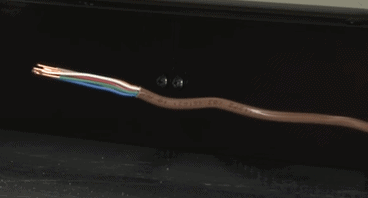
Now it comes the hard part. You need to root the cable inside your walls so it doesn’t affect the ambiance of your home. This part of the procedure varies from home to home so, prioritize how ugly your wall will look with that cable.
Now that you have reached the perfect spot for your smart thermostat, you should continue with the installation as the process above that I mentioned from step 7. Remember that all the cables that you connect to your PTAC unit such as C, R, W, G, H need to go exactly to the smart thermostat.
Otherwise, you can burn it. So be careful
From step 7 it’s about the same. If you got an Ecobee smart thermostat, for example, the process it’s simple. Wi-Fi will start updating the device by itself and after a couple of minutes, it will be ready to use.
Note: The process that I’ve mentioned above can be tricky and you would need assistance from someone who knows what he’s doing. I don’t want you to mess up your wall with some ugly cables.
From my perspective as an engineer, the process requires electrician skills that you may or may not have.
But if you just think that this process it’s too hard for you, just get a good electrician to help you out.
I just think that having those wires over my walls would make my house awful! I would prefer them inside so I don’t have to see them ever again.
Which smart thermostat works better with PTAC units?
Well, as a general rule, most smart thermostats work great with PTACs
Your specific needs for a smart thermostat decide which one suits you.
In my opinion, if in the house you’re installing a smart thermostat has good Wi-Fi I would go with the Ecobee4.
Because that thermostat is so packed with incredibly useful features that you just can’t go wrong with it.
One of my favorites is that you can talk to it directly! It has a microphone so you can use your preferred voice assistant. Alexa, Google Assistant, Siri!
The thing that the competency doesn’t have.
And the Ecobee smart sensors are incredible.
It will detect room occupancy by motion detection! And it will also measure the temperature
With these two pieces of information, Ecobee adjusts how your PTAC is going to behave
Whether it’s necessary to increase or decrease the temperature, it will do this by itself to achieve your preferred temperature throughout the house.
This a killer dealbreaker for me.
Room occupancy is an excellent way to control your PTAC and save money also along the way.
Another cool option for your PTAC is the Nest thermostat. It is a unique device than can supercharge your house.
Why? Because it can learn by itself your temperature schedules for one week.
Once it has learned how you behave throughout the week, it will automatically change the temperature so you don’t have to.
It’s awesome, don’t get me wrong
But in my opinion, Ecobee has nailed it with that thermostat
But at some point, people started to compare the Nest and Ecobee thermostats. They thought that Ecobee couldn’t learn by itself their temperature schedules!
That’s why I wrote a blog post to answer if Ecobee was a learning thermostat. You may be surprised how they can be so close!
But I don’t want you to think that Ecobee and Nest aren’t the only options for smart thermostats
I’ve gathered a complete list of all the smart thermostats in the market right now so you take an informed decision!
I already shared with you why I think Ecobee4 is the best one, but feel free to check for yourself!
Conclusion
PTACs can be smart if you put a little brain over them to tell them how to behave!
It’s just a matter of some cables to make your home a little bit smarter.
And after two years or so, the price of that smart thermostat is going to pay for itself with proper configuration.
It’s time to make your dumb PTAC a smart one!
