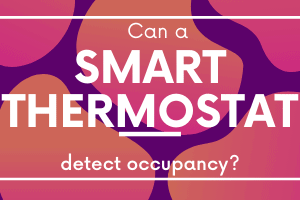
Can a smart thermostat detect room occupancy? A pretty good question when you become familiar with the features these devices have built-in.
Once you have one in your living room controlling your air conditioning system, it is intriguing to know if it can detect your presence once you arrive in a room or not.
Smart thermostats are designed to detect room occupancy with the use of additional motion sensors for each of your rooms. Once it detects movement, it will automatically increase or decrease the temperature to achieve the comfort that your house deserves.
Depending on which smart thermostat you decided to install, it may or may not have additional sensors that already come with it.
In this blog post, I’ll share some insights about if your brand-new thermostat can detect room occupancy and how you can take advantage of it.
Is it necessary that a smart thermostat detects room occupancy?
A motion sensor inside a room gives additional feedback to the smart thermostat to help it adjust the temperature so you can have the best comfort throughout your whole house.
And this little adjustment means that you can save money on your electricity bill.
Because once someone leaves the room for a fairly long period (which by the way has been tweaked for the companies that develop this technology), the thermostat again recalculates how much power is necessary to cool off your house.
This translates into reducing your electricity bills and save money.
If you own a thermostat that has this kind of technology, it can pay for itself in around two years or more.
It becomes a long-term investment because obviously, you won’t see a huge drop in your bills by just adding it
But it will slowly start learning the patterns and help you save you time and a couple of bucks.
And It’s not totally necessary to have motion sensors to save money and time with your thermostat
Because in the market there are awesome thermostats that don’t come with it and they work fine.
But if you can choose what to install on your house, wouldn’t you get one that detects room occupancy?
I know I do
Which thermostat is recommended to detect room occupancy?
In the market, various smart thermostats are capable of detecting room occupancy
But do you want to know which ones do?
As I told you earlier, motion sensors are the ones that detect room occupancy.
Not the thermostat itself.
And right now, one of the most known thermostat brands that work with room occupancy is Ecobee
And it’s awesome that they made those beautiful motion sensors compatible with all the thermostat that they produce!
The ones that are currently in the market right now are:
- Ecobee4 Smart thermostat with Voice control
- Ecobee 3 lite
Both of them work seamlessly with motion detection. You just need to pair them, and they will start correcting the heating and cooling patterns.
But perhaps, the best one is the Ecobee4.
This thermostat works awesome and it has already two motion sensors inside the box.
It works with voice recognition, making it the best for your smart home.
And of course, its bigger competitor has to be in this article.
Nest Learning Thermostat does not work with room occupancy.
It sure has a temperature sensor that you can install in any room you want.
But it won’t detect if there are people inside.
So, in plain words: “The only smart thermostat brand that has room occupancy technology is Ecobee.”
Any other competitor hasn’t implemented it yet and I honestly don’t know why!
I guess some people don’t understand it quite well yet.
But let me tell you it’s a big deal.
In Hotels, Casinos, and in general big places that need cooling they all are using occupancy sensors to control the temperature.
It’s just a waste of money and energy blasting your AC to all of your rooms, that you should know the truth about it
Ecobee Smart sensor
As we already know, this sensor is the magic behind smart thermostats
I truly believe that it makes Ecobee a device that is ahead in the curve when we talk about Smart Home Technology.
It is thoughtfully designed for balanced comfort and well-being.
Did you know that besides detecting room occupancy, it has a follow mode?
Yeap.
It will detect the motion in each room and try to predict where you are right now to adjust your temperature.
And when you leave your house, it will detect right away that all rooms are empty.
It also detects which rooms are the ones with constant occupancy and adjust the values to boost your comfort.
Lately, Ecobee released a free update called Eco+
This new software has integrated better smart sensors.
It has got to the point that it can learn your routines to recommend you change your thermostat schedule!
It won’t change your schedule by itself of course, but you will learn what is exactly happening in each of your rooms and how you can adapt.
I wanted to talk to you about a little feature that Ecobee implemented on their thermostats
It’s called HOME IQ, which is a thorough report of your energy savings per month (which by the way is unique in its kind)
And when you correctly locate your smart sensor on each of your rooms,
It will feed the report with more data to show you how you are saving money with your thermostat.
You will see there exactly, the ups and downs of your AC and how you can adjust it to reduce consumption.
By having a smart sensor connected to your Ecobee thermostat, you will have the best thermostat for the money to save energy on your heating and cooling expenses.
And Nest off course it’s a great alternative to Ecobee
The Learning feature it’s so intuitive and awesome that makes Nest a unique product
But if you want to actually save money on your electricity bill at a faster rate, I would suggest getting the Ecobee4.
It’s a better investment down the road just by the fact that it is the only one that has room occupancy control.
Where do I put my smart sensor in my house?
The best place to locate your smart sensor is in places where people are hanging out most of the time.
Whether it’s your living room or the main bedrooms, think where your family and you spend most of the time and put them there.
Another great location for your smart sensor is in the cold and hot spots of the house.
If you can identify which spots on your home are cold or hot, you should put a smart sensor there.
Because it will drastically change the thermostat behavior and it also will help you out to reach the comfort temperature in a very smart and cool way.
If I own pets, is it going to affect the readings?
For regular pets that are only walking on the floor, it won’t change the occupancy readings.
But If you have a crazy cat that loves to be on top of tables! The reading could change
It’s not like it is going to make the sensor crazy obviously, but it could change the values without harming your comfort temperature.
Conclusion
Can a smart thermostat detect room occupancy?
Off course! It’s incredible how technology grows every year to help you have a smart thermostat that actually works
And the one that does the job better than anyone in the market is the Ecobee4.
It has just so many features besides room occupancy detection that is the best one for the money
If you want to get it, click here on amazon to check for price and availability


