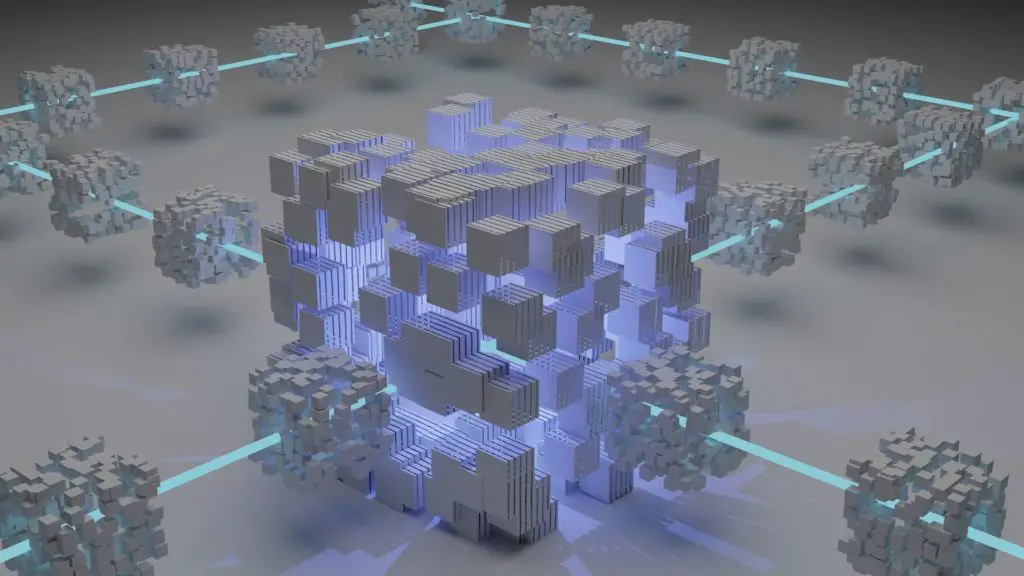
Z wave outlets for power monitoring can be an excellent option to learn and track the energy consumption of any type of electric device connected to it. Not only you’ll know how many watts your outlet is currently delivering, but you’ll also get a lot of cool features that only a smart receptacle will deliver.
What were the requirements for this list?
First off, the outlet has to be embedded on your wall.
I’ve found that most people settle for smart plugs that stay on your outlet forever, and even though it can work, I prefer that it doesn’t mess with my house decoration.
I already have too many gadgets lying around to add another one.
Another reason why I don’t use smart plugs with z-wave is that it can be dangerous. Some outlets at my home are in exposed corners where I could hit it with my knee, not a very pleasant feeling.
Go control: Z wave outlet for power monitoring

A not-so-known z wave outlet that looks awesome in your house and it can measure power easily!
As it is tamper-resistant, in case you have kids you can be sure they won’t stick anything inside!
Designed mainly to work with z-wave, you may need a smart home hub like with most devices. SmartThings works best with this so if you want to give it a go, check this blog post where you can learn what is the best brain for this network.
As we want to monitor power with this outlet, you may be wondering… what devices can I connect?
You can connect to it:
- Hair blowers
- Bread toasters
- Blenders
- Coffee makers
- Microwaves
And in general, regular devices that you use at home. In my personal experience, I tried all of the above devices and this outlet performed awesomely.
Now, there are certain things that you should know before getting a z-wave outlet for power monitoring:
- Meaning of a Watt: You must understand this because it can be the difference between a happy outlet or a burnt one. In this case, it can hold around 1800 watts or 1.8kwatts for that matter. And how did I calculate this? Easy, checking the specs for this receptacle it says that It can hold up to 15 amps, times 120v, equal 1800 watts. If you want to connect to this receptacle something very strong like a pressure washer or an industrial blower or something like that, be aware that you can break it. It’s for home use folks.
You may need a neutral wire. As you want it for power monitoring, these devices require a third cable to run and give you accurate data. Some old houses, especially outside the U.S. do not have one, and it can be very tricky to identify it if you aren’t an electrician. That’s why I wrote an in-depth guide where I broke down everything there is to know about neutral wires.
As I’m an engineer, I feel comfortable talking about this topic and I can help you with cool information that not even electricians know! If you want to learn if you have a neutral wire or not, please check out this guide.
For the installation of this outlet, it’s pretty much the same as to replace a regular one. Cut-off the energy and use the proper tools to take it out.
Once is installed with the neutral wire, you can add it to your mesh network using the SmartThings hub that I recommended you above or if you own one, well…. You know how to do it.
Z wave outlet for power monitoring: Enerware in-wall receptacle
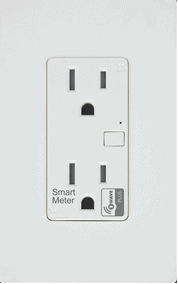
Another good-looking option that allows you to monitor the power consumption of any type of device you plug in there.
It can hold the same appliances and devices that the Go control. As it can hold 15 amps, or 1.8kwatts in the U.S. if you use common appliances, you’re good to go.
Again, these options aren’t so known in the market right now and it can be a little tricky to get them, but in my opinion, it’s worth it because it changes the way you look to your outlets.
Having a smart plug on your outlets can be a cool option for most of you! And if you don’t have a neutral wire at home probably is better to get one instead of calling an electrician, but if you’re like that you appreciate how your house looks inside, these outlets are the best option.
When I was thinking about a z wave outlet to monitor power, I thought I would only get one connection! As smart plugs usually only have one, that was the rule of thumb for me.
But hey! This is not the case, both outlets have two connections! So you can monitor the consumption for each one.
This particular outlet includes a blue LED indicator light to easily locate it in a dark room.
One of the big pluses this outlet has is that it runs with Z-Wave Plus. This means that it consumes less energy and is faster processing information.
Now, in case you want to know more about z-wave plus, to learn all its corks and features, check out this cool guide I wrote. I hope you can learn a little thing or two about it!
I chose these outlets because I became obsessed with monitoring power for anything I plugged, but after using it for a while I discovered I can turn it off or on! And with SmartThings, I can even create routines for the devices I connect.
So, besides power, there are many features for you to explore.
It also comes with a neutral wire. Don’t let yourself get discouraged for this wire, follow my guide to check if you own one or not.
Z wave outlet: Enbrighten

A super handy z wave outlet for power monitor. What I love about all of these devices is that you can have a lot of cool features besides only to know how much power your microwave uses.
For example, let’s say you left home early in the morning today, and you forgot to turn off your coffee maker.
If you own a Smart Home Hub, you can turn it off right from your phone. Pretty cool!
And if you keep digging in automation, you’ll find out that only your imagination will hold you back when you own a z-wave home.
One thing that you keep in mind for all of these outlets. All of them are grounded!
Meaning that any device that you test, will be protected even if there is an electric fault. So yeah, it’s important to know this when you’re using your laptop specially and there are important documents saved.
As with many smart light dimmers, you may need a neutral wire, you can install it pretty easily! Just take the precaution to cut-off the energy.
Z-Wave plus it has become a must for these devices. When Z-wave was released was a huge improvement for smart networks, but as technology grows by the second, the customers (including me!) demand more and more efficiency from these gadgets.
My favorite Z-Wave plus feature is the energy consumption. It reduces it around 50%! Which is awesome when you leave in a smart home with a lot of devices.
Plus, you have a better connection and so many features that it’s hard to say not to.
I wanted to take the opportunity to talk to all the beginners out there that want to start a smart home.
If you see these kinds of devices and you read the specs where it says:
“Alexa and Google Assistant compatible”
Be aware that you need a hub to control it with your voice assistant. For most z-wave devices, if you don’t own a hub, you won’t be able to operate it. Keep it in mind.
I guess the biggest downside of all of these outlets is the number of devices that you can connect to it.
Why? Because the whole purpose of these receptacles for me is to measure power!
And if I plugin, for example, two blowers and turn it on at the same time, I may burn my brand-new outlet.
Besides that, I couldn’t find any other issue.
Any of these devices would work fine at your home! They look alike and behave as expected.
It’s up to you which one would you prefer.
