
In this post, you are going to learn exactly why Z-Wave is the best network to automate your home.
This guide includes:
- Definition of Z-wave, all its corks, and features
- Real data comparison between the most commercial Home automation networks out there
- The z-wave frequency
- Useful facts about the topic
What is Z-wave?
In common words, z-wave is a mesh-shaped network that connects smart appliances between them. As it is a mesh network topology, all the smart devices (non-battery) connected to it, will become signal repeaters making the signal stronger and stronger.
What is good about using z-wave on your smart home is the fact that you will have a network specifically for your smart devices, avoiding issues with your Wi-Fi.
If your smart gadgets are trying to fight against 4k streaming on Netflix or multiple amazon prime HD movies you’ll experience issues with connectivity. Also, the potential ability to control all of your devices within only one App makes it very appealing.
What is Z wave range of operation?
Many of us would think that if my devices aren’t connected to a reliable network they won’t respond as desired. Well, the z-wave range operation goes up to 100 meters or 328 feet in the open air and inside the house, you could have devices connected every 10 meters or 30 feet for maximum efficiency. The more devices you have connected, the better the network will become.
How many devices can I connect to z-wave?
For each network, you can connect up to 232 devices! If you have a house with that number of smart appliances connected, I think you are blessed.
What is Z-wave plus?
Z-wave plus is essentially a software upgrade of z-wave. Technically better known as the 700 series, this update ensures that all the devices connected to the network will have extended battery life, increased range capabilities and so forth.
Z-wave plus has been optimized for easy set-up and installation. Regular Z-Wave requires to physically place the smart hub near the product being added to the network.
But despite that, the big majority of devices in the market are using z-wave plus. Even sellers think they are the same.
Z-wave newest features
In numbers, we can see what was updated on z-wave taken from vesternet:
- Significantly increased range – up to 150m (clear air)
- 50% improvement in battery life
- 250% more bandwidth
- Three F channels for improved noise immunity and higher bandwidth
- New Plug-n-Play Network-wide Inclusion feature
- Improved self-healing and fault tolerance with Explorer Frame features
- Standardized method for Over the Air firmware updates (OTA)
- Improved product information capture for product certification database
How does z-wave work?

Once you have verified that your smart device such as smart lights, door locks or smart cameras are compatible with this network, you can start connecting them.
Usually, there is a z-wave logo in the product telling you that is compatible. Or if you already have the device, but don’t know if it’s compatible you can check here, depending on which part of the world you live. There are nearly 94 million of devices in the market for you to explore!
And how you do it? Well, most of the devices don’t need Wi-Fi to work with z-wave because the communication works as a mesh. You connect all of them to the same network and then control them with your laptop or smartphone.
There is a Hub that works like the “Brain” of your Smart Home that it’s actually connected to the internet, but for the other devices, you don’t need them connected.
A big win for z-wave if you think about it, because you can get gadgets without a Wi-Fi connection and save money along the way!
As the devices are all connected to the network, they will relay information with a technique called flooding or routing.
It means that the message will start hopping from device to device until it reaches its destination. In case there are broken paths (like a damaged device), it has an algorithm that senses the problem and corrects it redirecting the signal to ensure the loop still works. This is better known as the Shortest Path bridging.
As this algorithm is so strong and reliable, the connectivity is very secure and it will keep your devices on as long the energy works.
And, what is the z-wave Alliance?
The z-wave alliance is an organization of companies created in 2005 to enhance the z-wave technology. They were responsible for the z-wave plus creation in 2014 with the sole purpose of enhancing connectivity protocols and expand them on the market.
Right now, in the U.S. 90% of security systems are powered by z-wave. This means that it has grown to cover almost all the smart homes that desire a strong device with a reliable network.
Which devices are z-wave compatible?
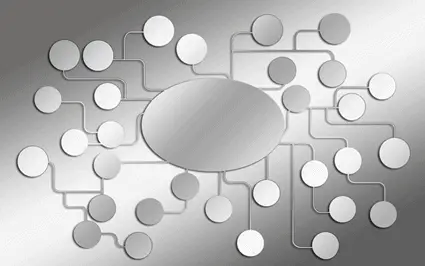
Z-wave is powered by around 700 different companies and it has around 3000 thousand devices in the market. The company was sold to 240 million dollars to Silicon Labs.
With this being said, you can expect that its compatibility is huge. It is classified by the frequency at which the device works.
For example, in the U.S. it goes from 908.4MHz and 916MHz, but in China, it works at 868.4 MHz.
So, if you want to know if your Smart device will work with the z-wave network you can check the list of z-wave alliance products and verify the region where you live.
One of the most famous standalone hubs and with more features is the Smart Things Hub. It is the best device out there to work with z-wave. You can create tons of routines in your house and rely on a trusted network that will grow even further if you increase the number of gadgets.
If you are interested in how it works, check this in-depth review of the Samsung Smart Things Hub
Another very famous company that works in z-wave is Vivint Smart Home security. With more than 18.000 employees and nearly 1000 automated homes in the U.S., they use a z-wave network to power their connections.
Which type of network should I use in my Smart Home?
If you have read through, we already discuss tons of great features of the z-wave network, but as you start diving into the Smart Home world you keep hearing other protocols to automate your house, and I know, it can be overwhelming:
- Z-wave
- Zigbee
- Cloud-to-Cloud
- LAN or Wi-Fi
- ZigBee3
- Z-wave plus
And the list goes on and on. In this guide we will compare them with the most used ones in the market and learn its disadvantages:
Z-wave Vs Zigbee
Z-wave and Zigbee are both mesh networks that have the potential of growing stronger as long as you keep connecting Smart devices to it, but primarily, Zigbee was intended and even designed as a low-cost network for Home automation. This comes as a disadvantage because its support is not as strong as z-wave. Lately, Apple, Google, and Amazon are working on a project to make a better home standard network but it hasn’t released yet.
Secondly, Zigbee runs at a frequency of 2.4 GHz. This, in common words, means that it works on the same range of regular Wi-Fi connections which could lead to potential interference. That frequency as being “too common” is a major disadvantage if you use Bluetooth frequently (it works 2.4 GHz as well)
Instead, Z-wave works in the low-frequency band. Below 1 GHz and it varies depending on the country you live, because there are government regulations that control this. In this frequency, you will not experience any kind of interference and the reliability of the connection is way better.
In third place, the data rate in the Zigbee network is 250 kbit/s compared to z-wave which is 100kbit/s. As they work with different bands it is normal that they have this huge difference. The amount of kbit per second delivered to most devices shouldn’t be a problem so try not to worry about this.
Z-wave Vs Wi-Fi
As mentioned earlier, most common Wi-Fi networks, the ones that we all have at home, run at 2.4 GHz. If you connect your smart devices to this network you will experience interference problems like the ones with Zigbee.
Secondly, most Wi-Fi networks have only one router throughout your house and some places can be difficult to connect. If you want to make the signal stronger, prepare yourself to buy another router and a long UTP cable. You can also change your existing router for a stronger one, but it’s up to you. For solving Wi-Fi issues I recommend this post
In my case, I would totally prefer to get another smart home device such as a smart plug that is way cheaper and increase my signal by having another awesome gadget. A two-win situation there.
One advantage that has Wi-Fi over Z-wave is data transactions. If you own a 4K smart camera and you have a good Wi-Fi connection you will see that it transmits faster live feeds. Also, Most Smart cameras that actually worth your money aren’t capable of connecting to Z-wave because of this issue, sending information can be so slow that at the moment it hasn’t figured out yet.
Z-wave Vs Bluetooth
Bluetooth, unfortunately, has major issues with interference between walls in a regular home. Most connections to the network have to be closer to 30 feet between them without any objects in the middle. Also, the ability to increase the signal strength over your home is going to be tricky and realistic, there are easier solutions to this problem with z-wave.
The latest stable release of the Bluetooth version is 5.1, but at the moment it hasn’t implemented fully yet in the Smart Home market.
Z-wave frequency
Depending on where you live around the world, you can check easily what is the z-wave frequency. For this, use this page where it is classified per region. Next to the region, you will find the info that you are looking for!
Z-Wave S2: A more reliable network
The latest trend in Z-Wave is made by AEOTEC. They claim that is an update of the old one having in mind security and speed mostly. As you may know, if a network doesn’t have encryption is an easy target to be hacked and that’s why they decided to develop a stronger one.
Also, it comes with 50% of energy consumption compared to old Z-wave devices.
At the moment there aren’t too many devices available with this network, but one of them is the AOTEC Doorbell 6, which is a fantastic solution if you want a smart doorbell that doesn’t have a camera
Z-wave security
But what about security compared with the other types of networks to automate my house? is it better or worse?
In terms of the ability to hack the mesh, it is very unlikely to happen.
This type of network works with all your smart devices connected to a smart hub and between them, and it’s very hard to access from outside your house and try to hack it.
For instance, compared to Wi-Fi, if you don’t use WPA2 protocols and a strong password you could be a victim of malware or even worse.
This network is so closed that security breaches are though to happen
The most common causes of people accessing these networks are when someone already hacked your Wi-Fi and they can start to break your devices’ connections.
But in terms of security, Z-Wave is very reliable and you shouldn’t worry about it.
Conclusion
Z-wave is the best network right now for your Smart Home. You will automate almost all of your smart appliances easily and control them in all in one app. As there are so many different networks out there we have to be informed and know what would be the best for our home.
Because besides having fun with our Smart Home ideas we should have a house that works flawlessly and enjoy all the cork and features at its fullest!
