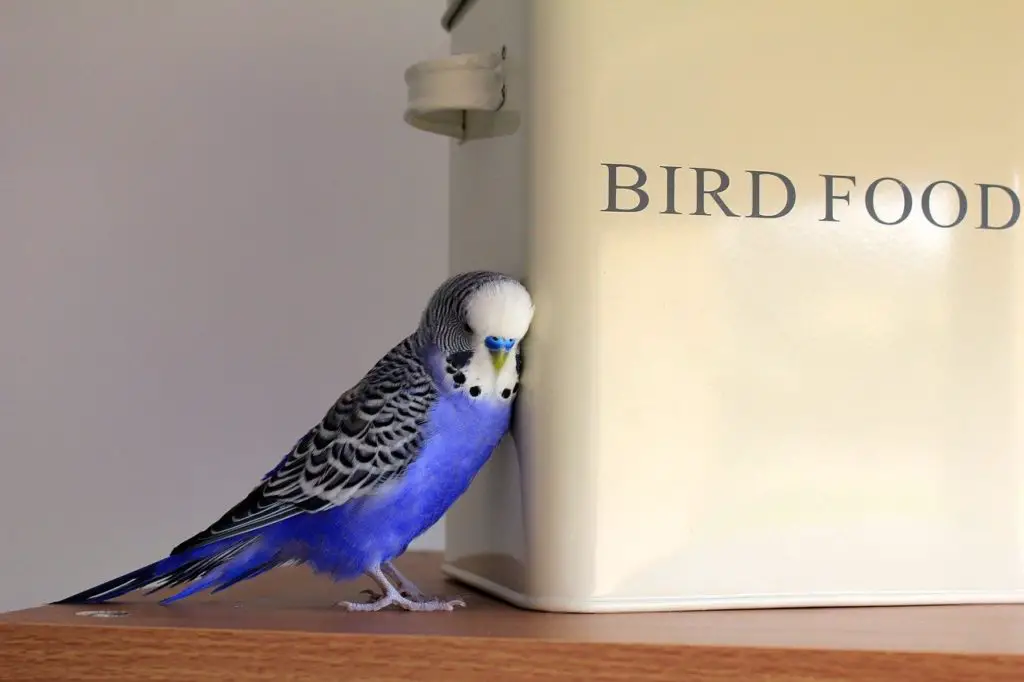
Ring Alarm is one of the most positively reviewed do-it-yourself home security systems.
It combines multiple pieces of equipment, including the Ring Contact Sensor, to monitor your home and alert you in case of a break-in.
But if the sensor isn’t chirping (or making an alert noise), it’ll become a big security flaw.
The Ring Contact Sensor won’t chirp if the security system is disarmed, the batteries are dead, or there’s a problem connecting to the Ring Base Station. As such, possible fixes include setting up an alarm mode, changing the battery, or improving the network connection.
In this article, I’ll break down the most common reasons why your Ring Contact Sensor isn’t chirping.
This should help you diagnose the actual problem.
After that, I’ll share simple fixes for each of the discussed issues so you can get your Ring Contact Sensor working again.
Common Reasons Why Your Ring Contact Sensor Isn’t Chirping
It’s worth noting that the Ring Contact Sensor is just a sensor and doesn’t come with a built-in speaker.
If the sensor detects that the connected door or window is opened, it’ll signal the Ring Base Station, which will start the chirping noise followed by the security alarm.
You can also hear the alarm/chirping from the Ring Keypad.
Here’s a two minute video from the Ring YouTube channel showcasing how the Ring Contact Sensor works:
Now, after setting up your Ring Contact Sensor, you might notice that opening the connected door or window isn’t triggering the chirping noise.
Let’s quickly go over what might be causing these problems.
The Ring Alarm Is Disarmed
The most common reason why your Ring Contact Sensor isn’t chirping is because you’ve left it disarmed.
You see, the Ring Alarm has three different modes as described below:
- Disarmed: This mode doesn’t monitor any sensor allowing you to move in and out without dealing with alarm bells or security notifications.
- Home: This mode monitors all sensors around/outside your home, but ignores those inside your home. So alarms will only trigger if your surrounding door/window is opened. You’re free to open doors and windows inside your home.
- Away: This mode monitors all sensors inside and around your home. If any door or window attached to a Ring Contact Sensor is opened, it’ll ring an alarm and also send a notification to your phone.
As such, if you’ve kept your Ring Alarm in “Disarmed” mode, it won’t chirp.
Similarly, Ring Contact Sensors inside your home won’t chirp if the Ring Alarm is in “Away” mode.
The Batteries Are Dead
The Ring Contact Sensor is battery-powered, and if it runs out of juice, it won’t signal the Base Station when the connected door/window is opened.
You can check your Ring Contact Sensor’s battery status by following the given steps:
- Open the Ring App.
- Go to the Alarm Devices section.
- Tap on the Contact Sensor that’s not chirping.
- A battery indicator will showcase how much juice is left inside.
If you see the battery is too low or completely drained, that explains why your Contact Sensor is not chirping.
Connectivity Errors
The Ring Alarm system uses Z-Wave to communicate between all the components.
If the Ring Base Station and the Ring Contact Sensor aren’t within the same Z-Wave network, the lack of communication will prevent any chirping or alarm from going off.
Now, the process of checking connectivity issues varies between generations.
To check for connectivity issues on the Contact Sensor generation 1, you’ll need to remove the battery, wait for a couple of seconds, and then reinsert them.
Once done, if you see 3 repetitive blinks, that means the Contact Sensor can’t communicate with the Base Station.
On the contrary, if you notice a single blink, the Contact Sensor is within network range.
Moving on, to check for connectivity issues on the Contact Sensor generation 2, you can press the button on the front of the device.
If you get a single red blink, that means the Contact Sensor is out-of-network.
However, if you see a single green blink, the Contact Sensor is within range and connected to your Base Station.
3 Fixes To Get Your Ring Contact Sensor Chirping Again
By now, you should have an idea of what’s preventing your Ring Contact Sensor from Chirping.
Now let’s go over the possible fixes for these problems.
1. Enable Away or Home Mode
If your Ring Contact Sensor isn’t chirping because you have set your Ring Alarm to “Disarmed,” changing it to “Home” or “Away” should fix the problem.
To change the security mode, follow the steps given below:
- Open the Ring app on your phone.
- At the top of the Ring app interface, you’ll notice a block with three options – “Disarm,” “Home,” and “Away.”
- Select “Home” to activate the Contact Sensors surrounding your home and “Away” to activate all Contact Sensors.
Alternatively, you can also change the security mode using the Ring keypad by following the given steps:
- Type in your security code.
- Press on the “Away” or “Home” button, depending on which mode you want to activate.
Now check and see if the Ring Contact Sensors are triggering the alarm or not.
2. Replace the Battery
If your Ring Contact Sensor’s batteries are dead, you’ll need to replace them to get the device chirping again.
If you own the generation 1 model of the Ring Contact Sensor, you’ll need 1 CR123A battery.
The generation 2 model requires 2 CR2032 coin cell batteries.
Here are two quick YouTube videos showcasing how to replace the batteries on your Ring Contact Sensor:
For Gen 1:
For Gen 2:
3. Resolve Any Connectivity Issues
The simplest way to solve any connectivity problems is by bringing your Base Station closer to the Contact Sensor.
This should get both devices within the same network.
However, in doing so, you might notice that another one of your Ring sensors gets disconnected from your Base Station.
This can happen if you have a large home/premises and the Z-Wave network created by the Base Station can’t cover the entire area.
Luckily, you can quickly solve this problem by using a Ring Alarm Range Extender (available on Amazon.com).
Plug this device into a wall socket, and it’ll boost the Base Station network to reach the isolated Contact Sensor.
Key Takeaways
If your Ring Contact Sensor isn’t chirping, it might be because you kept the alarm system in “Disarmed” mode, the batteries on the Contact Sensor are dead, or if it’s outside the Ring Alarm network.
As such, after diagnosing what’s causing the problem, you can either shift the Alarm system to “Home”/”Away” mode, replace the dead batteries, or get the Contact Sensor within the Ring Alarm network range to fix the problem.
