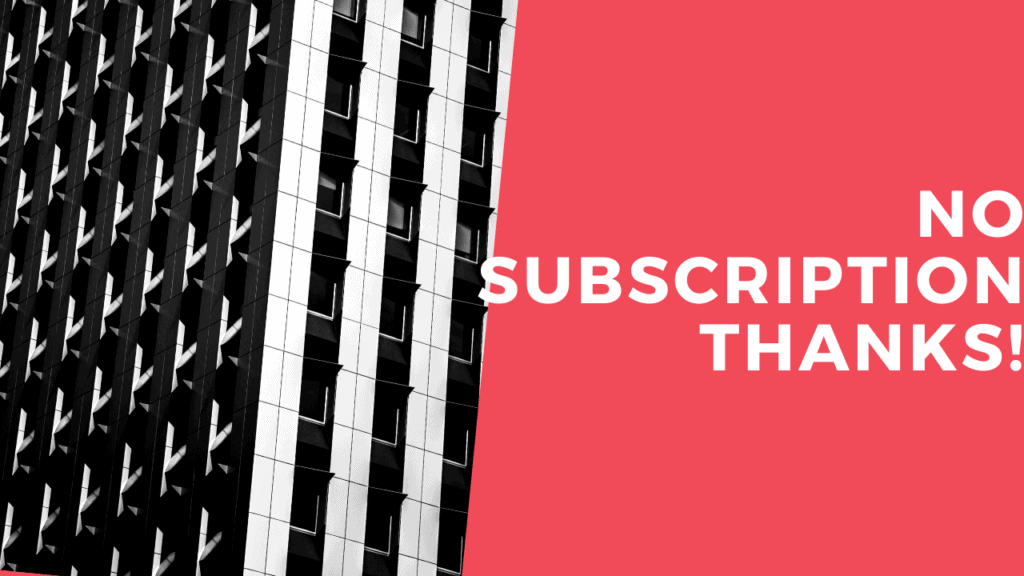
One of the best ways to protect your home is to install a security camera to keep an eye on your property and loved ones.
However, you may not be willing to pay for one of those monthly subscription packages included with a standard home surveillance system. In that case, you will need to find a camera with storage capabilities to avoid cloud service.
Some of the best smart cameras without subscriptions include the Arlo Pro 2 Home Security Camera System, the YI 4-Piece Home Security Camera, and the Blink XT2 Outdoor/Indoor Smart Security Camera. Many smart cameras can be purchased and installed without a required surveillance subscription.
Let’s take a closer look at some of these smart camera systems you can either install yourself or have installed for you–even without a monthly service subscription.
I will explain the different features of each camera I preview so it will be easy to understand the technical specifications. After this, you will be able to make an informed decision about which smart camera will be the best for your unique preferences.
Best Overall: Arlo Pro 2 Home Security Camera System
The Arlo Pro 2 home security system is available in a wide variety of configurations with different amounts of available cameras.
You can start out with only one speaker and build up later to up to six cameras if your budget allows it.
You get free cloud storage of up to seven days, so you do not need to worry about losing footage for security purposes.
This camera is also compatible with all the major voice recognition applications from Google and Amazon.
Bottom Line: The Arlo Pro is also available in a night vision model as well as one with up to 4k resolution video quality.
Pros
- It is upgradable to add up to 6 cameras to the system so you can have 100% coverage of your property.
- It can be used for wireless setup, or you can keep it plugged in to activate even more features while it is on power.
- The batteries support fast charging, so you can get it fully charged in only a short time to keep your camera online.
- With 2-way audio capability, you can listen and talk back through the built-in speaker and microphone.
Cons
- There is no time or date indicated on the video footage, so it may not be suitable for serious law enforcement evidence.
- Even though it has a wide viewing angle, the edges of the view are curved, so it does not provide you with a full clear image.
Best for Large Areas: Logitech Circle 2 Wired Home Security Camera
This Logitech camera will only record when it detects motion and will store the footage safely in the secure cloud storage location for 14 days.
With a full HD wide-angle view of up to 180 degrees, you will be able to capture a wide area with high-quality video.
You also get mobile notifications when the camera detects motion so you can see what is happening even without opening the app.
The night vision features allow you to clearly see images for up to 15 feet (4.57 m) in the dark.
Bottom Line: You would pay far more for all the features included with this smart home camera, so it is a good investment.
Pros
- This camera is very easy to set up and can be done by anyone who wants to do it themselves.
- It is compatible with Alexa and Google as well as with Home Kit to make it versatile.
- The Logitech Circle 2 camera comes with many great features attached to it.
- You have night vision included for clear night time footage.
Cons
- You only have up to 14 days of cloud storage if you do not take the circle safe premium subscription option.
- The app you can download to use with it is not feature-rich and also not user-friendly.
Best for Your Money: YI 4-Piece Home Security Camera
With high-quality HD video, you will be able to clearly see what you need to see in the case of something going wrong.
You have easy voice control with this camera because it is compatible with Alexa for quick and easy instructions.
The easy app included with the camera allows you to control the features with your smartphone wherever you are.
It also allows two-way voice communication to stay connected with your home all the time.
Bottom Line: This smart home security camera is available with one, two, and four security camera configurations at a very low price.
Pros
- This camera can be purchased at a very low price point to make it quite affordable.
- Baby crying detection is included with this smart camera and will alert you of that.
- It comes included with a very easy to use the app from where you have control of all the features of the camera.
- Motion detection will send notifications to your phone to keep you updated on what is happening.
Cons
- This camera is not made to be used outdoors, therefore limiting the overall usability of the camera.
- It does not have a wireless option, so it needs to be plugged into the power cord all the time, making it vulnerable with power outages.
Best Outdoor: Blink XT2 Outdoor/Indoor Smart Security Camera

With the long battery life you have with this smart security camera, you will install the camera and forget about it. It is also compatible with Alexa, making it very easy to control the camera from wherever you are to see what is happening.
With safe and secure storage options available, you do not need to worry about storing the footage at all.
With the free cloud storage available, you can keep hundreds of clips for up to a year without paying for it.
Bottom Line: The durable and robust design of this smart camera makes it perfect to be used for outdoors and indoor security.
Pros
- The batteries come with a very long lifetime of up to two years of recording power.
- It is designed to be weatherproof so the camera can be easily used for outdoor security purposes.
- Easily control all the features of the camera with Alexa enabled devices.
- The easy setup of this home security camera can be done without the use of any tools.
Cons
- The motion detecting feature is a bit slow to pick up fast-moving objects such as vehicles.
- Pickup range of the motion detector is a bit short, so it will not be suitable for a large viewing area.
Best Wireless: Reolink Argus 2 Wireless Home Security Camera
With the easy setup of this camera on your home WiFi network, you will have it done in only a few minutes.
This camera’s clear night vision capability will provide you with visibility of up to 33 feet (10.06 m) at night.
The SD-card storage capacity of up to 64GB is supported and fast and secure cloud storage capability.
This cloud storage is free, and it will be kept for up to 7 days for free.
Bottom Line: The fact that this smart camera can be powered with solar power makes it the perfect wireless device.
Pros
- Full HD resolution video quality is available with night vision for a much clearer picture.
- A built-in siren will warn you and scare the culprits away when it picks up motion where there should not be.
- Two-way communication is possible with this easy to use smart camera.
- High-quality design makes this wireless camera suitable to be used indoors as well as outdoors.
Cons
- This camera must be connected to your phone if you need to see what is going on.
- You need to buy the solar panel and power adapter separately, so it will cost you more.
What Is a Smart Camera?
Basically, a smart camera is a digital camera with a lot of functions integrated into one small CMOS chip.
Some of the features include audio warnings, fast image processing, and face recognition capabilities.
Smart cameras can be used to monitor what is happening in and around your home when you are not there.
It can also warn you if something unusual is happening via your smartphone or with an audible alarm.
Some smart cameras on the market can process and analyze an image and provide you with precise data.
It will also be able to provide you with very high-quality images and will be able to store those images in different video file formats.
Many companies are making these cameras, so you will find various brands and models with many different configurations and features included.
Here are some of the components and functions you may find in most smart cameras on the market:
- A linear or matrix image sensor in the CMOS or CCD format.
- The digitizing circuitry to convert all images into a digital format.
- Either on-chip or on-board memory where all the images are stored.
- A powerful microprocessor which is in many cases a digital signal processor powerful enough to process and convert images.
- Memory that contains the programming as well as other data, which is also called the firmware.
- Interfaces to be able to connect with other devices.
- In/out lines for dual communication options.
- Different types of lenses and lens holders.
- LEDs for built-in illumination options.
- Some of them have optional video output such as VGA and SVGA.
Why Should I Buy a Smart Camera?
Smart cameras can be incredibly useful for various aspects of your life.
For example, with a smart camera, you will be able to see who is at the door when the bell rings.
This can help prevent your children from opening the door or the front gate for the wrong person and keep them safe.
You can also use a smart camera to keep a close eye on small children moving around the house or in the yard or help you keep an eye on your pets while you are not at home.
Another great thing about these smart cameras is that they can store footage you can use at a later stage.
Stored footage from your smart camera can provide the police with good quality video to be used in criminal cases.
Plus, it’s not uncommon for packages to disappear from the people’s porches these days, unfortunately.
But with a smart camera, you can go back and see who was on your property, what happened to your delivered package, and then follow up on it.
What You Should Look For in a Smart Camera
There are numerous things you can look for when you want to buy a smart camera for your home.
Depending on your needs, some features may be more beneficial than others.
Power
There are two types of power options when it comes to smart cameras:
- Wired cameras come with limitations and can be unreliable. For starters, wired cameras need to be plugged in all the time. This means you are limited to placing it near a power outlet, or you will have to run extension wire around to make an electrical connection. Additionally, since these cameras require electricity, they will not work during a power outage.
- Wireless cameras, on the other hand, operate on batteries. They are not dependent on grid power, so they will be on all the time. However, batteries do need to be charged or replaced. This will take some effort from your side, as you will need to do regular checks to see if the battery is low.
Weatherproof
Weatherproof means that it is UV ray-resistant and will not be eroded by the sun and weather.
Whether the smart camera is weatherproof or not basically determines if it can be used indoors and outdoors.
If the camera is not designed and constructed with a waterproof feature, then it can only be used indoors, or else you risk damaging it.
A unique feature of weatherproof cameras it’s casing.
A weatherproof case tends to last longer than regular cases because they prevent dust from infiltrating into the inner parts. This makes it a great feature for both outdoor and indoor use.
Image Resolution
Image resolution is a critical feature to be aware of when choosing a smart camera.
The higher the resolution, the better the video quality.
Depending on the area you want to have under surveillance with the camera, you may need better resolution. There are smart cameras out there that come with high image resolutions of HD video quality, and others offer up to 4k video quality.
Of course, keep in mind that cameras with higher resolution will be more expensive than cameras with lower resolution video quality.
Storage
Because of all the excellent features included with some of these smart cameras, they will use a lot of storage.
And if the camera does not have storage on-board, that’s when you would have to use cloud storage–which requires a monthly subscription.
Before you buy a camera, check if it allows you to store your video locally.
The thing to look for is a camera that uses an external SD card to store the images and footage.
This way, you do not need to pay for cloud storage, and you have control of all the stored images without it costing you money.
Night Vision
Most smart cameras you can use for home security nowadays come with the night vision option included. It is important to have this option available if you want to have crisp, clear video recordings in the dark.
To improve the overall quality of a smart camera with night vision, it should have a strong infrared light source for much higher output. It should also have a wide field of view so you can easily use one camera to cover a larger area.
Alerts
Alerts from your smart camera can be anything from loud audible alarms to a silent alert sent to your smartphone if something goes wrong. Some cameras feature low battery alerts to remind you to change the batteries.
Motion detection features may also come built into these cameras that can trigger the recording option, so it will only record when detecting movement in the parameter.
This may also include an option to notify you when the camera turns on or make a loud noise to scare off any intruder.
Connectivity
The methods the camera uses to connect to your smartphone and other devices are important for better reliability.
Most of the smart cameras come with WiFI connectivity included to easily connect with the home WiFi.
Make sure this is the case, as well as the ability to connect with your home PC, as this will be a good way to store images.
Smart cameras without subscription: Final Thoughts
Not everybody has the same setup at their homes, and the best smart camera for you will be one that is suitable for your needs. As long as you search for a camera with storage capabilities, you can find a smart camera that does not require a subscription to install in your home.





