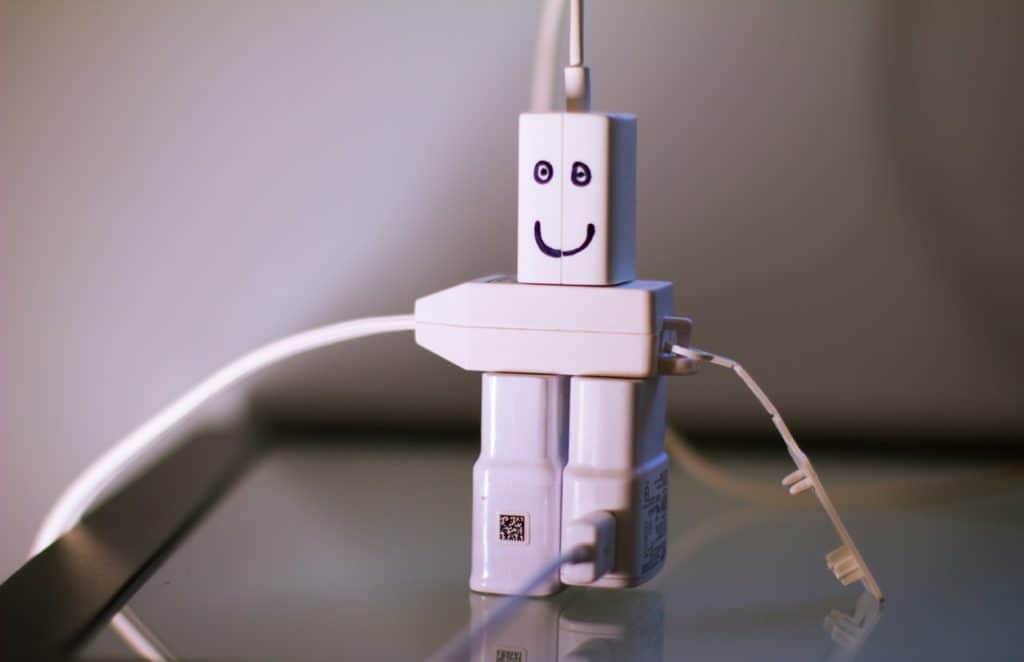
Samsung TVs are some of the most popular in the niche due to their years of positive history.
However, they can still cause some head-scratching moments from time to time. A Samsung TV that won’t turn on unless unplugged is one of these problems, so how can you fix it?
Here’s how to fix a Samsung TV that won’t turn on unless unplugged:
- Confirm that the TV isn’t turned on.
- Check the power outlet for possible problems.
- Check for internal component problems.
- Buy and install a new power board.
The rest of this article will take a closer look at each of the steps above. By the end of the article, you’ll know how to correct the problem permanently.
1. Confirm That the TV Is Not Turned On
Your TV may be turned on but showing a black screen.
You’ll normally be able to tell if your TV is working if the standby light is on, but the lights will go off when it’s working.
If the TV is showing a black screen while turned on, you may confuse it for lack of power.
The scenario is very likely if you have a faulty remote that isn’t always responsive.
Ordinarily, pressing some buttons on the remote should give you a signal that the TV is on.
Where the remote isn’t working or just unavailable, you have to check manually by pressing other buttons on the body of the TV.
If the TV responds but continues to show a blank screen, you may have a different problem on your hands (usually related to the input cord), and you’ll need to contact a professional for help.
However, if your TV is definitely not turned on, you can move on to the next step.
2. Check the Power Outlet for Possible Problems
If the TV isn’t working but comes on after you unplug the wire and plug it back in, you’ll need to check the power source for contact issues.
Touching the connection point can return power to the unit – however, there’s a chance that the connection is getting over time.
You can confirm that there’s no problem with the power outlet by plugging something else into the unit and then checking for contact issues.
Connect a light bulb and move the cord around while plugged in to see if it goes off and on.
A phone charger will also suffice. If you notice a problem with the connection point, you can have a new outlet installed to solve the problem.
Where none of the above scenarios are applicable in your situation, it’s time to look a bit deeper into the problem.
3. Check for Internal Component Problems
The first sign of an internal component problem is a flashing standby light while the TV refuses to come on.
Unplugging the TV and plugging it back on after 30 seconds might correct the issue, but it’s likely to come back.
If you get flashing standby lights when the TV refuses to work, you should contact the Samsung Support Center – internal component problems are too complex for an inexperienced person to fix.
Damaged surge protectors can also cause flashing standby lights as your TV refuses to come on.
If the surge protector isn’t delivering enough voltage for the TV, you will need to replace it immediately. Fortunately, they aren’t expensive.
The Belkin Power Strip Surge Protector from Amazon.com is a good example here.
It comes with an 8ft (2.44m) long heavy-duty extension cable and multiple ports for connecting your TV and other gadgets.
The Refrigmatic Electronic Surge Protector is another great option from Amazon.com.
It doesn’t have a cord, so it’s the best option if you want a surge protector that goes directly to the wall.
If you install one of these and the problem goes away, you no longer have to worry about a damaged internal component.
4. Buy and Install a New Power Board
In many cases where a Samsung TV refuses to come on unless unplugged, the power board is the problem.
As it gets older, the vented capacitors will continue to weaken.
Over time, they’ll fall below the required capacity to keep the TV functioning normally.
In that condition, the capacitors need the reboots to jolt back to optimum capacity, and your TV will be back to normal once they’ve warmed up significantly enough.
Unfortunately, the reboots can’t serve as a permanent fix because the capacitors will only get worse from there. After a while, your TV will stop working completely, even after multiple unplugs.
You can permanently solve the problem by installing a new power board.
You can find one that’s compatible with your TV model with a quick search using your TV model number.
For example, this BN44-00775A Power Supply Board on Amazon.com works with up to seven different models.
Replacing the board is straightforward.
You don’t have to solder anything or make any intricate adjustments.
If you’re confident of your skills with a screwdriver, you can unscrew the old board and install the new one. Installing the board on your own will save you some money as you won’t have to pay a repair guy.
However, the downside to this approach is that you may end up damaging the board if you don’t know how to install it.
Going to the repair shop also negates the risk of ordering the wrong power board for your unit.
The store will test the TV with the new board first before you pay, so you don’t have to worry about being surprised by a TV that still doesn’t work or a board that’s damaged.
So, while getting professional help can be more costly, it’s a much better option for people who don’t have much experience repairing appliances around the house – if you do damage your power board, you’ll have to order a new one, and the cost of two new power boards will almost certainly be more than hiring a professional would be.
Final Thoughts
A Samsung TV that won’t come on unless it’s unplugged first can be frustrating.
However, once you identify and solve the problem, it goes away permanently.
While there are several potential reasons for this issue, the most likely causes are a damaged power board or an issue with the power supply.
However, don’t rule out the least likely scenarios.
Troubleshoot by eliminating the unlikely causes first before progressing towards causes that will cost money to fix.
If you’re unsure about anything related to the repair, talk to the Samsung Support Center or a TV repair expert.
