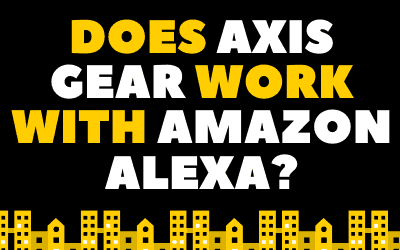After seeing the beauty that is to automate my window shades, which by the way, are the most common in the market, I thought: does Axis gear work with Alexa?
In the short answer, yes it can work with Echo devices so you can create routines and schedule when your window shades will open or close. Although it would need from you, certain configurations that if you do it correctly, you will begin in the beautiful world of automating your smart home.
How to start connecting your Axis Gear to Alexa?

It’s not the regular process that you use for the most Alexa compatible devices, but it doesn’t mean that it has to be complicated!
First, you should know that for the Axis gear to work with Alexa you will need to have a Smart Home Hub.
This gorgeous is the brain of your smart home, a processor that will help you out controlling all of your smart home devices within one app, and one voice control.
There are plenty of them in the market, as usual, but the most known and the one I would recommend you to start your smart home journey is the Axis gear
This hub is the mother of all of the hubs because you can connect 232 smart devices to it! And the price is very affordable.
Now, you need to connect your Amazon Echo to the Hub:
- First, download the Smarthings App and create an account.
- In the Home Screen, add a device and choose Voice Assistant
- Select It will send you to the Amazon Alexa App.
- Authorize to enable to use for SmartThings
You can do it the other way around, I mean, authorize Smarthings within the Amazon Alexa app. I don’t see this as the way to go because you won’t have all the features ready to use in only one app, but hey, there is the option for you!
Authorize Smarthings in Alexa
Also, the process it’s a bit longer, but if you are more familiar with the Amazon Alexa app this is the way to go.
- Open the menu and add Skills and Games
- Search the Smarthings App
- You need to give the credentials of your Samsung account to sign in.
- Authorize it. After that, you’ll see Alexa has been linked to Smarthings.
- You’ll now begin discovering devices.
- Wait for the app to detect the hub.
If in case it doesn’t detect it, follow the steps below
- In the Alexa app, touch the smart home button
- Tap, Add a device
- Choose Hub
- Select SmartThings
- Touch Discover devices
- Wait at least 45 seconds
When this process finishes, the discovered devices will be listed in devices and Scenes in the Alexa app.
In the design process of the Axis Gear, they didn’t have the Smarthings integration built-in.
Amazon Echo was the first option for the company to make it fully automated home by Alexa. But now, Axis Gear is proud to show announce that now is officially integrated with Samsung Smarthings!
Can I connect the Axis gear without a Smart home Hub to Alexa?
As you already know, the best way to connect the Axis gear to Alexa is using the Samsung Smart home Hub, but Amazon has developed a smart Speaker that works as a hub as well.
Known as the Amazon echo plus 2, the Axis gear will have full integration with Echo devices.
It’s a great option to automate your home using only smart home devices designed by Amazon Labs, but if you really want an automated home with different kinds of devices and with different networks, I wouldn’t recommend it.
Do I need Alexa to fully control my Axis Gear?
No, The Axis Gear is a stand-alone smart home device with its own App to program it.
You can schedule your morning and night routines for your shades but what you won’t have is the voice control.
Alexa won’t be able to help you to open your shades unless you own the Echo Plus 2 or if you own a Smarthings hub.
You can control with your Axis gear the most common window shades in the market!
For me, I need to have two types of window shades in my room to get some good sleep.
The first one is commonly known as Black-Out. That one covers like 99% of outside light and helps me a lot to sleep better.
The second one filters about 70% of the light. I mostly use it when I can take a quick nap in the afternoon or see some tv without the glare.
And it’s nice to see that is possible to control them with just your voice.
Can I control the Axis gear with Google home?
Yes, you can control your Axis gear with your Google Speaker. But make sure that you have a smartThings Hub first to use it as a bridge.
You won’t be able to add it as a regular Google Home compatible device but is possible to control it through the best Voice assistant right now in the market: Google Assistant
You will first need to connect your Axis gear to your Smart Home hub. Once is up and running you can create routines and control it using your Google home Speaker or even with your Android Smart Phone
That’s one of the many reasons I love having a Smarthings Hub. It covers all the different networks so you can integrate all of your devices without having to worry about compatibility.
Does Axis gear work with Zigbee?
Yes, because ZigBee is the best network that you can use to integrate your Axis gear into your smart home.
As it was designed to be controlled with this type of software, the connection between the Hub and the Axis gear can be faster and without having to follow so many steps.
Depending on which type of hub do you own, it can even be automatic.
Which type of shades works with the Axis Gear?
This is my favorite part of this smart device.
The most common shades that you use at home can be automated.
In the following list, you will know exactly which ones are the shades that are compatible with the Axis gear:
- Plastic beaded chain
- Metal beaded chain
As You may know, the mechanism works best with shades that are controlled with a chain.
The ones that are with drawstring, wand, or cordless aren’t the best option for it.
But shades that are driven with chains are super common in the market and they have the advantage that you can open your windows 100% compared to the other ones!
Does Axis gear work with batteries?
No, it doesn’t. Most used window shades that are chain driven weigh too much and the power delivered by a battery is not enough. For that, you may need to plug it into a power outlet.
If the electricity went off, do not force the chain to open the shade while is connected to the Axis gear
You may break it.
The best choice there is to remove it and wait patiently for the energy to come back on.
Now, they have updated it to make it solar powered!
So if the battery dies, you can still have power with the solar panel. It helps to protect the environment and your roller shades as well!
Conclusion
Smart blinds are an awesome way to automate your room. When I first saw them online I knew they were going to become a huge part of my bedroom.
It’s so convenient to have a device that controls your shades for you every day, that once you give it a try there is no coming back.
If you think Axis gear is an incredible option for your smart home after knowing that it can work with Alexa, let me tell you that right now they are offering an incredible 40% off in their products!
You can’t find them anywhere but on their website, so if you want to check the price and availability, go ahead and click this link