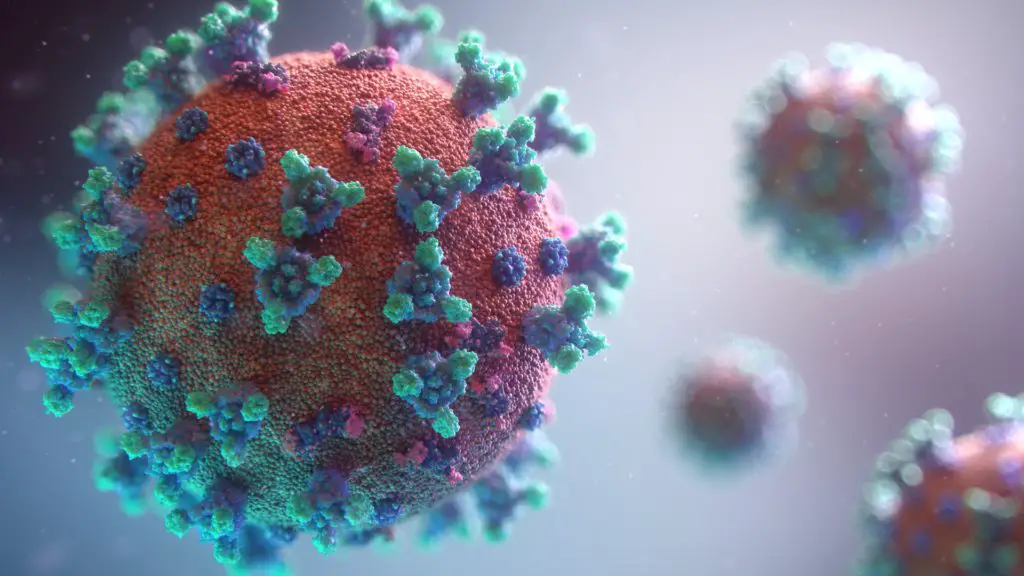
Smart TVs generally offer a closed, carefully tailored software experience that simplifies day-to-day use for average consumers.
A prominent feature on smart TVs is screen mirroring, which duplicates your computer screen to your TV without a cable.
But can your smart TV get a virus from screen mirroring if the computer is infected?
A smart TV can’t get a virus from screen mirroring. The TV screen is only duplicating what’s shown on the primary device, and data files are not being sent to your smart TV. Additionally, viruses on computers can only attack Windows or macOS devices and cannot infect your smart TV.
Read on to learn how screen mirroring works and why a virus from your computer can’t abuse it to infect your TV. I’ll also explain whether smart TVs can get a virus in the first place, how to know if your smart TV has one, and how to remove a virus from your smart TV.
How Screen Mirroring Works
Although wired screen mirroring solutions exist, we’ll focus on what came with your smart TV built-in.
Screen mirroring records all video and audio that’s happening on your computer, tablet, or phone.
It then sends that record to your TV, usually via WiFi.
It’s then played back in real-time with a small but noticeable delay.
Moreover, screen mirroring doesn’t even require an Internet connection.
However, your smart TV and the device you’re mirroring must be on the same local area network.
Screen mirroring is a useful, safe, and meaningful way to display PowerPoint presentations, videos, and other content on a larger screen.
It’s perfect for classrooms and conferences because it means you don’t have to deal with long and pesky HDMI cables.
Since screen mirroring is typically done over WiFi, your network holds all responsibility.
This function won’t affect the security of your local IoT (Internet of Things) because your smart TV is already connected to your network.
So, if a hacker attacks your network successfully, they already have free access to your smart TV.
Screen mirroring won’t change anything.
Can a Smart TV Get a Virus?
Although unlikely, a smart TV can get a virus. If you insert a USB that has been infected with a virus that can attack smart TV firmware or if you download malware from the Internet, your smart TV may get compromised.
The general public wasn’t too concerned with smart TV viruses until Samsung tweeted about the issue a few years ago.
Samsung opened a can of worms with the tweet warning followers to scan their smart TVs for viruses.
Smart TVs have become a popular target of hacker groups since then.
Android TVs are more likely to get a virus than a smart TV with proprietary firmware.
This has nothing to do with Android TV security, though.
It’s simply because universal platforms are a more popular target for hackers.
Just think of all the viruses that attack Windows PCs.
Your smart TV can get a virus in two main ways, neither of which is related to screen mirroring.
An infected USB stick plugged into your smart TV can transfer malware onto the device.
Again, the virus has to be specific to the smart-tv in question.
A computer virus won’t do anything. That said, assuming you’re using your smart TV at home, infected USB flash drives aren’t a real concern.
The second and more common method your smart TV catches viruses is from the Internet.
Downloading files that aren’t on the TV’s official app store is a quick way to infect your smart TV.
If you tried downloading a movie onto your smart TV, but it never showed up in the TV’s video player, it was probably a virus.
Checking if Your Smart TV Has a Virus
If your smart TV plays more ads than usual, and if the ads have unusual or explicit content, you have a virus on your TV.
A slow, unresponsive interface that exhibits unexpected behavior is also an indicator of a virus.
Some smart TVs have a security scan feature, but there’s no guarantee that it’ll detect the virus.
The person who made the virus probably thought of that and found a way to bypass it.
Nonetheless, if you have a Samsung smart TV, you can run the Smart Security scanner to check for viruses:
- Press the Home button and open Settings.
- Go to System Manager.
- Select Smart Security.
- Press Scan.
- Wait for the scan to complete.
Removing a Virus From Smart TV
Although antiviruses for smart TVs exist, they’re not always easy to install.
You can sometimes find them on the app store.
However, some smart TVs need to install apps via a USB stick.
Since you probably don’t have any valuable data on your smart TV, it would instead be best to do a factory reset.
A factory reset deletes everything, including the virus.
You’ll lose any apps and files you downloaded to the smart TV, and it will also reset any preferences and settings you may have programmed.
Essentially, any changes you’ve made to your smart TV since buying it will disappear, so you’ll have to set up your preferences again.
You can check the manual that came with your smart TV to see how to do a factory reset.
Alternatively, you can look for the option in the TV’s settings.
Note that if a virus has attacked your smart TV through another device connected to the network, you’ll have to check that device too.
Install an antivirus program on both your smartphone and computer and run scans.
Factory reset all other smart devices attached to your home network as well, just to be safe.
Final Thoughts
Your smart TV can’t get a virus from screen mirroring.
Smart mirroring allows you to duplicate and reproduce your phone or computer screen.
The mirrored content never transfers to the smart TV’s storage drive.
However, this doesn’t mean that your smart TV is immune to viruses altogether.
A virus can attach itself to a music or video file. If you download something from the Internet and put it on your smart TV, the virus can attack the device.
