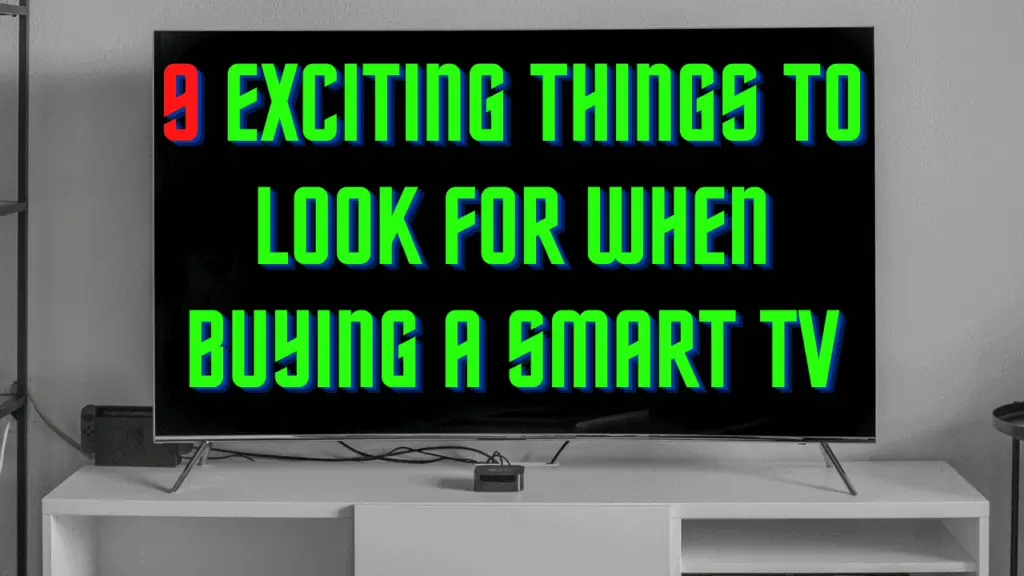
Smart TVs are a standard part of mainstream life, and they aren’t going anywhere anytime soon.
But purchasing a smart TV is a little more complicated than “Get the biggest one in the store.”
Some of us may have different things that we value more than others when buying a TV, but what should you look for when buying a smart TV?
There are nine things to look for when buying a smart TV. For example, you need to consider OLED vs. LED/LCD. Brightness, resolution, ports and connections, wall mounting, and screen size can all impact your viewing experience as well. Find one that ticks your boxes and wait until Black Friday!
A lot of consideration should go into buying a smart television.
After all, you should be happy with whatever item you’re spending your hard-earned money on.
Keep reading to figure out what you should look for when buying a smart TV.
OLED vs. LED/LCD: Which Should You Buy?
There’s an age-old question regarding buying smart TVs; which kind of screen looks the best?
Well, it’s a little more complicated than simply which TV screen looks better than the others because each type of television has its pros and cons.
Like many choices you’ll make throughout life, choosing between OLED and LED/LCD is pretty subjective.
I’ll provide you with the information you need to make an informed choice, but which you choose should depend on whatever you’ve got going on in your life.
With that said, below is a comparison of the pros and cons of the two types of TV screens.
OLED
OLED or organic light-emitting diode televisions are smart TVs with LEDs built with organic compounds – specifically carbon-based film – that radiate light when exposed to electrical currents.
Essentially, this means that the TV’s lighting comes from the pixels, and as such, these TVs don’t require backlights and have a much higher contrast between colors.
OLED technology is often found in higher-end electronics and is rather pricey.
Making OLED TVs is no easy task, and that extra work comes with a higher price.
However, OLED may become more commonplace and accessible with big-name companies like Marvel Studios and Disney backing it.
OLED TVs are popular for their accurate colorization, higher contrast, and deeper, truer blacks.
Many people are put off by the low brightness compared to other types of TVs, though.
You may want to consider an OLED television because they don’t put off as much blue light as other models, which could be better for your eyesight.
Burn-in (when an image gets stuck on your screen) isn’t a problem either. You can expect to get about 11 years’ worth of use out of an OLED TV on average.
The most notable pros and cons of OLED televisions are as follows:
OLED Pros
- OLED TVs don’t need backlights
- OLEDs can capture black colors more convincingly
- The TVs are the most streamlined on the market
- OLED TVs refresh faster (newer television technologies are inherently prone to blurring)
- The tv screens don’t blur or judder
OLED Cons
- OLED TVs aren’t as bright as other models
- You can only get OLED TVs in 55, 65, and 77-inch sizes
- These televisions are very expensive
LED/LCD
You might have heard about LED (light-emitting diode) and LCD (liquid crystal display)
TVs over the years and wondered, “Well, what’s the difference between the two?”
The answer has more to do with older LED technology than any recent distinction between the two kinds of televisions.
Before I get into the extensive explanation, it’s important to remember that while all LED TVs are LCD, not all LCD TVs use the same kind of light-emitting diodes.
Liquid crystal televisions operate via a backlight that illuminates liquid crystals.
Granted, this is an incredibly simplified explanation, so here’s more detail if you’re interested in knowing more.
There have been three types of backlights used for LED televisions: CCFL, full-array LED, and LED edge lighting.
CCFL Backlights
CCFL (cold cathode fluorescent lamps) backlights are the “older LED technology” mentioned before.
CCFL backlights are an obsolete kind of illumination that uses cold cathode lamps.
Cold cathode lamps aren’t lit by running electricity through a filament but rather by the voltage of the cathode lamp’s electrode.
CCFL backlighting offers even lighting throughout the TV picture so that the entire image will have similar brightness throughout.
Even lighting can pose problems, though, because it lacks contrast between black and brighter colors.
There’s a feature LED LCD TVs have called “local dimming” that you can turn on to dim particular parts of the picture that are supposed to be dark.
The local dimming helps achieve greater contrast and allows the image to look sharper.
Full-Array Backlights
Full-array backlights have built-in local dimming and consist of LEDs that span the back of the screen.
The full-array backlit TVs can dim and light the portions of your screen during your movie or show that requires it to create the necessary contrast for clear images.
Full-array backlights can be found in more high-end TV models because the in-built local dimming provides higher quality pictures with less energy consumption.
Edge Lighting
Edge lighting is like the opposite of full-array backlighting; whereas full-array covers the entire back of the TV screen, edge lights run along the perimeters.
Manufacturers may position LEDs on the left and right, top and bottom, bottom, and around all four edges of a smart TV.
Different positions will offer differences in quality, but edge-lit TVs still show brighter and overall better images.
Edge backlighting also allows companies to make thinner, more streamlined TVs which saves them money.
While the lack of LEDs can typically result in lower quality local dimming than full-array backlights, Samsung and Sony have found ways around this drop in quality contrast.
Samsung has its QLED TV technology while Sony has its “Slim Backlight Master Drive.” Both companies’ backlighting tech reduces the typical drop in picture quality immensely.
What Is “QLED”?
QLED stands for quantum-dot light-emitting diode, and it’s Samsung’s baby.
If you’ve ever heard of the Samsung SUHD (Super UHD) line of TVs and wondered where they went, here’s your answer – they’re called QLED now.
You may also notice the similar-sounding abbreviation to OLED, and indeed they’re very similar.
The difference, however, is that QLED uses backlights with quantum dot color filters placed in front of it.
The LEDs are showing through a filter with bright, vibrant colors and high contrast.
Below are the pros and cons of LED/LCD TVs; for the sake of a complete and informed comparison, I’ll list the pros and cons of QLED TVs separately.
I’d also like to mention that the pros and cons for LED LCDs are generally the same regardless of the type (excluding QLEDs, of course).
LED/LCD Pros
- You can buy LED/LCD TVs in any size you like
- They display brightly and with plenty of colors
- LED/LCD TVs are affordable
LED/LCD Cons
- They’re not quite as streamlined as OLEDs
- It depends on the brand, but some LED/LCD TVs have only basic contrast
- The technology is somewhat outdated
- You might need to brush up on LED/LCD TV tech before buying
QLED Pros
- QLED TVs are incredibly bright – they can range from 1,500 nits or higher
- QLEDs come in TV sizes from 49 to 88-inches
- The white coloring shows brilliantly
QLED Cons
- Some find QLED TVs to be too bright
- The black colors aren’t as dark as OLEDs
- QLED TVs aren’t as streamlined as OLEDs
- Samsung QLED TVs don’t refresh as quickly as OLED televisions
- Can be pricier than a typical LED/LCD TVs
Brightness: Does It Matter?
You might assume that the brighter your TV, the better it’ll be.
The answer, however, is a bit more complex than getting a television that shines like the sun.
Two factors determine how bright your TV should be: the room’s brightness and if you like watching HDR video.
Why Does Brightness Matter in Bright Environments?
The first matter – your room’s brightness is a relatively simple matter to navigate.
If you’re putting the TV well-lit or has big windows that let in plenty of light, you need a model with excellent reflection handling.
Reflection handling is pretty much what it sounds like; it’s how well your TV’s screen can absorb and reflect light. That said, your TV is still going to need high brightness too.
The best way to combat bright light shining onto any kind of screen is with more brightness.
If your television’s light isn’t bright enough, sunlight or your room’s lights will wash it out with their intensity.
What Is HDR?
The second reason why you’d want a bright TV – watching HDR – is a little more complicated, mainly because HDR isn’t all that well-defined for some consumers.
HDR or high dynamic range is a TV feature that enhances your picture quality. Brights look brighter, darks look darker, and the colors look more dazzling and jump out in more detail.
If you’ve ever looked at a 4K TV (we’ll talk about these more later), and it looked frankly like crap, it might be because this setting was off.
Video HDR is similar to HDR employed in smartphone photography; they give you images that contrast greatly between light and dark colors.
But a camera’s HDR “merges” multiple photos taken at different exposures when you take a picture.
The brightness of each image taken ranges from very dark to super bright, and when combined, they create a photo with a lot of vibrancy and contrast.
Video HDR is achieved by using cameras and filming techniques that exceed the standard quality equipment used. What the TV is displaying already looked better than other films before you ever see it.
You may be wondering, “OK, but what does any of this have to do with my TV’s brightness?”
Insufficient brightness will make your HDR picture look pale and “watered down.”
Your picture will lack bright colors and whites, while the darker parts may lack depth and look flat.
Bear in mind that the brighter your TVs, the less dark your dark colors will look.
Brightness isn’t all that matters, and you should try for a television that’s got enough brightness for well-lit spaces and HDR, but not so much that the dark colors are overly bright.
Resolution: Does It Make a Difference?
The first thing we should probably go over is what resolution even is.
A TV’s resolution is the ability to show images sharply and in great detail.
The more pixels you can get on a TV screen, the higher the resolution is.
Smaller TVs – that is, televisions 32-inches (81.28-cm) and smaller – top out at 720 pixels which is pretty good quality, but we’re going to talk about the sharper resolution sets – HD and above.
You can choose three resolutions: HD, 4K, and 8K televisions. HDTVs (Full HD or 1080p) have 1920×1080 pixels or 2 million pixels that make up the entire screen. 4K or Ultra-High-Definition (UHD) TVs have 3840×2160 pixels or 8 million pixels, and 8K or 8K UHD TVs have 7680×4320 pixels or 33 million pixels across their screens.
Technically, 4K and 8K TVs don’t live up to their titles, as indicated by the number of pixels that make up each screen.
They’re both just shy of the appropriate pixel count, but most people – we imagine you all reading this included – likely don’t care about that.
For example, you’ll only find “true” 4K in Cinema 4K (projector screens), which has a resolution of 4096 pixels.
Spotting any differences between your projector and TV is pretty much impossible, though, so the exact pixel count is irrelevant.
Now, to the question you likely want an answer to, “Does a TV’s resolution really matter regarding picture quality?” Honestly, it kind of doesn’t.
I sort of mentioned it earlier when we were talking about picture brightness, but if your TV has great HDR, it’s automatically going to look better than one that’s just 4K.
The colors and contrast will pop from the screen.
One final thing, you can just sort of ignore 8K.
Sure it technically looks better, but there are no movies or shows that support it on top of the TVs being insanely expensive. It’s a little pointless to worry about these types of TVs at the moment.
Ports, Connections, and Connectivity: The More (and Newer) the Merrier
The best part about Smart TVs is that you can do so much with them; you can connect HDMIs, USBs, and all sorts of other multimedia.
Most of us have a plethora of devices to connect to our TVs, so you’ll want at least three HDMI ports.
If you’re looking to get a 4K TV, aim for v2.0 HDMI instead of v1.4 HDMI ports.
The former HDMIs will better accommodate current and new source equipment (items you can plug into your TV; gaming consoles, Blu Ray/DVD players, etc.
If you want to enable 8K content or play games at 4K frame rates, you’ll want to invest in a TV with one (or a few) HDMI 2.1 ports.
As for USB ports, these allow you to play back music, pictures, and videos you’ve stored on USB drives.
You can find Smart TVs with two or three USB ports.
Internet, Bluetooth, and Apps
You’ll have to either connect an Ethernet cord or log your TV onto your home’s WIFI (or Hotspot).
Some TVs will let you access multimedia from other devices connected to your networks like your phone or tablet, but some don’t support this feature.
Many televisions support Bluetooth connectivity, which also enables you to connect to other devices in your home.
Apps, on the other hand, are tricky.
Most apps available for Smart TVs are plain worthless.
The only applications worth your time and effort are news – like CNN or BBC – and streaming apps, such as Hulu, Amazon Prime, Netflix, Disney+, etc.
One more thing that people often take for granted is the user interface.
Ideally, you’ll want a simple and user-friendly interface that’s intuitive.
A terrible user interface can ruin any smart device; phones, tablets, TVs – anything that’s not easy to use isn’t going to be fun to use. Make sure you look into which televisions are the simplest to interact with.
All Smart TVs Sound the Same, Right?
No, section title.
All Smart TVs do not sound the same.
A television’s internal speaker sound quality can vary wildly from brand to brand.
You’ll likely see a given wattage that denotes how powerful the TV speaker is.
You can ignore this – it’s not very helpful in choosing a TV with a sound system.
A better way to decide how great your potential TV will sound is how many speakers it has and how the manufacturer arranged them.
Thinner TVs have issues with speaker arrangement and sometimes direct sound downward, which sounds low and muffled.
Speakers that direct forward deliver clear and louder sound. Subwoofers (speakers specializing in picking up lower sound frequencies – bass) are a great find in any TV set, considering how bad they can be with lower-pitched sounds.
If your TV’s sound is unsatisfactory, then you may want to invest in a soundbar—some newer televisions come with soundbars already attached to the bottom or that you can place under the screen.
Oh, and if a TV says that it has Dolby Digital or DTS surround sound (in layman’s terms, a sound system that produces sound via speakers that surround the listener), it’s very likely false.
Authentic surround sound requires rear speakers, which a smart TV isn’t going to have, so it’s probably (likely) going to sound awful in its attempt to imitate it. Stick to TVs with good stereos instead.
Motion: Smooth Moves Are What You Want
We briefly mentioned blur and judder in the epic first section about the different kinds of TVs you could buy. Blurring occurs when fast-moving things on-screen look smudged, lacking in detail, or there’s a fuzzy line trailing behind them.
Judder is when panning shots move with choppy motions, and scenes like car chases and fights occasionally freeze. Vertical lines suddenly “doubling up” is also a symptom of juddering.
Typically, a TV will have some means of eliminating blurring and juddering, but they can be problematic too.
Using motion processing technology sometimes results in your picture looking too fluid – the movement is unnaturally smooth and flickering during scenes with rapid movement.
Motion processing can also cause glowing rings to appear around moving items too, so it’s not a perfect solution for judder and blurring.
To get the best results for reducing any motion issues you may be experiencing, you’ll probably have to play around with your TV settings.
Wall-Mounted TVs: How Does That Work?
Although wall-mounting can help conserve space by eliminating TV stands, there aren’t too many people that do it.
That may have to do with a few factors, namely that you’ll have to buy a bigger size than you may have wanted initially because the TV is far from any seating.
You’ll also have to seriously consider the TV angles – namely that there won’t be any.
If the TV’s on the wall, there’s going to be limited places everyone can comfortably see it.
TV Screen Size: Yes, Size Does Kind of Matter
Ok, we all know that much of what decides the kind of TV we buy is the size.
TVs play a significant factor in spending time with family, friends, and time to ourselves, so it makes sense to want a screen size that can accommodate that.
One of the best ways to choose a TV screen size is to think about where you’re putting it and how many people will be watching it.
After you’ve done that, pick the biggest TV that will fit in the room and budget.
Another factor to consider is how close you sit to your TV.
If you’re able to pick out individual pixels, you’re sitting way too close.
The best seat in the house should be three times the height of the screen away if it’s an HDTV and 1.5 times if it’s 4K.
On average, most people opt for anywhere between a 55 to 65-inch (139.7-165.1 cm) TV in their living rooms. You don’t have to abide by this; of course, you can get whatever size of TV you please.
Just know that 1080p doesn’t look super great if you’re sitting very close to it.
If you’re putting a larger TV in a smaller space, go for 4K.
Refresh Rate: Go As Fast as You Can
A television’s refresh rate is how many times the picture refreshes itself every second.
Refresh rates are measured in Hertz (Hz) and begin at 60 times per second.
60 Hz per second can result in blurring and juddering – it can look especially awful on LED/LCD TVs – so many brands have bumped their refresh rates up to 120 Hz and even 240 Hz.
Refresh rates 120 Hz and above have more images than the content initially had; many TVs insert extra pictures in between each original image. There are two separate ways televisions accomplish this:
- One method is to place black “images” between each shot to make viewers think there’s less blurring and judder.
- The second refresh method is to create still-shots and put them between the adjacent images to make the captured motion look more fluid and natural.
What Is the Best Way To Buy a TV?
You may feel like you already know the best way to buy a TV is, and if you were going to say either “Black Friday” or “Prime Day,” you’d be right.
It’s well known that if you’re looking to get anything at a discounted price, Black Friday and Prime Day are the perfect times to do it.
These two days aren’t the only way you can get a TV at a reasonable price.
One thing you should do before buying anything is proper research.
Many stores will shout to the heavens that they’ve got an outstanding sale going on.
Sometimes, they’re sincere – it’s not uncommon for the TVs they’re putting on sale to have already been discounted, but the sale price is still a good deal.
Other times, the “sale” isn’t much of a price decrease and may have sold for less in the past.
There are ways to check old store prices – you can use online price trackers like Keepa (it has an app for Android and iOS) and CamelCamelCamel.
Sometimes stores aren’t entirely honest about sale prices. It’s in your best interest to research if they’re truthful or not.
Things to look for when buying a smart tv: Conclusion
We’ll keep this short and to the point.
There’s a surprising amount you should know before you purchase a smart TV.
Everything written here may not matter to you – fair enough – but hopefully, we’ve given you enough practical information on what you should look for in a smart TV to help you buy the right one for you.
