
The entertainment world is evolving rather quickly, and device manufacturers must remain innovative to stay ahead of the competition.
The smart TV is only the latest innovation; having gained traction within the last decade, it’s still creating quite the buzz. But what are the most compelling reasons to buy a smart TV?
Compelling reasons to buy a smart TV include its crisp, high-resolution images and access to content and streaming hubs like Netflix and YouTube. Its minimalist design declutters your space, while extra features like voice control, smartphone compatibility, and intelligent search make it tech-savvy.
The rest of this article will explain how a smart TV works, what you need to make the most of it, and the most compelling reasons to get one.
Read on to become a smart TV expert and, if you’re ready to buy one, know which ones meet your needs best!
Smart TVs: The nitty gritty details that you don’t know about
Before buying a smart TV, it’s critical to know its ins and outs, how it works, and its software platform.
Chances are you’ve already used one and have a rough idea of what a smart TV does.
Nonetheless, let’s describe it to help you get a clearer picture of what smart TVs are and how they blow away your conventional “dumb” TV.
In a nutshell, a smart TV features internet connectivity and supports a range of apps to improve your viewing experience.
This TV type comes with powerful processors and easy-to-navigate software.
A smart TV offers a new world of entertainment options; you can stream video on platforms like Netflix, play video games, log into social media, and control connected gadgets.
It also features pre-installed apps and games, so your kids can make the most of it.
If you’re a gaming enthusiast, you can check the Android app store for top trending games.
Most models also come with voice recognition technology, such as Google Assistant and Amazon Alexa.
That means you can switch channels, search for programs, and browse the web using voice commands.
A smart TV requires an internet connection to access online content. You can connect it to your broadband router using an Ethernet cable or home Wi-Fi network.
Ethernet generally offers a stable, fast connection; you can stream with less buffering, which means videos streaming slower than you’d expect.
However, it’s best to connect it to your Wi-Fi network if the TV is in a different room from the router.
What You Need To Use a Smart TV
To make the most of a smart television, you need:
- Internet connection: As I’ve previously mentioned, internet connectivity is a critical feature of a smart TV. You’ll need to connect it to your router, Ethernet, or smartphone’s Wi-Fi to stream content.
- Fast broadband speed: Streaming requires high-speed internet, so ensure you have a decent speed to enjoy your TV’s full benefits. For example, you’ll need at least 25Mbps to stream content in 4K Ultra HD. Therefore, we recommend that you buy an unlimited package to avoid additional charges for exceeding your limit.
How Smart TVs Work
The operation of a smart TV isn’t as complicated as it is different from a conventional one.
Once this modern TV is connected and on, the first thing you need to do is key in login information, like your username and password.
Then, an on-screen menu will appear, listing the channels and apps you have access to — similar to your smartphone’s apps.
Clicking on a specific app’s icon opens a list of its content offerings where you can select and watch specific programs or play video games.
How you’ll navigate and manage different apps varies since each brand and model comes with unique layouts and interfaces.
Types of Smart TV
There are several ways to classify Smart TVs, like by their sizes, models, and brands.
However, their primary differences are their resolutions, display types, and software platforms they use.
Here’s a brief overview of these aspects:
Resolution
Your smart TV’s resolution can draw the boundary between your viewing experience and that of another person using a TV with a higher or lower resolution.
Notably, a higher resolution often produces high-quality, crisp images.
On this basis, smart TVs have three classifications: HD, Full HD, and 4K Ultra HD.
The 4K Ultra HD offers the highest quality images. This resolution allows you to sit close to your TV and have an immersive viewing experience.
Full HD and HD resolutions are also high enough to provide sharp, clear images. However, the former is usually better than the latter.
Display Technology
LED and OLED are the primary display technologies used to make smart TVs.
Therefore, you’ll come across modern TV boxes marked with these initials.
OLED TVs generally blow LED TVs away in terms of picture quality. An OLED display comes with a high contrast ratio that provides stunning color accuracy.
It also offers the widest viewing angle, so you get blur-free, quality pictures, no matter where you’re sitting.
Software Platform
Smart TVs come with different software platforms, depending on their manufacturer. The most popular platforms include:
- Android OS: This is the most popular platform. Most people are comfortable with it since it also appears in smartphones. Android is easy to navigate and customize. It’s compatible with many of your favorite apps, including YouTube and Netflix, and is also the best software platform for gaming. Sony, one of the most recognized household names globally, uses this OS for its smart TV products.
- webOS: webOS is the most common platform on LG TVs. It’s well-known for its remarkable speed. Like Android and Firefox, it’s compatible with YouTube, Netflix, and Amazon Instant Video, to name a few. However, it’s not easy to customize to your needs or preferences.
- Samsung Tizen: This OS is easy to navigate and customize, initially used in smartphones. Samsung Tizen is compatible with various content hubs like ITV and i-Player.
- Firefox OS: Contrary to Android, Firefox OS is the least common platform since it only appears on Panasonic TVs. It’s easy to customize and compatible with various apps like YouTube and Netflix.
Now, you may be asking yourself, “why should I get a smart TV?” There are countless reasons, and they’ll keep increasing as these televisions come with more advanced features.
However, our two cents is that access to unlimited content, crisp videos, access to different apps, and decreasing prices are sufficient reasons to get a smart television.
Buying a smart TV also comes with countless benefits. Here’s a look at some of the most compelling reasons to buy one:
Smart TVs Offer the Best Image Quality
You can never go wrong with image quality when it comes to smart TVs.
These TVs have high-definition displays that offer stunning contrast ratios, remarkable color accuracy, and excellent brightness levels.
Smart TVs offer an unrivaled viewing experience, and their increasing popularity is sufficient evidence to support that. They improve the picture quality of any kind of content.
You’ll experience decent image quality whether the content is Blu-ray, HD, cable, or DVD-based.
They’re Compatible With Smartphones
Smartphone compatibility is another selling point for smart TVs.
Unlike conventional TVs, which you can’t control using your phone, modern TVs allow you to download apps and use them to control your TV without a standard remote.
This feature comes in handy when you’ve misplaced the remote and need to switch to your favorite programs, a live stream, or adjust the volume.
That’s just the tip of the iceberg. Did you know that you can also cast your phone’s screen on your TV and vice-versa? The following video explains how to do that:
You could also find yourself in a situation where everyone else has gone to bed, but you want to binge-watch your favorite shows all night.
In such a case, your only option is to lower the volume, which can be frustrating!
Fortunately, the solution to this problem is pretty simple; you can download apps, such as LocalCast and Tunity, which scan your TV content and cast the audio to connected devices, such as your smartphone.
Therefore, you can continue watching the TV screen while listening through your phone’s headset — a win-win situation.
Smart TVs Are Generally Easy To Use
Setting up and using a smart TV is a breeze.
Except for mounting, which may require a professional’s help, you can easily unbox, plugin, and connect your TV to your Wi-Fi network without an extra set of hands.
If you’re using a smart TV and get stuck, you can easily open the help menu or read the user manual for common problems and how to solve them.
Smart TVs Are Reliable
Watching videos on a slow device can undoubtedly be a hassle and frustrating.
From slow videos to running background programs that slow the machine down, the challenges are endless.
If you’ve ever used a streaming device, then you probably know first-hand how buffering can dampen your mood.
However, a smart TV holds Wi-Fi signals well. You’ll encounter less buffering, which translates to quicker streaming. As a result, you can watch live events and receive updates in real-time.
Therefore, a smart TV offers unparalleled reliability and the best overall experience.
You Can Ditch the DVD Player, Cable Box, etc.
The conventional TV comes with several cons, and space is often one of them.
With a tube TV, you need a pay-TV box, a Blu-ray disc, a DVD player, or a streaming device.
On top of that, you need HDMI cords and remote controls for each device, creating tons of clutter just to get a better entertainment experience!
Smart TVs don’t just offer the best viewing experience; they also help you declutter your space.
You can dispose of the streaming device box, watch movies from apps instead of Blu-ray or DVD players, and use your phone as a single remote control.
Smart TVs are also very thin, so they take up far less space. For example, a typical OLED is just 0.4 in. (1.0 cm) thick. Still, all LEDs are less than 2 in (5.1 cm) thick. These minimalist designs may not sound stunning, but they’re sleek and easy to reposition.
They Offer Intelligent Search Features
Have you ever heard your friends discussing a particular movie or TV series they’d watched but later wanted to watch it and couldn’t remember the name? If so, you likely called your friends to remind you of its name.
If they were busy, you probably had to wait for a return call.
A smart TV helps in such instances, thanks to its impressive search feature.
You don’t need to know the title of a show to find it — you can search it by genre, topic, or release year.
The filter feature is an additional selling point. It allows you to explore the content using different criteria combinations, such as genre, release year, and age rating.
You Can Access Your Favorite Apps
Because smart TVs allow access to countless apps, either pre-installed or downloadable, they’re must-have entertainment devices! Apps like Amazon, Netflix, and YouTube allow you to stream your favorite drama series, music, or other compelling content.
You can also read your emails, respond to friend requests on social media, or play your favorite games. You never miss out on anything, even when watching that record-breaking DC Comics or Marvel sequel.
You Can Browse the Web
Surfing the web using smart TVs is quick and easy, thanks to the built-in browsers they feature.
You don’t have to keep moving to and from your desktop computer to check your favorite videos, photos, or websites. With a smart television, you can do that comfortably from your couch.
The wealth of content you can access from these TVs is unlimited.
There’s Video Conferencing Functionality
A smart television can easily replace your PC, and its gaming and video calling performance prove precisely that!
You can use video conferencing apps, such as Skype, Google Meet, and Zoom on a smart TV.
The process is as simple as logging in to your account, choosing the contacts you want to video call, and pressing the on-screen call button, depending on the app you’re using.
However, these features require a working microphone, properly functioning TV speakers, and a stable internet connection. With those ready, you can schedule and attend online meetings from the comfort of your couch.
Smart TVs Boast Voice Control Features
Say goodbye to the remote control, thanks to the well-thought-out voice recognition tech smart TVs have.
It’s much easier to open and close apps, play, pause, and stop recorded movies, open playlists, and switch programs when using smart televisions.
Arguably, scrolling through countless options to find the content you want using the conventional remote can be burdensome.
However, a smart TV understands simple commands like “Open Netflix” and “Raise the volume” and instantly performs them.
Multi-Device Connection Is Possible (3+ Ports)
Do you have stored photos, music, or files on your camera, smartphone, or tablet?
If so, you can quickly transfer them to your smart TV with the help of USB technology.
Most smart televisions specifically come with at least 3 USB ports for connecting multiple devices.
If you’re an audiophile, you can boost the TV’s sound quality by plugging in your soundbar through one of the USB ports.
They Automatically Update Your Apps
Although most people never give this much thought, automatic updates offer you a fantastic user experience.
Have you ever used those older smartphones that always ask for approval each time they need to update an app? If so, you’ll agree it can be a mood spoiler.
A smart television frees your time by automatically updating these apps. You don’t need to check for available updates or approve them constantly; the TV does the work, so your job is to watch your favorite shows stress-free.
You Can Stay Up to Date
If you’re a tech enthusiast with a taste for the latest gadgets, then it’s about time you bought a smart TV.
Upgrading to a modern television is a sure-fire way to stay up to date with recent tech.
You’ll not only enjoy the convenience it offers but also appreciate how much TVs have advanced.
They’re Compatible With Your Smart Home
The TV has become a critical device for gaining control over other appliances.
Notably, with the increasing popularity of smart homes, new smart TVs come with features that let you control all connected devices — like your light bulbs, thermostats, AC, and washing machines — with a particular app.
They Feature Plenty of Extras (i.e., Bluetooth)
Smart TV makers try their best to blow the competition away.
Because of that, they add countless extras to appeal to customers with each launch.
For example, most smart TVs come with customizable home screens, Bluetooth compatibility, and screencasting, to mention a few.
Have you ever seen how these televisions suggest movies to watch?
This feature is possible because their software often comes with recommender algorithms that study the genre of movies you seem to like, the famous cast in those movies, and their storylines.
These TVs use the data to recommend movies you may like.
If you connect with friends using your smart TV, there’s an added bonus. You’re likely to get recommendations based on what they like to watch, too. There’s no doubt that these TVs deserve the name “smart.”
The Prices Are Continuing To Drop
We agree that high prices can sometimes discourage you from buying gadgets, but did you know the average price of a smart TV today is almost equal to that of a standard HD TV?
Here’s more good news: the prices of smart TVs have been on a steady decline, so affordability isn’t a significant problem as it was in the past.
With this in mind, and considering the excellent benefits we’ve just described, there’s no excuse for you not to buy a smart television.
6 Best Smart TVs
Although smart TVs haven’t been around for long, several brands and models have proven consistent and reliable. They provide an incredibly immersive entertainment experience and have been touted as excellent choices.
The six best smart TVs include:
TCL 6-Series
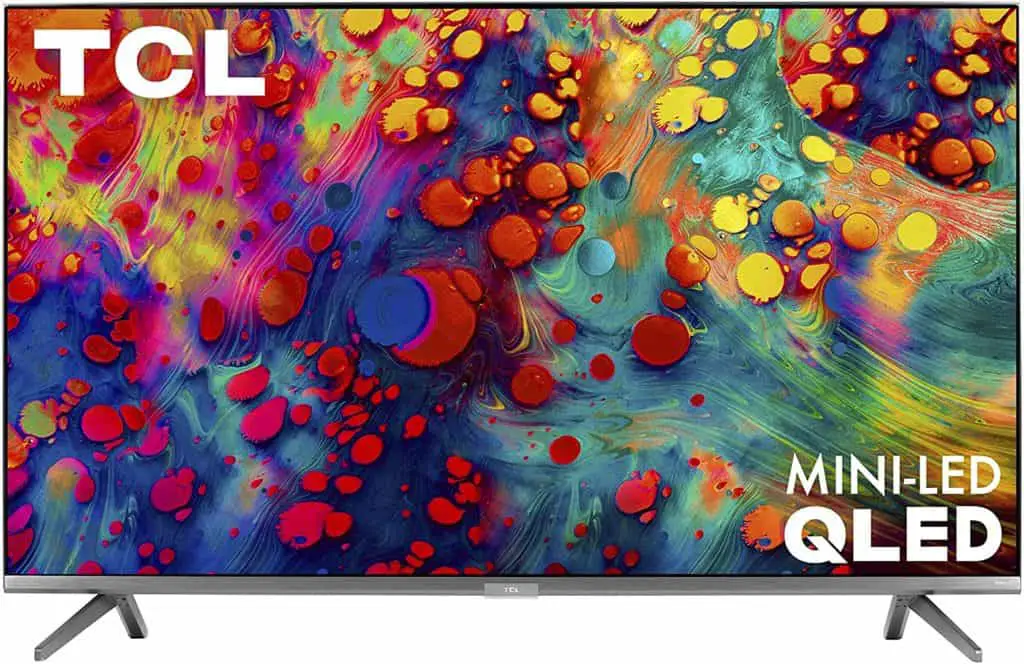
The TCL 6-Series comes with a stunning mini-LED tech that offers unrivaled image quality.
The smart TV marries quantum dots to deliver better brightness and contrast control zone for striking contrast; you won’t strain to get a crisp view of bright and dark areas in a video.
Finding movie titles using this TV is a breeze, thanks to its compatibility with Google Assistant and Amazon Alexa. The device also offers a THX Certified Game Mode for gaming enthusiasts; you can get a leg up on the competition in no time.
Say goodbye to missing action due to slow response, input lag, or image smear, and welcome a wholesome gaming experience.
Additional pros include the 4 HDMI ports, an eARC input for connecting the TV with video and audio sources, and the 4K Ultra HD resolution.
However, some customers have reported that the sound is relatively weak, so you may need to connect it to quality speakers.
Sony A8H OLED TV

Sony means business when it comes to producing home entertainment systems, and the A8H OLED TV proves the point by offering all the features you’re unlikely to find in its competitors.
The 4K OLED resolution and the powerful Sony sound system deliver off-the-chart viewing and listening experiences.
The TV features Sony’s proprietary Pixel Contrast Booster, which delivers intense contrast, peak brightness, and pure blacks, producing crisp and realistic images.
Although some complain that its Android platform is frustrating, I consider this product a great choice.
LG CX OLED TV
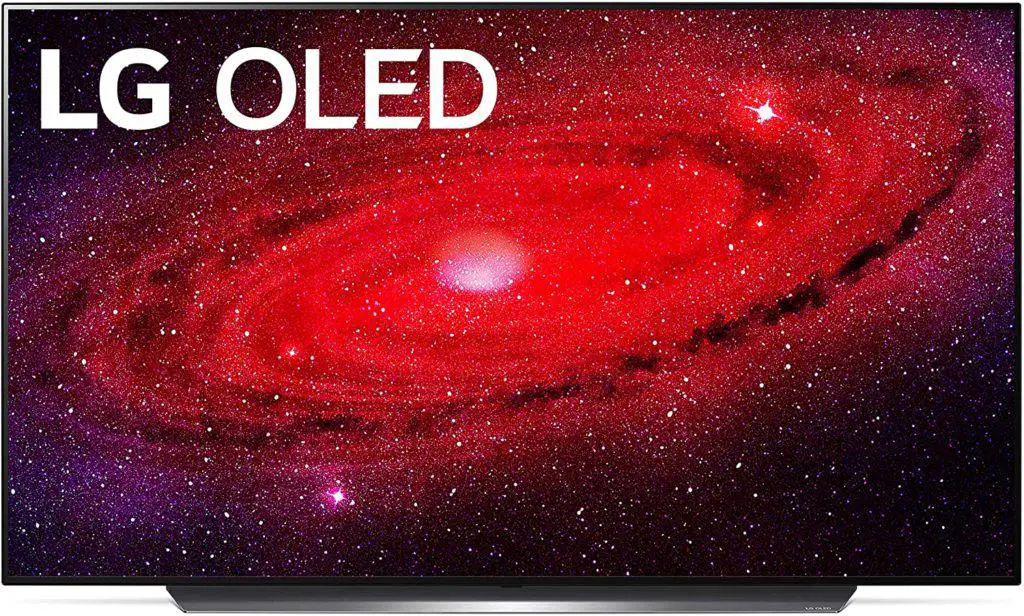
The LG CX OLED TV offers a unique, worthwhile viewing experience.
The pixels emit light one at a time, providing a stunning picture quality.
The TV uses LG’s webOS platform, making it fast and easy to stream video using your favorite apps, and the Magic Remote control feature allows motion and voice controls — you can point, scroll, or speak commands.
The third-generation α9 AI processor delivers better, smoother, clearer, and more dynamic viewing and listening. This TV also features FreeSync and NVIDIA G-SYNC for gamers to view high-quality videos with incredible smoothness and refresh rates and reduced lag during gameplay.
The main con is that the software tends to slow this TV down due to bugs.
However, you can solve that by ensuring it’s connected to your home internet, enabling it to download updates that come with fixes automatically.
Samsung Q80T QLED

The Samsung Q80T QLED is a great TV. It comes with the Tizen OS platform, which is very easy to use and offers tons of built-in and downloadable apps.
The television’s remote features quick-access buttons to content hubs like Amazon Prime Video and Netflix.
With this smart TV, you can speak, and you’ll definitely be heard, thanks to its built-in microphone, which supports voice control.
The picture quality is decent and consistent in both dark and bright environments; it can perfectly handle glare and reflection.
However, this smart TV isn’t the best for gaming due to its insufficient brightness and dimming when you activate the Game Mode.
That aside, the pros I’ve mentioned, coupled with the fairly wide angle of view this television provides, make it an excellent choice for anyone who wants to experience the world of smart entertainment.
Sony X950H

The X950H is another excellent product from Sony.
This television comes with the X1 Ultimate processor, which boosts contrast, clarity, and color to produce realistic images.
The smart TV also features X-Wide Angle technology which provides a larger field of view. The device offers detailed dark scenes and brighter highlights, thanks to its local dimming feature.
It offers a dedicated game mode that’s smooth, responsive, and produces high-quality images for gamers.
The TV is also compatible with Google Assistant and Alexa to manage all tasks through voice commands.
If you’re an iPhone user, you can integrate this television with your iPhone or any Siri devices for smooth content streaming.
However, this smart TV’s weakness is that it doesn’t support VRR, which means you may not have the best gaming experience using it. Nonetheless, that shouldn’t be a deal-breaker if you’re looking for quality streaming.
Hisense H8 Quantum Series

This smart TV is the ideal choice for anyone looking for a budget-friendly television that comes with the features of the more expensive alternatives.
The TV unlocks a world of a billion colors delivered in ultra-bright, 4K resolution. The smart TV uses Dolby HDR and Dolby atom to create quality images and audio, and the game mode increases the input lag for incredibly immersive gaming.
The package includes an easy-to-use remote, although you can buy an Alexa-enabled device and enjoy complete control using its voice recognition microphone.
Our main gripe is that the remote isn’t backlit and has many similar-shaped buttons. Because of that, you may struggle to find some buttons when watching your favorite series with the lights off.
Reasons To Get A Smart TV: Final Thoughts
The best TV should give you complete control over viewing and less work.
It should be hassle-free to operate and should provide high-quality video and audio.
A smart TV checks all of these aspects.
It also lets you check your social media and email accounts without disrupting your viewing experience.
Because of its slim design and cordless installation, this TV doesn’t take up much of your space, creating room for other devices. You can also get complete control of all appliances, thanks to smart home integration.
Finally, these TVs are affordable and readily available, making them easy to acquire.
