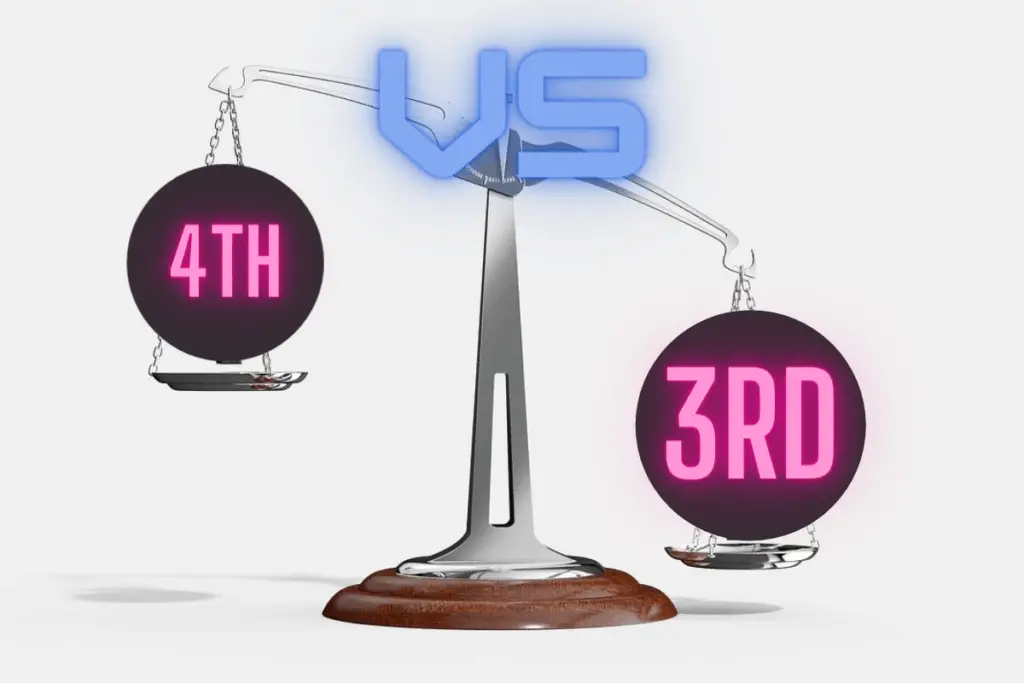
In the realm of home automation, Nest thermostats are among the hottest smart products on the market.
After all, nothing adds comfort to a home, quite like getting your rooms just the right temperature.
Nest thermostats are leading the way as far as smart thermostats go, but with the 4th generation Nest thermostat recently released and the 3rd gen. still on the market, how do the two compare with each other?
The 4th generation Nest Thermostat is essentially considered a budget version of the 3rd. Both thermostats are relatively similar, with the main difference between them being price. The newest model also lacks the learning capability found in the 3rd generation Nest.
The right thermostat can give a house that homey feel and help lower energy costs, but knowing which one will suit your home best can be challenging.
Whether you are ready to buy a Nest thermostat or are maybe thinking about upgrading the one you’ve already got, we’ve got you covered.
Read on to find out the key differences between the 3rd and 4th generations of these thermostats, so you can decide which one is right for you!
Let’s Talk About the Nest 3rd Gen.
The 3rd gen Nest Thermostat is one of the most well-known and most used smart thermostats available.
Loved for its learning capabilities and wide HVAC compatibility, it optimizes heating and air conditioning in your home for both comfort and savings.
But what exactly can it do, and how does it stand apart from the newest model?
How Does the Nest 3rd, Gen Work?
As soon as you connect the Nest thermostats to your home’s HVAC system, it begins learning.
During the first few weeks, the Nest Thermostat will gradually learn your routines and behaviors as you set and change the temperature in your home.
Your thermostat will then automatically make adjustments depending on those routines.
Look and Design of the 3rd Gen Nest
The 3rd generation Nest Thermostat has a traditional LCD screen with a high-resolution display and measures about 3.3 inches in diameter.
It has a metal ring along the edge that also acts as a turn dial.
This thermostat comes in seven colors including, Black, Brass, Copper, Mirror Black, Polished Steel, Stainless Steel, and White, so it should be fairly easy to match to the style of your home.
Features of the Nest Thermostat 3rd Generation
This is a smart thermostat with learning capability, which means it learns your behaviors and routines as you use it and automatically adjusts for optimal comfort and efficiency.
The 3rd generation Nest Thermostat also features Farsight technology.
This basically uses sensors to detect when someone has entered the room.
The display then lights up, and the text gets larger so you can read the temperature, time, or whether at a further distance.
This will save you from having to walk up the thermostat when it isn’t necessary.
The 3rd gen Nest also works with the Nest Temperature Sensor.
These sensors can be placed in different rooms throughout the house, so you can set the temperature of your home based on how it feels in a certain room.
Up to six Nest Temperature Sensors can be added to the Nest Thermostat, giving you complete control of your home.
How to Use a 3rd Gen Nest Thermostat
As for control, the current 3rd generation Nest Thermostat uses a traditional turn dial, similar to the previous model.
The thermostat can be controlled straight from the device.
You can use the Nest App or your Google Home or Amazon Alexa smart speaker to control the thermostat as well.
Temperature adjustments, changes to thermostat settings, and powering your home heating and cooling system on and off can all be done using your voice assistant.
Controlling Your 3rd Gen with the Nest App
The 3rd gen Nest begins learning your routines the day it is installed.
To get started, you can either set your own heating and cooling schedules or have your thermostat auto-schedule for you.
Because of the learning functionality, the thermostat will eventually make temperature adjustments based on the routines you have created, so make sure to teach it good habits from the beginning to help save money and energy.
Installation
Google claims that installation of the 3rd generation Nest typically takes 30 minutes or less.
This model is said to be compatible with 95% of HVAC systems, and it comes with everything you need to install it right in the box.
Nevertheless, it’s always a good idea to check your box for everything before you get started. Google has a list of all the items that should be included if you want to do a quick run-through.
Pro Installation Services
If you’re not comfortable doing the installation yourself, don’t fret.
Google provides professional installation services for Nest products through its partnership with OnTech.
When purchasing your Nest thermostat from the Google Store, you will be given the option to add on installation services. This service includes:
- Having a professional come out and install your device
- Removal of the existing thermostat
- Connecting to WiFi
- Pairing to your compatible HVAC system
- System test to ensure proper setup
- Customization and configuration of the device
- A walkthrough on how the thermostat works and a demonstration on how to use the Nest app
It’s good to note that common wiring, additional relays, and other add-ons are not included in the pro installation service.
If you are concerned about the wire, you will need a technician to assess and quote at an additional cost.
Do You Need a C-Wire?
You won’t have to worry about adding wiring with this Nest Thermostat since it doesn’t require a C-wire system in your home.
The 3rd gen has a built-in battery that slowly pulls energy from your HVAC wiring. You can also use Google’s System Match feature to make sure that your thermostat will work with the existing wiring in your home.
How Much is the 3rd Generation Nest?
The price starts at $234 on Amazon, and that is just for the device. If you are looking for extras such as the Trim Kit to hide unsightly holes in the wall or the Nest Temperature Sensors, you can expect extra costs.
How is the Nest 4th Gen Different?
One of the major differences between these two thermostats is the new Nest’s lack of learning functionality.
The 4th generation Nest Thermostats omits the smart learning features that its predecessor is known for in exchange for a lower price point.
And that’s just the beginning. The 4th generation Nest Thermostat also differs in both design and functionality, so let’s dive in.
Design Differences in the 4th Gen Nest Thermostat
In terms of design, the new 4th generation Nest Thermostat has a slimmer, more modern look than the 3rd gen.
It measures the same size at about 3.3 inches in diameter but only comes in four different colors instead of seven: Sand, Fog, Charcoal, and Snow.
While the 3rd gen. has a metal ring, this model sports a plastic edge and a mirrored face.
There are also no cutouts for sensors on the 4th gen thermostat, giving it its sleek, modern look.
This is possible due to the use of Soli technology, a presence-sensing radar that actives the display when you walk up to it. This technology has been seen in the Nest Hub and Google’s Pixel 4.
Another feature unique to the new Nest Thermostat is the touch-sensitive strip on the side of the unit that is used to navigate the interface.
This was designed with those new to home automation in mind, so the Nest would be easy to navigate even if you’ve never used a smart thermostat before.
To make adjustments in temperature, you just swipe up and down or tap the strip.
You can also monitor temperatures and create schedules using the Google Home app or use your favorite smart speaker.
Features and Controls of the Nest 4th Gen
Functionally, the 4th gen Nest is much simpler than its predecessor and is consider the most easy-to-use among the smart thermostat released by Google.
As mentioned earlier, the learning function of the previous Nest has been eliminated for a more convenient scheduling system.
You set schedules based on time of day or whether or not you’re home, and the thermostat adjusts accordingly.
This approach makes it easier for those who are using a smart thermostat for the first time.
The 4th Generation Nest Thermostat also no longer uses the Nest App.
Instead, you will control your thermostat from the Google Home App.
You can use the app to create a temperature schedule, track usage, and receive prompts and alerts regarding your system.
How Much Does the Nest 4th Gen. Cost?
In terms of price, the 4th generation Nest is significantly less expensive than the last model. You can currently get it on Amazon for as little as $129.
If you are looking for a Trim plate to go with it, keep in mind that these are sold separately.
You can typically find them for around $15.
Nest offers Trim plates in the same colors as the Nest Thermostat, so you can get one to match or choose something different. It’s totally up to you.
How do I get an Extended Pro Warranty?
Because the warranty for the 4th gen isn’t as long, you may want to look into getting an extended warranty.
To get an Extended Pro Warranty, your Nest thermostat needs to be installed using Google Nest Pro Installation Services.
During the setup of your device, Nest Pro will activate your extended warranty coverage by entering their Pro ID into your thermostat.
The extended warranty provides two years of additional coverage, so keep that in mind while you shop.
HVAC Compatibility in the 4th Gen Nest Thermostat
Only 85% of HVAC systems are compatible with the 4th generation Nest Thermostat. Before you buy, it’s a good idea to check your system with the compatibility checker to see if they match up.
Do I Need a C-Wire?
Unlike the 3rd gen, it is recommended that you have a C-wire with the 4th generation Nest. The new Nest Thermostat doesn’t have a built-in battery, so without a C-wire, you may run into issues such as:
- WiFi disconnection
- Reduced battery life
- Disabled motion sensing
Adding C-wire isn’t a small task. It involves hiring an electrician to run the wire and could cost you around $300.
If you’re thinking of getting the 4th gen Nest, it’s a good idea to check your home for C-wire beforehand.
Setting Up Temperature Schedules on Your 4th Gen. Nest Thermostat
The Nest Thermostat comes with three default schedules listed as Comfort, Eco, and Sleep.
You can access these schedules through the Google Home app and make any adjustments.
You also have the option to create your own schedules completely from scratch.
These can be customized to your liking by setting up the times you want the thermostat running and at which temperature.
Why You Should Choose Nest

Smart thermostats are a must for many who are implanting home automation, and Google brings a user-friendly design to the table with their Nest Thermostats.
Why do people love Nest? Well, to start, Nest thermostats are known for their energy-saving benefits, along with giving homeowners the ability to control the temperature in their homes while away.
Nest Can Save You Energy and Money
With air conditioning and heating systems accounting for up to 46% of the energy consumption in our homes, Google claims that switching to Nest can save about 12% on heating and 15% on cooling.
That adds up to the new 4th gen Nest basically paying for itself in just two years. You can track these savings using the Nest Savings Calculator.
Both the 3rd and 4th gen Nest Thermostats adjust your heating and cooling schedule depending on the climate, helping you save energy and money as the seasons change throughout the year.
The Nest Leaf also helps cut down on energy costs.
This icon appears on your thermostat to let you know when your thermostat is set at an energy-saving temperature— typically between 62 and below for heating and 84 and above for cooling.
In the 3rd gen Nest, the leaf will appear based on pre-set temperatures, then adjust based on your personalized schedule.
Control Your Nest Thermostat Remotely
While standard thermostats are programmable, nowadays, many people prefer the convenience of controlling their home right from their phones.
Plus, most users of conventional thermostats don’t even take the time to program them.
A study from Lawrence Berkeley National Laboratory found that 89% of people with programmable thermostats rarely use the programming feature.
Most found them too complicated to program or difficult to understand, so they would instead manually adjust the temperature throughout the day.
Nest thermostats are connected to WiFi, so you are able to adjust and monitor the temperature in your home right from your phone.
Schedules also allow you set up when your HVAC is running, so you can make sure your house is at the temperature you prefer when you get home but not have to worry about wasted energy and money while you’re away.
Receive Safety Alerts and Adjustment Prompts on Your Phone
Nest provides monthly energy reports and energy-saving prompts that you can view right from the app on your smartphone.
After two months of being connected, Nest will send you a month-to-month comparison of your energy usage.
This will give you an idea of when you are using the most energy, so you can make adjustments if needed, as well as suggestions for better efficiency.
Nest will also send you an alert if it detects something is wrong with your HVAC system. You can keep track of any alerts by checking your monthly Home Report on the app.
You can connect your smoke and CO detectors, Smart Vents, and security systems so your thermostat will react appropriately if an alarm goes off, like shutting down the fan and heating systems.
Is Nest Worth It?
Nest thermostats are not only backed by Google, but they are easy to install, easy to use, and provide energy-saving benefits.
Not to mention, Nest is partnered with various home automation companies to make their systems and apps compatible with the other devices in your home, so they call all work together.
My Final Thoughts—What’s the Verdict? nest 3rd gen vs 4th gen
This really comes down to what you are looking for.
The 3rd generation Nest Learning Thermostat is both incredibly efficient and easy-to-use, with the added benefit of premium smarts.
While the price may put some people off, the automatic scheduling feature and the responsive display are worth it.
The 4th generation Nest Thermostat lacks the learning functionality but has the same ability for remote control over your home and an adaptive scheduling system that will keep your energy bill low.
It also has a sleeking design that looks great on the wall.
Between the two, I think the 3rd gen Nest is the best pick, especially for those who want all of the extra features. Not to mention, you have to worry less about HVAC compatibility and the wiring in your home.
In the end, Nest thermostats are designed for customers interested in saving energy and having more control over their homes. Really, you can’t go wrong with choosing either design.
