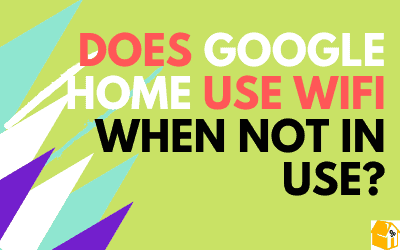Is google home using wifi when not in use? a question that I wondered when I got mine. As a smart device, I wanted to know how much internet it uses and if it’s a big issue or not.
When Google Home is in Idle mode, it maintains a constant connection to your Wi-Fi feeding it with all the information and facts that will be delivered to you when you decide to activate it. It will use less bandwidth than when is activated, but the connection will remain as long it’s on
This feature is designed to fulfill the user experience with a Voice assistant. In this article, we will know exactly the ups and downs of having google home using wifi when not in use.
How much data can it takes google home when not in use?
Certain Google Home users have reported an enormous number of gigabytes used by google home. And from what I can tell, this is a mistake.
Google home keeps getting information from the internet to give you instant answers when you ask for the weather or the latest news, but to have gigabytes drained and practically your whole internet bandwidth is an idea that you should reconsider
The tool that you use to measure the data plays a huge role here. If you are following your router’s information, let me tell you that many brands lack accuracy.
I remembered how I checked my internet data consumption on my smartphone. I did it with the standard tool that is in Settings and compared it with the one that the phone company gave me.
It was off all the time! I couldn’t rely on it at all until I decided to just stop measuring false data.
The fact that it was around 500mb of difference, made me think that none of it worked.
But let’s think about the perfect scenario. If you don’t use your Google Home at all in a single week, your internet consumption should not be higher than 100 MB from Google Home.
If you get higher values from whatever tool you use. Question yourself about the result.
Another possible problem that is less common is that your internet connection failed during a Google Home update. For security, your device will cancel it and it will start again! Downloading an update twice or even more!
Is google home always listening?
Now that we know that Google home use wifi when not in use, it came to my mind quickly.
When you own a smart speaker, you know that if the internet is working, you can use it all the time.
It’s just a matter of asking the right voice command to see your smart friend wake up.
Knowing this, Google Home is always listening to its surroundings looking for the voice command so it can start working.
All the information that it is receiving is compared with all the times you and your family have said: “Hey Google” or “Ok, Google”
And compared to Alexa and Cortana, this Voice assistant is way smarter in so many ways. If you want to know why Google Assistant wins the battle against Alexa, Click Here
But, it’s not that is breaking your privacy by any means. It is not recording any kind of information or anything related, because otherwise, a lot of sues will be arriving at Google’s office!
Does Google home reduce your internet speed?
Okay Google you are always hearing your surroundings! But are you going to take my internet down?
To answer this, we need to take a step back and think about your internet bandwidth, you know, how many megabytes your internet company is giving you
And why? Because if you own a very small connection that goes from 1 to 3 Mbs and at home there are various smartphones connected
And on top of that, you added a Google Home to the network. Let me tell you, is going to drain it real good!
Google home is intended for a home that has a fast internet connection. Because the faster the connection, the better will be the response.
And even in idle mode is using your wifi, so, yes it can reduce your internet speed.
I’m not an online gamer, but I used to. And When I was trying to be on top of the kill list in call of duty, latency was everything to me.
And Google home certainly will add latency to your connection if you don’t have a good one.
There is a feature in google home called guest Mode.
To make a long story short, this mode lets your guests connect temporarily to it and stream or to use Google services for themselves.
This Guest mode is responsible for increasing the data consumption of your Google Home by a lot!
If you care about streaming videos on 4k resolution on various devices or online gaming you just need to stop it.
It’s just a feature that isn’t worth it to have it on all the time.
If you don’t even know what the heck I’m talking about, just follow this guide for enabling or disabling in case you’re a complete newbie.
Is it bad that google home is always listening?
I’m guilty of thinking about this when I first decided to get my google home.
I thought: this smart speaker is super cool and everything, but I don’t want to be listened to by Google and take advantage of my life or my preferences!
Which is why it made me hesitant.
And at some point when I was learning online about smart home technology found an article on how amazon sold all the audio information for marketing! Which was mind-blowing
They even add a feature on all echo devices that will let you review all the information that is being listened to by Alexa.
But thanks to that huge mistake, Big companies like Google will have to respect your privacy by all means.
They have built an empire of technology that is not going to be jeopardized by selling information to marketers that may or may not be useful.
U.S. Government, in this case, takes care of its citizens too much to let these big brands treat that information so carelessly.
But, if we are talking about wifi consumption, Yes, it is bad that it is always listening.
There are certain conditions on our homes that could lead that our wifi gets drained by Google Home.
Back in 2017, Google discovered a glitch on their devices that was draining the life out your wifi, but after some nerdy guys like us sensed the problem it was reported immediately
How can I avoid Google home use wifi when not in use?
Well, to help you out with this problem we have narrow it down the possibilities:
You have a deficient internet connection: Let’s face it guys, if we want the smart home that we all are dreaming about, with all the smart gadgets and all the automation, we need a good internet connection. It’s so necessary to have good internet and a good router that can reach your whole house, or otherwise, you’re going to start struggling with your automation without even knowing what’s is happening.
- You haven’t updated your Google Home yet: Sometimes, a good reboot and a firmware update is the way to go.
For some reason, you end up with a Google Home that is outdated giving you headaches! Just check if your device is with the latest actualization and that’s it! Sometimes, problems are easier than you think.
- Guest Mode is on: As I told you earlier, turn it off following some simple steps, and when your friends come over or any relatives, if they are interested in using your fancy smart speaker let them! But don’t keep it on all the time.
- Verify how you measure the data consumption: This is huge. If you’re not certain that the app or the program that you use to control your data is precise, try another one. I bet this is one of the most common mistakes
Conclusion
There you have it, Google home is an incredible tool for your smart home, and in my case, is my preferred one
It has the best virtual assistant that money can buy and it just looks awesome
But if you’re not careful, it could be making your family crazy about internet consumption and all sort of things.
I hope you have found this helpful