
There’s nothing more annoying than finding that your smart home devices aren’t living up to the task.
Specifically, if you own a Smart Ring Camera that keeps going offline every time you try to access the App.
I mean, I bought it because I wanted to keep an eye on my property all the time and literally be on top of any movement that comes close to it, but it has become a problem that needs to be taken care of right away. So, why is there my smart camera is repeatedly losing connection?
Your Ring camera keeps going offline due to Wi-Fi interruptions, power issues, or faulty hardware. The easiest way to fix this is to reboot your camera by pressing the setup button for 10 seconds, ensuring a strong Wi-Fi connection between your devices, and an overall visual inspection for the camera
In this article, you will learn exactly how to Fix your Ring Camera’s connection once and for all, and share with you all the tricks necessary to get rid of this nuisance today.
Why Does My Ring Camera Keep Going Offline?
To troubleshoot a Ring device that keeps going offline, the most important thing is that you’ll need to know the exact cause of the problem.
Otherwise, you will be wasting your time and effort fixing a problem that doesn’t exist. Believe me, I’ve been there and it sucks.
Wi-Fi Network: Your biggest enemy
Most times, one of the problems is with your home’s internet connection and not the camera itself.
It’s usual for your Wi-Fi to get spotty sometimes, so when you notice that your camera is offline, you should check and ensure that all the lights on your router are on and functioning as they should.
Wi fi router downtime happens, particularly when the internet service provider schedules their maintenance, or if a storm rolls through your region.
But to check if your router is working correctly, you can try resetting it by powering it off and waiting for at least one minute before turning it on again.
It’ll help ensure that the Wi-Fi connection isn’t interrupted and that the Ring device works efficiently.
Now, if the reset fix does not do the trick, it’s time to call technical support so they can deal with the issue from the core.
Power Surge and electric connections

A home electrical system has breaker switches, mostly in older homes with outdated wiring.
Hence, if you’ve confirmed that the problem isn’t with the internet connection, you should check whether there’s any interruption to the camera’s power.
Check the breaker box to see which one has tripped and whether it’s connected to the camera. But keep all safety precautions your first priority
If this is the case, then reset the breaker switch and allow your camera time to power back up and reconnect.
It would also help to reduce the number of devices connected to this breaker or even join the doorbell system to another power source to avoid a power disruption issue
But if the breaker switch keeps tripping, it’s a good idea to seek advice from a professional electrician. It might be a blown fuse
They’ll be able to inspect both the connection and your device and advise accordingly.
Camera Is Placed Outside the Wi-Fi Coverage Area

The distance from where the camera is to where the router’s placed matters a lot when it comes to the device’s internet connection.
Hence, be careful when installing your wifi enabled device.
Guarantee that it’s placed as close to the router as possible, and also ensure that the ring app is always up to date
Studies show that concrete, brick, and metal block interfere with Wi-Fi signals.
A router operating at 5GHz is much more efficient than a 2.4GHz when it comes to signal interference.
But 2.4GHz has a higher coverage as compared to 5GHz a wi fi router.
The number of devices connected to the same Wi-Fi also affects the efficiency of the internet.
If possible, ensure that the camera is within a reasonable wifi connection range.
Also, check and ensure that the other devices connected to the same Wi-Fi don’t reduce the Wi-Fi efficiency.
I know that it can be hard to locate your ring cameras at the right angle to cover as much ground as possible, I mean, I got it to protect my house, and now when I’ve finally found the perfect spot, it’s losing signal?
That really sucks,
If you feel like this is your case, then the best choice would be to just get a wifi router that can avoid any trouble connecting
There are plenty of them in the market right now, but if you’re slowly building your smart home, let me tell you that there’s no better choice than to get one powerful enough to withstand any kind of demand.
I had one that I bought at Walmart, but after I started using this one, my signal problems seem to be part of the past.
I no longer have to be second-guessing if my router is facing connection interruption
Feel free to check all of its features on Amazon here, but as far as I know, it works like a charm.
A Low Charge or Faulty Battery
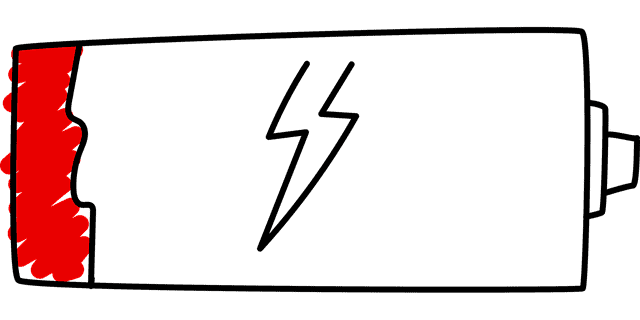
Your Ring device will send you notifications through the ring app if the device’s battery is low
You’ll also notice a battery icon next to the device within the ring app.
Make sure to check your app regularly to see if there’s a notification of a low battery warning.
This can also happen if the battery is faulty and needs to be replaced.
Dead batteries will affect a stable connection without you realizing it
Change in Wi-Fi SSID
Sometimes your home internet provider may upgrade their systems and supply your router with new channels that come with new and upgraded SSIDs.
If your Ring camera cannot access these changes, it’ll start to experience connection problems.
If this is the case, you need to enable and reset your Ring device to factory settings for it to adopt the new network settings on a fresh connection and access all the traffic tunnels.
Some of the other reasons your Ring cameras may keep going offline include temporary power loss, low voltage in the device, and Wi-Fi password change.
Therefore, don’t stress too much if you notice fluctuation with your Ring camera.
You just need to inspect the device and troubleshoot it to get rid of the problem.
Breaker box
Sometimes if you want to fix a connection issue, you have to think outside the box.
If your ring camera is continuously losing connection after going into the previous steps, it might be a smart move if we go to the source of power, better known as the circuit breaker panel
How to fix the Breaker Panel
First, locate which breaker governs your ring device and then try to switch it back and forth a couple of times to ensure that the electricity is flowing seamlessly through it.
Rust and debris are your worst enemies.
If you discover after moving it a couple of times that the breaker is malfunctioning, it’s time to call a professional to help you out by replacing it.
I mean, beyond this point, the problem is not with the camera itself but with your house wiring.
Breaker box issues
Besides the breaker, make sure where it’s installed is clean and without rust. There’s a reason why it keeps tripping and this might be the answer
Old connections and Wiring

All of the wire lines that follow from your breaker all the way down to the outlet where your camera is connected could be potentially compromised.
Maybe your breaker is damaged and you have to replace it right?
But did you think about the reasons why did it get worse?
Well, for the most part, a bad breaker box is a consequence of an exposed wire grounding with the structure of your house.
An electrician should verify the continuity and resistance between your breaker and the outlet where the camera is connected to ensure that everything is working properly.
Make sure they do diligent work as sometimes ohmmeters and multimeters flicker when measuring flow and resistance.
How To Troubleshoot Your Ring Camera

Below is a step-by-step guide on how you can troubleshoot your Ring camera:
- Check that your wifi network is working perfectly and is connected to the device. To check if your Ring devices are connected, open the Ring app, select the Ring camera icon, and click on device health. It’ll read ‘offline’ if the device isn’t connected to the internet.
- Check that all the lights in front of the router are working and the cables are connected in place.
- Check if other devices connected to the Wi-Fi are working.
- Unplug your router, wait 30 seconds, plug it back in, and then wait to see if the camera will go back online.
- Remove and replace the camera’s internal battery
- Press the setup button on the device. This will put the Ring camera into Setup mode. Wait 10 seconds, and press it again and see if the device will return online.
- If all else fails, try hard rebooting your device or check to see if the battery is faulty.
- Consider calling Ring customer service if none of the above is working.
What To Do if My Ring Camera Keeps Going Offline
We’ve discussed some of the reasons why the ring cameras go offline.
But what do you do if it still goes offline, even after you have checked and ensured that all the above conditions are met?
Sometimes, you might have to hard reset all of your ring cameras and establish a reliable network with the ring app
How Do I Reboot My Ring Cameras?
Here are the steps to follow to hard reboot your security camera.
- Firmly press the orange button and hold it down for approximately 20 seconds.
- Release the orange button, and watch out for a flickering light on the front of the device. If it starts flashing quickly, the device has initiated the reboot sequence and restarted soon.
Final Thoughts
There are many reasons why your Ring device is not consistent, and internet interruptions are the main culprit.
If you notice this problem, it’s a fantastic idea to follow the troubleshooting steps above to see if you can sort out the problem on your own before calling ring customer support.
