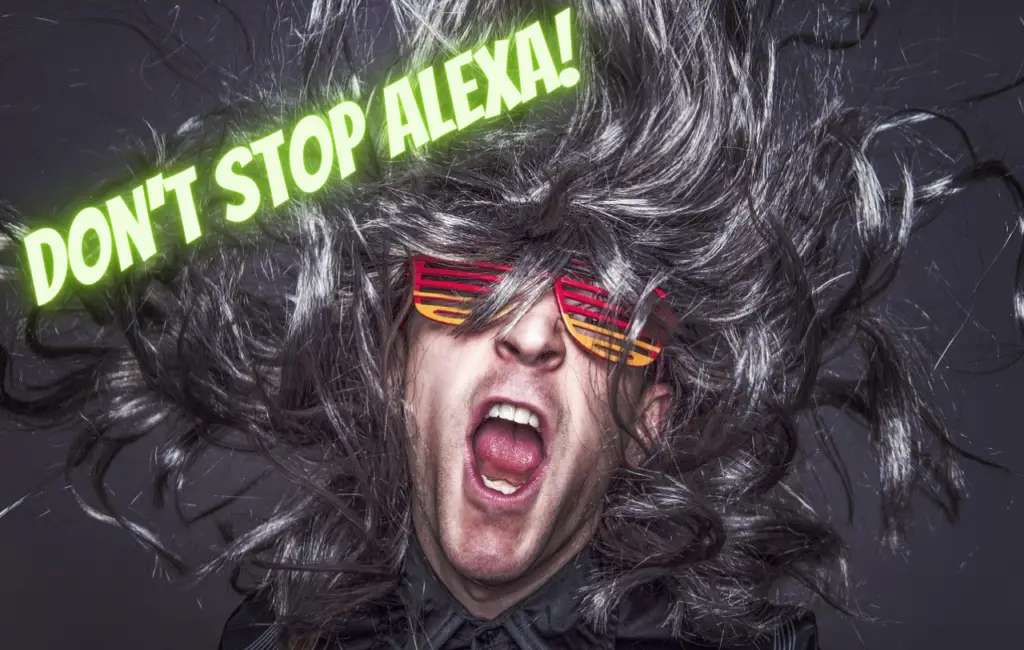
There’s nothing worse than being in the middle of an amazing song or playlist and having your Alexa dampen your groove by stopping the music.
Unfortunately, this is a common problem because after a certain period of inactivity, Alexa will automatically turn off. But why is this?
To prevent Alexa from turning off due to inactivity, tell Alexa to “leave on” while playing music or turn off the sleep timer. If your Alexa isn’t playing music, check your internet connection, ensure your subscription is active, and troubleshoot specific song availability or firewall port issues.
The rest of this article answers your questions about Amazon Alexa and difficulties playing music. If you’re sick of Alexa ruining your jam sessions, read on!
When Does Alexa Turn Off Music Because of Inactivity?
Alexa turns off music after around 2-3 hours of inactivity. This is because it assumes there’s no one listening anymore and will turn off to conserve power and money.
Amazon Echo speakers are constantly using electricity because they’re always listening, even when they’re on standby mode.
Various Echo devices use different amounts of energy, but the average amount of energy used is 2.1 watts in standby mode.
When an Echo is actively being used, such as when it’s playing music, it requires more energy to run.
Again, the amount of energy varies based on the device, but the average is closer to 3 watts.
Therefore, if Alexa thinks no one’s listening to the music that’s playing anymore, it’ll turn off to conserve electricity and power.
Not only does the Alexa turn off to save power, but it also saves some money for Amazon if you’re streaming from Amazon Music.
Amazon Music is used by 55 million people, and it pays artists $0.00402 per stream.
If all 55 million people stream music all day, even when they’re no longer listening, that could get expensive for Amazon.
Amazon Music is the go-to streaming service for Alexa users because it’s the most advanced song searching system for any streaming service.
Listeners can search for songs by mood, artist, lyric, decade, album, etc. Amazon Music also offers offline playback, song skips, and expertly curated playlists for users.
Because Amazon has to pay artists per stream, the company has no incentive to allow their devices to play music to an empty room.
If no one’s listening, it saves them money to turn off the music.
They determine whether or not someone is still listening based on periods of inactivity.
However, this isn’t a perfect system, especially when it comes to listening to music.
If you’re enjoying a playlist, you’ll have no reason to skip a song, change the album, or actively engage with your Alexa.
Alexa then registers this inactivity and assumes you’re no longer listening, even if you are.
This is where the annoyance of your Alexa turning off your music comes into play.
My favorite Amazon Echo device lately for listening to music is the 4th Gen Amazon Echo available on Amazon.
This speaker has high-quality signal processing and sound quality, and the round edges of the spherical shape help with sound fidelity.
This Echo also comes with the AZI Neural Edge processor, which helps the speaker recognize speech.
How To Prevent Alexa From Turning Off Due to Inactivity
If you want to listen to music for long periods of time without worrying about Alexa powering off due to inactivity, there are ways to get around this feature.
One way is to tell Alexa to “leave on” while she’s playing music, which tells her to continue the current task until you ask her to “stop” or “cancel” the command.
You can also turn off the Sleep Timer, which should allow your music to play until you tell it to stop, but some Amazon Echo owners have had difficulties using this method.
Other Reasons Your Alexa Isn’t Playing Music
If your Alexa isn’t playing music, there may be another cause that isn’t a period of inactivity. Let’s take a look at the most common reasons you may be struggling to play music on your device and how to fix these issues:
| Issue | Fix |
| Your internet connection isn’t stable enough to allow streaming. | If your Alexa has a poor internet connection, it may not be able to play music. To optimize your internet connection, take the following steps: Disconnect all unnecessary devices that are using the WiFi network.Move your device away from metal, walls, and ovens.Restart your modem or router |
| Your subscription is inactive. | It’s possible that your subscription to whichever streaming device you’re using is inactive. Confirm that your subscription is working by going to the “Memberships & Subscriptions” section on Amazon and checking your status. |
| You’re trying to stream a song that isn’t available. | If the problem is with a specific song, it’s possible that that song has been removed from the service, or it isn’t available for your subscription level. There isn’t a way to fix this; you’ll just need to switch to a different song. |
| The required firewall ports aren’t open. | If this is the problem, you’ll need to open the following ports: 12344340705353334344031749317 To open these ports, find your router’s IP address, open your internet browser of choice, and search your IP address. Then, enter your router username and password and navigate to the Port Forwarding section to open the ports. |
| Your Alexa needs to be reset. | It’s the most classic fix in the book: sometimes you just need to turn things off and turn them back on again. Resetting your Alexa can be annoying because you’ll lose all the configurations you’ve made, but it may be the only way to solve the issue. Hold down the volume and microphone buttons simultaneously for thirty seconds to reset. |
If none of the above fixes work and your Amazon Alexa still isn’t playing music, you may need to consult a professional for help.
Why Does Alexa Stop Playing Music Due to Inactivity? To Conclude
Alexa may turn off in the middle of a song or playlist due to a period of activity to conserve power and save Amazon some money.
This can definitely be annoying, especially if you’re right in the middle of your favorite song!
Luckily, you can stop this from happening by telling Alexa to “leave on” when it’s playing music, turning off the sleep timer, addressing connectivity issues, or resetting Alexa entirely.

