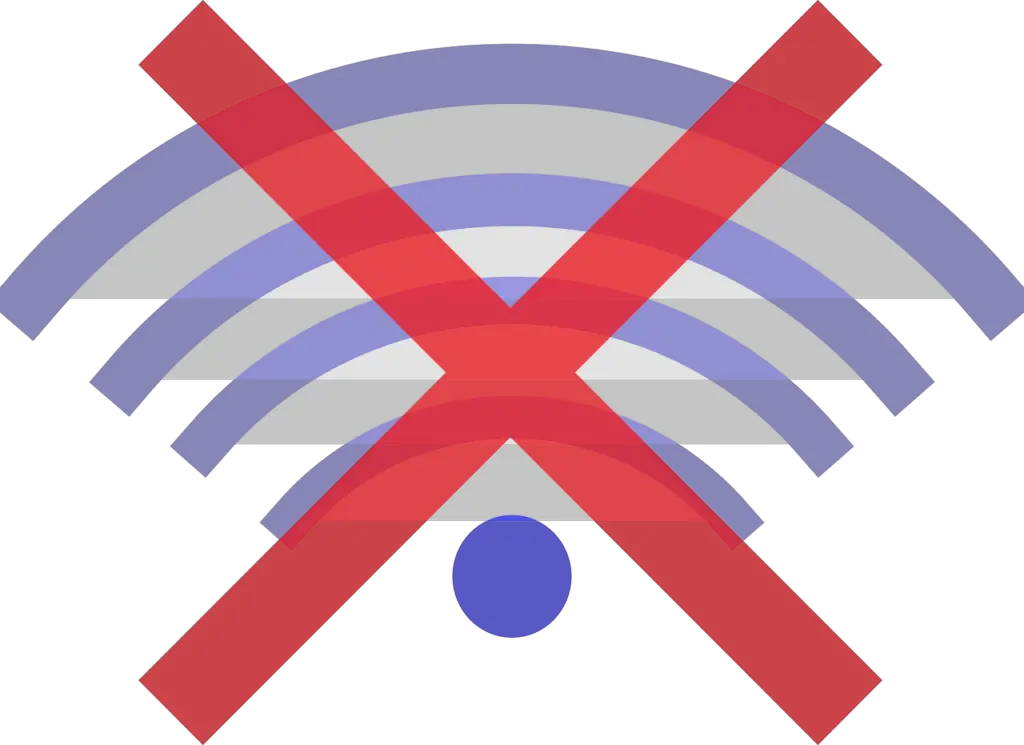
The Ring system allows anyone who has it to see who’s standing at your door.
You can even talk through your doorbell or open the door, and everything is managed from your cell phone app.
However, sometimes the sensors go offline, and the system crashes.
Here are 15 reasons why Ring sensors go offline:
- Contact sensor is too far from the base station.
- The camera has a low charge or faulty battery.
- You’re using the wrong encryption type for your router.
- Insufficient Wi-Fi coverage or camera is out of range.
- The router has problems.
- Contact sensor is placed on a metal door.
- Sensor and magnet pieces are misaligned.
- The Wi-Fi SSID has changed.
- You have a low upload speed.
- Z-Waves devices are nearby.
- Faulty internet connection or too many devices on Wi-Fi.
- The Wi-Fi network settings or password changed.
- There are weak or “dead” Wi-Fi zones in your home.
- You have power issues.
- The alarm base station is defective.
Now, let’s check all of these reasons one by one and try to offer a solution to these annoyances.
1. Contact Sensor Is Too Far From the Base Station
As obvious as this may seem, this should be one of the very first things you check, as it may be the reason for your problem.
If the distance between the base station and the contact sensor is too ample, the chances of the sensor going offline are increased.
2. The Camera Has a Low Charge or Faulty Battery
Make sure you constantly verify to see if any of the batteries on the devices is faulty.
You can do so with the help of a battery health checker that can be found in many online stores.
The Ring camera will also stop working correctly when the battery level on the device is low.
If you see a battery icon next to the device in the app, then replace or recharge it.
3. You’re Using the Wrong Encryption Type for Your Router
Make sure the selected encryption type for your router is WPA2/WPA.
Yes, Ring devices can work with several encryption types; however, the one recommended by Ring (for security reasons) is WPA2/WPA instead of WEP.
4. Insufficient Wi-Fi Coverage or Camera Is Out of Range
If you realize that the problem is a poor Wi-Fi signal, then a range extender might be the fix.
These act as a booster to your signal, thus reaching different areas inside your house.
How far the camera and the router are is also crucial.
Be sure to check for materials that might cause interference; for instance, brick, metal block, and concrete.
The closer the doorbell is installed to the router, the better.
5. The Router Has Problems
Most devices connected to a network will greatly benefit from power cycling.
Simply put, power cycling means shutting down (disconnecting or turning off) any electronic equipment for at least 30 seconds and then connecting it to its power source.
6. Contact Sensor Is Placed on a Metal Door
Since the Ring sensors use a magnet, metal doors are likely to interact with them over time.
If you have a metal door, this could be your problem.
Some people have fixed this by creating a barrier between the device and the door, using a piece of cardboard.
7. Sensor and Magnet Pieces Are Misaligned
The sensor has a notch on one side, and the magnet piece has a notch on both sides.
These notches should be correctly aligned to operate correctly.
This is one of the first verifications that need to be done in case of a system malfunction.
8. The Wi-Fi SSID Has Changed
The SSID (Service Set IDentifier) is basically your Internet provider’s name to your Wi-Fi network.
It’s possible your Internet service provider changed the SSID.
In this case, you must reset your Ring camera to the original factory settings.
Then, let it reconnect and obtain all the parameters to function again correctly.
9. You Have a Low Upload Speed
If your Ring devices have a 720p display, ensure your upload and download speed is at least 500 Kbps (with a recommended speed of 1 Mbps).
On the other hand, if your device display is 1080p, your minimum suggested upload/download speed is 1 Mbps (the optimal speed is 2 Mbps).
10. Z-Waves Devices Are Nearby
Z-Waves is a wireless communication system that uses less power than regular Wi-Fi networks and has a more extended range than Bluetooth.
It operates on a different frequency than Wi-Fi and, in theory, it isn’t supposed to interfere. However, it could eventually happen.
11. Faulty Internet Connection or Too Many Devices on Wi-Fi
To check your connection, go to your router and ensure the necessary lights on your router are lit up.
Sometimes, Internet companies schedule maintenance procedures that could affect the system’s stability.
Also, if there’s a storm passing through your area, Internet continuity can be hampered.
Another way to check this is by testing if the other devices using the same network, such as your mobile phone, are connecting correctly.
If you discover your Internet service isn’t functioning correctly, call your ISP (Internet Service Provider) and report the problem.
Still, it could be due to using too many devices using the same Wi-fi connection.
A possible fix could be to use more than one Wi-Fi network, thus not collapsing the existing one.
12. The Wi-Fi Network Settings or Password Changed
If the Wi-Fi settings (including the password) have been changed, it’ll result in an immediate disconnection of all devices within the network.
Or, if your wireless provider has changed recently, it’ll automatically cause disconnection of all the devices attached to it, and you may need to reset your passwords.
13. There Are Weak or “Dead” Wi-Fi Zones in Your Home
Some areas in your house will have little or no Wi-Fi coverage.
Verifying this is simple: go to the area where your Ring Alarm is installed and use an online speed monitor on a mobile device. You should be aiming for 2.4 GHz.
14. You Have Power Issues
If your house has breaker switches, check the breaker box to see if any of them has tripped.
If so, and your camera is connected to this line, reset it.
Let the camera come back to life and connect to the network again.
If the trouble persists, try to get an expert electrician to look at the problem.
15. The Alarm Base Station Is Defective
The Base Station handles the connection between the Ring devices and the Internet.
A way to repair this is by pressing (not holding) the reset button located on the rear of the Ring base station.
If you suspect the connection between the Base Station and the Ring Alarm is defective, then contact the Ring support department.
