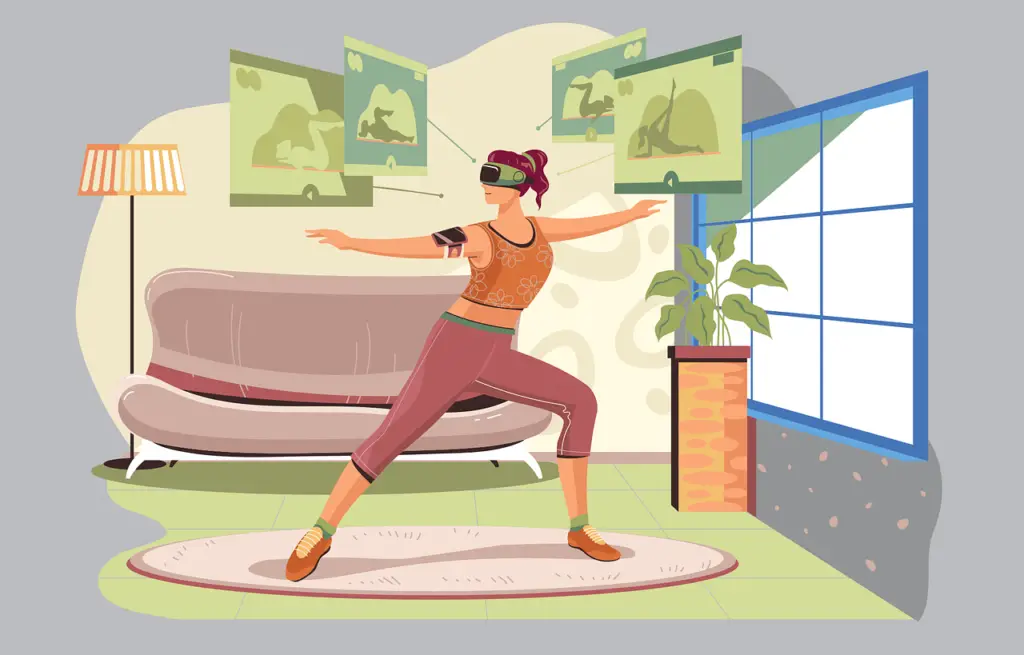
Virtual reality is here to stay, which means that you’ll want the best headset.
Oculus Quest is very popular for this recreational activity.
Usually, this device works great, but sometimes it faces some challenges with overheating.
The Oculus Quest is overheating because it isn’t getting enough airflow when used or charging. This device isn’t built to cool down easily, and it absorbs quite a lot of heat from your body and during the charging process.
Read on to find out more about why your Oculus Quest is overheating and what you can do to get the problem fixed.
How To Stop Oculus Quest Overheating
Before we explore why the Oculus Quest is overheating, let’s get into solutions. After all, that’s what you came here for, right?
Here are some things you can do to help your Oculus Quest stop overheating.
Remember that most of these solutions require you to take the headset off and allow it to cool down.
Remove the Face Pad
Removing the face pad is helpful to give the fan some extra space to do the hard work of cooling down the device.
It also eliminates the issue of an obnoxiously loud fan while the Oculus cools down.
You can remove the face pad by carefully pulling it off the headset’s body.
You may hear some noises along the way, but this isn’t anything to be concerned with.
This is just the face pad coming loose.
Removing the face pad does a couple of different things for the Oculus Quest.
The biggest thing this does is give the fan room to do its job of cooling.
When the face pad is still on, it can prevent the fan from cooling the device down properly because there’s not enough room for cool air to be sucked in.
The heat continues to build up, and then the device starts overheating.
If you choose to remove the face pad, be sure to replace it gently.
While the face pad can be removed from the Oculus Quest, it can be a bit tricky to put it back on.
The main thing is to line up the clamps properly so that everything fits just right together.
Give the Oculus Quest Some Air and Time
This is the easiest way to stop your Oculus Quest from overeating, but it’s certainly not the quickest.
You’ll typically need to leave it for about two hours before it fully cools down.
Of course, you can use it sooner than that, but it may overheat again.
When the Oculus Quest is being used, it naturally builds up heat.
Separating it from everything allows it to cool down and be ready for use again.
The best thing to do is lay the Oculus Quest on a flat table or desk.
This will allow adequate airflow to move through the device.
The more frequently you do this, the less likely the device will consistently overheat.
You may still experience some issues with overheating, but for the most part, you’ll notice that the device doesn’t heat up too much..
If you think you’re already allowing it to rest, but it’s still overheating, try placing it in a different area.
Remember, it has to be a mix of time and adequate airflow.
If one of these components is missing, the Oculus Quest will continue overheating.
Remove all items from around the device and prop it up so it can cool quickly and efficiently.
Take It Off the Charger As Soon as Charging Is Complete
The Oculus Quest often overheats while charging, as I discussed above.
This is because power continuously flows into the device even when fully charged.
When this happens, the battery can rapidly become overwhelmed.
This is why your Oculus may overheat while charging, since it’s using more energy than it should.
It’s important to remember that all electrical energy produces heat.
Consistent input of electricity will always cause a device to start overheating.
The device simply doesn’t have anything that it can do with the excess heat.
Luckily, you can do a couple of things to limit this issue.
One of the best things you can do is unplug the headset once it has been fully charged.
Don’t leave it on the charger overnight or when you’re not home.
You can record how long it typically takes to charge and then set a timer to remind you to take it off once it’s fully charged.
It’s not a big deal if it’s on the charger for a few minutes extra.
The main thing is that you don’t want to leave it for hours after charging.
You also want to avoid charging it directly after playing it.
It will run warm after playing and charging it directly afterward only compounds this problem.
Use a Neck Fan
This is one of the most popular options for keeping your Oculus Quest from overheating.
While the device does have an internal cooling fan, it might need some extra help.
Adding on an extra fan may be the perfect solution.
The fan will help to keep the device from overheating while using it.
You’ll still need to cool the device before charging it to ensure it stops overheating completely.
However, this is a great option to reduce heat output in the meantime.
You can purchase a neck fan for fairly cheap – under $30.
They’re available online and in stores. Here’s one of the best ones offering the most airflow possible to keep that oculus cool enough
Why the Oculus Quest Is Overheating
Now that we’ve gone over some of the best solutions to keep your Oculus Quest cool let’s talk about when and why the device is overheating.
Even though you already know some solutions, it’s always helpful to know why it’s happening.
As we discussed, there are two times when the Oculus Quest starts overheating – when charging and in use.
This happens because excess heat is added to the device in both situations.
The device cannot cool down enough when wearing the headset because of the contact with your skin.
Oculus Quest has only a small place for heat to escape, and oftentimes this is almost completely blocked while in use.
In addition, when the device is overheating, you are constantly putting in more heat, as we discussed. While the device is meant to handle this, it’s not designed to handle it for long periods.
So, while you don’t have to follow the suggestions above for cooling it down, you will need to find a way to allow heat to escape faster than it’s going in.
Final Thoughts
The Oculus Quest overheats fairly frequently, but several solutions exist.
You won’t be able to completely prevent it from overheating, but you can limit it by managing the charging time, adding in an external fan, and providing extra room for the cooling fan to do its job.
If you’re experiencing other issues with your Oculus Quest, check out some of my other articles, like this one discussing the device shutting off when playing.

