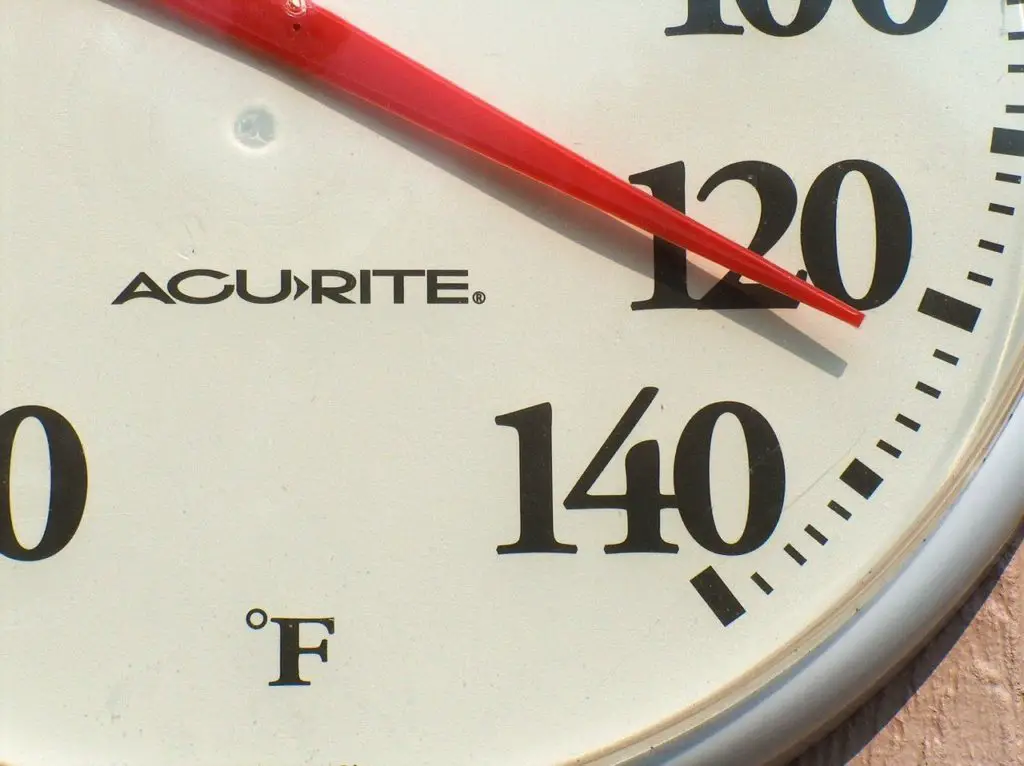
Your Nest Hello smart doorbell has to endure all kinds of harsh weather conditions.
Although snowy winters and breezy spring days won’t make the Nest Hello overheat, the afternoon summer sun will.
Moreover, the Nest Hello generates a small amount of heat on its own.
Here are a few methods that’ll keep a Nest Hello from overheating:
1. Remove any cover or case from your Nest Hello.
2. Keep the Nest Hello out of the sun.
3. Mount the Nest Hello in a well-ventilated area.
4. Install a sunshade above the Nest Hello.
5. Use an appropriate power adapter for the wired Nest Hello.
This article will explain the methods mentioned above so that your Nest Hello stays frosty throughout summer. Let’s get into it!
1. Remove Any Cover or Case From Your Nest Hello
Although protecting your Nest Hello with a silicon case or plastic enclosure seems like a good idea at first, it can do more harm than good.
Sure, it can protect your Nest Hello from bumps, scratches, hail, etc.
However, it’ll also make the Nest overheat.
Your little smart doorbell doesn’t have a fan that’d allow active cooling.
Instead, it dissipates the heat it generates by transferring it to its plastic body, which the air cools down.
A silicon case traps most of the heat your Nest generates because silicon is a pretty good insulator.
A larger case isn’t any better, though.
A transparent container can cause the greenhouse effect.
The enclosure traps the heat from the sun and the Nest Hello, making the air inside it super hot.
Additionally, the container blocks much-needed wind that could cool the device.
So, remove any cases, containers, covers, and skins from your Nest Hello.
It’ll allow the device to stay cool if there’s sufficient airflow.
2. Keep the Nest Hello Out of the Sun
The cool thing about a Nest Hello doorbell is that you can mount it wherever you want.
You’ve probably mounted it onto your front door or the wall next to it.
And that’s completely fine.
Unless you have an enormous sun-blocking arch or porch over your front door, you should probably mount the Nest Hello to the wall that doesn’t face the sun.
This will prevent the sun’s harmful rays from getting to your smart doorbell in the first place.
Regular exposure to sunlight means your Nest Hello doorbell is getting blasted with harmful ultraviolet radiation and heat all day, every day.
The UV light can damage the plastic of your doorbell.
It’ll leave marks and yellowing all over the Nest.
3. Mount the Nest Hello in a Well-Ventilated Area
Unless you open and close your front door 4-5 times every single minute, it simply won’t get enough airflow.
You want the Nest Hello to be mounted in a drafty, breezy spot.
If you have a side wall, that’s a decent spot to mount the Nest Hello.
It’ll get more airflow compared to the door.
A porch column or post is one of the best spots to mount the smart doorbell if it’s close enough to the front door. It’ll get sufficient air from the front and sides.
4. Install a Sunshade Above the Nest Hello
Install a sunshade if you have no way of protecting your Nest Hello from the sun.
Another nice upside is that a sunshade can protect the doorbell from rain.
Even though the Nest Hello has IPX4 water resistance, it’s still a nice bonus.
I’ve mentioned earlier that you shouldn’t cover your Nest with plastic containers and other types of enclosures.
And that’s true because it’ll make the device overheat, which is not what we want.
So, you should look for a wide sunshade that you can mount a few inches above the doorbell.
It has to be large enough to create a shade for your doorbell, no matter where the sun is in the sky.
The SDS Universal Sunshade which you can conveniently find on Amazon is a great choice.
It’s a thick, robust sunshade that’ll keep the sun far away from your Nest Hello without sacrificing airflow.
5. Use an Appropriate Power Adapter for the Wired Nest Hello
If your Nest Hello seems to overheat all the time for no reason, it could be a power issue.
A telltale sign is when a Nest Hello feels uncomfortably hot to the touch in the middle of January.
If your Nest Hello gets way more power than needed, it’ll cause overheating issues.
Using the wrong power adapter with your Nest Hello increases your risk of overloading.
The strong electric current can damage both the thin wires attached to your Nest Hello and the device itself.
This could even turn into a dangerous fire hazard.
The wired Nest Hello requires 16 to 24 V (NA) or 12 to 24 V (global) AC at a frequency of 50 – 60 Hz.
If your current transformer is too strong or weak, you’ll need a new one.
Stop using the doorbell immediately because it can get damaged any second.
Buy the LANMU 18V Doorbell Transformer on Amazon to help you address this.
It’s compatible with all Nest Hello Doorbell models, so you won’t face any overheating issues with it.
Replace Your Nest Hello if It’s Under Warranty
The Nest Hello typically comes with a 2-year warranty.
This gives the sun or a wrong power adapter ample time to cause overheating issues and damage your Nest Hello.
Although there’s no guarantee that Google will replace your damaged Nest Hello, there’s always a chance.
Thanks to the warranty, many customers got replacements for their sun-damaged Nest Hello devices. At the end, it could be a potential design problem, right?
Final Thoughts
The Nest Hello can overheat quite easily if you protect it with a silicon cover or container.
Removing it allows the doorbell to dissipate heat through its body, provided the location is well-ventilated.
And if your front door gets blasted with heat from the sun all day long, you’ll have to find some way to stop that. The sun is your smart doorbell’s worst enemy.
Lastly, ensure you’re using the right power supply for your Nest Hello to prevent overloading.
