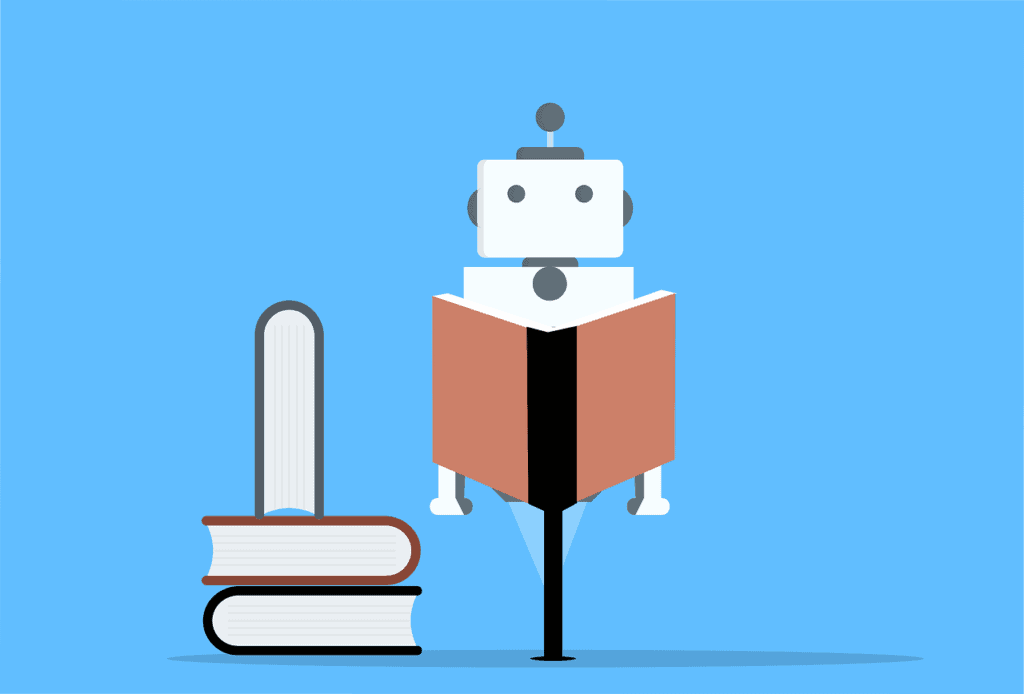
Google Nest thermostats are a popular smart device that can help homeowners reduce their energy consumption and enjoy ideal interior temperatures.
And one of the most notable aspects of the Nest thermostat is its ability to learn.
But how long does this learning take?
It takes a Nest thermostat approximately one week to learn your preferred temperature settings and schedule. After this point, it will begin to automatically schedule heating and cooling changes based on your past choices. However, Nest thermostats continually update this scheduling.
This article will explore topics related to how Nest thermostats learn and what users can expect when enabling this feature.
You can use this information to anticipate your Nest thermostat’s functions and better customize your home’s temperature settings.
What Can a Nest Thermostat Learn?
A Nest thermostat can ‘learn’ what temperatures its users prefer. It does this by remembering the temperatures that users choose and the day and time that the setting was chosen.
For example, if you set your thermostat to 74℉ (23°C) in the morning but set it to 76℉ (24°C) at night, Nest will record these choices and begin implementing them automatically.
Of course, these choices aren’t set in stone.
The automatic schedule that Nest can create after learning from its users is in a constant state of change.
While users can set a schedule for the thermostat, the learning function enables a continual data flow that may alter the temperature schedule day by day.
This function ensures that your changing lifestyle is reflected in the Nest’s temperature scheduling.
So, if you start setting your thermostat to 70℉ (21.11°C) in the morning and 78℉ (25°C) at night, the Nest thermostat will apply this updated information to generate a more accurate schedule.
Which Nest Thermostats Can Learn?
Currently, there are two Nest thermostats capable of learning. They are the following:
- Nest Thermostat E, and
- Nest Learning Thermostat
While these models share several similarities, they do differ in a handful of noticeable ways.
But in terms of the learning function, users should consider only one thing: the pre-programmed schedule feature.
It’s available on the Nest Thermostat E. Its primary function is to combine its learned schedule with an eco-friendly mode that reduces energy consumption.
When homeowners enable the pre-programmed schedule feature alongside the Auto-Schedule function, they may notice that their thermostat doesn’t always get their preferences right.
As a result, it may take longer for the device to accurately predict desired temperatures.
However, this delayed learning isn’t a flaw. Instead, it’s simply the result of two programs running simultaneously.
The pre-programmed schedule feature will balance eco-friendly, low-power modes with the user’s chosen temperature settings, resulting in a more complicated learning process.
You can avoid this issue by disabling the pre-programmed schedule feature.
After about a week or two of usage, the Auto-Schedule function should have a relatively accurate range of temperature predictions based on your choices.
At this point, you can choose to enable the pre-programmed schedule function without worrying about its impact on the Nest thermostat’s learning process.
What To Expect During the Learning Process
The Nest thermostat can begin learning from users as soon as it’s installed and powered on.
In fact, the learning process for this device starts during the first day of operation.
By the end of its first week of usage, the Nest thermostat will have an excellent set of averages and trends to work with, helping it create an accurate temperature schedule based on your habits.
Consequently, the first week of usage is the most critical in terms of learning.
Making Mistakes
Homeowners that aren’t happy with the temperatures they’ve chosen on the first day may want to reset their thermostat.
Otherwise, the thermostat may recreate those conditions in one week.
For example, let’s say that on Monday (the first day of use), you set your new thermostat to 80℉ (26°C).
But perhaps you soon realized that this was far too warm, setting the temperature to 72℉ (22°C) immediately afterward.
If you don’t reset your Nest to erase this initial mistake, you might find that your house is (briefly) sweltering 80℉ (26°C) on the following Monday.
Fortunately, resetting your device is simple.
First, you’ll need to press the thermostat face to access the Quick View menu.
After that, simply turn the ring to select Reset, then choose Schedule.
Confirm your selection to erase the data the thermostat has collected.
The First Day
After installing your Nest thermostat and ensuring that it’s properly connected, you’ll want to follow the setup prompts on the device’s display.
Downloading the Google Nest app is also an excellent idea, as the app makes it easy for users to set desired temperatures.
When you set the thermostat temperature for the first time, the thermostat will record your decision.
This initial data is then used to begin creating a rudimentary schedule.
The Second Day
In some ways, the second day of operation is more crucial than the first.
That’s because a Nest thermostat’s diagnostic functions are more active during the second day.
During this stage, the device begins using its sensors to detect the presence of household members.
This function allows Nest to begin creating a temperature schedule that’s based on occupancy.
If the thermostat detects that the house is empty, it can initiate a power-saving mode that reduces energy consumption.
The End of the First Week
By the end of the first week, your Nest should have an excellent understanding of your temperature preferences and habits.
Though it may make slight mistakes at this point, it will continue learning as it goes along.
The longer a homeowner uses their Nest thermostat, the more intelligent its Auto-Schedule function can become.
That’s because these devices record an exceptional amount of information each time a user changes the temperature.
They’ll save data regarding the time of the day, the day of the week, and the chosen temperature range.
The more data the Nest thermostat saves, the more patterns it can recognize, enabling it to predict a user’s schedule and temperature preferences accurately.
Conclusion
There are two Nest thermostats capable of learning: The Nest Thermostat E and the Nest Learning Thermostat.
Both of these smart devices take about one week to create an automatic schedule based on a homeowner’s temperature preferences and habits.
But Nest thermostats continually update this schedule, meaning that the learning process is ongoing.
