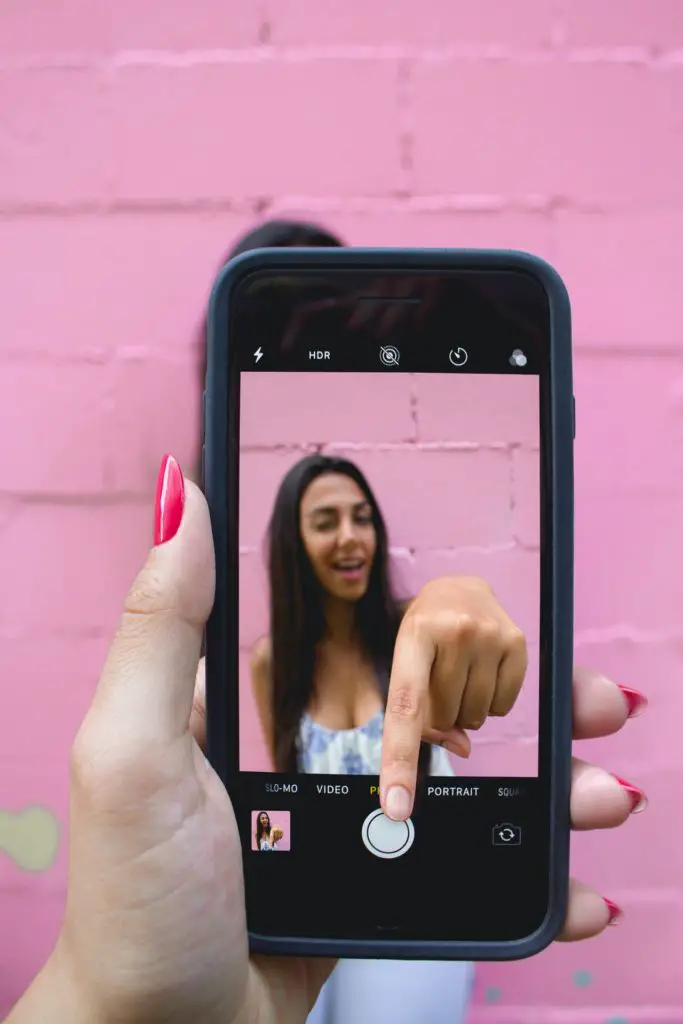
Setting up your TV nowadays is becoming increasingly more complex as technology develops to include clearer audio and video.
One of the options available is a soundbar, which improves audio quality.
But despite improving audio quality, does a soundbar affect TV picture quality?
A soundbar doesn’t improve TV picture quality because it’s used as an audio connection. However, using a soundbar that isn’t 4K-compatible will slightly reduce picture quality when used with 4K video.
In this article, you’ll learn all there’s to know about soundbars and their effect on TV video and audio. There’s also a brief tutorial on how to set up your soundbar for beginners.
What Is a Soundbar?
A soundbar is a media device with more than one speaker that’s connected to a TV to improve audio quality. Typically, it’s a wide rectangular shape, giving the loudspeaker better audio clarity and other acoustic features similar to surround sound speakers.
Don’t confuse better audio with louder audio—even though the soundbar can provide that as well.
If you’ve ever cringed to hear the high volume of old movies, then you know that louder doesn’t necessarily mean better.
Typically, a soundbar will produce great bass.
This is one feature that old-school CRT televisions did better and new-age flat screens lack.
Because there’s less space in a flat-screen TV, there’s not enough room for good bass response. Soundbars are designed to help remedy the lower-quality audio of modern TVs.
However, it’s worth noting that soundbars aren’t as good as real speakers or surround sound speakers.
Some soundbars are part of a set of surround sound speakers for use in a home theater, but many are sold alone.
4K Soundbars and Their Use
Wherever you go shopping for a TV nowadays, you’ll probably find a salesperson trying to persuade you to buy a soundbar.
They may mention its specs and even tell you it’s 4K.
Yes, that’s a term typically used to describe visual media such as video or photos.
The salesperson isn’t just slapping on labels to sell the soundbar; it’s really a 4K soundbar.
But what do visuals have to do with an audio device?
The idea is that you can connect an HDMI cable to your soundbar without losing TV picture quality.
So, we can say there’s no improvement in TV picture quality when using a soundbar.
However, older soundbars not equipped with 4K technology can drastically reduce picture quality when used.
Nowadays, there is no reason to compromise video if you’re searching for better audio.
Additionally, you can use your 4K TV with several gaming devices without worrying about lower-quality video or audio.
How To Properly Set Up a Soundbar
To get the most out of your soundbar, you’ll need to set it up correctly. Here’s how:
Positioning Your Soundbar
The first thing you need to do is find the best position for your soundbar.
Typically, this will be directly below your TV, so the sound is directed towards you as you watch.
I prefer wall-mounted soundbars over placing them on a shelf because there is no loss of vertical sound waves.
Make sure you hide all the cables into and out of the soundbar for the most aesthetically pleasing look.
Additionally, avoid putting any items in the way of the soundbar for the best audio quality.
That includes other speakers in your soundbar set—just ensure that nothing is in the way.
Should you choose to be creative and hide your soundbar in unique locations like a fireplace mantle, you’ll need to ensure that there’s no obstacle preventing the soundwaves from hitting you directly.
This translates to customizing the area such that the soundbar won’t be obstructed.
Using the Basic Cables
Before you learn to use the advanced features and cables of your soundbar, you should be able to connect the basic cables at the very least.
The basic connections in most soundbars are the following:
- TV (digital optical). Best for connecting the TV’s audio to the soundbar.
- Analog (left and right). Another option for connecting the TV’s audio.
- BD/DVD. Used to connect the audio output from Blu-Ray and DVD players.
After making these connections, you will need to set the audio output of your TV to the external speakers.
The specific process differs between TV models, so check your user manual for specifics.
Some models switch automatically between internal and external speakers depending on the connection.
Connecting an HDMI, Subwoofer, etc
You’ll probably find many more connection options if you shop for the latest soundbar models.
The HDMI cable is one you can use for connecting 4K streaming services to your TV through the soundbar.
The video feed goes through the soundbar without being altered, and the audio feed goes through the soundbar instead of your TV’s regular speakers.
Other options include connecting separate subwoofers or an ethernet cable.
These are all options that allow you to make more use of your soundbar, such as connecting streaming services or gaming on your TV.
Additional Features
Some higher-end soundbars may come with a whole set of other speakers that you can place in your home strategically for better audio.
These speakers can include surround sound speakers and other components that enhance the listening experience.
Additionally, I’ve seen some models that allow Bluetooth and other wireless connections so you can connect your smartphone or tablet to the soundbar and listen to music (or anything else, really) with better audio.
Keep in mind that if the soundbar allows for a wireless connection to send video from your phone, the video quality will not be 4K because your phone is likely not equipped to handle it.
A few soundbars come with connections to various speakers you would place in different rooms and control via an app that is downloadable on compatible devices.
Final Thoughts
Soundbars are an excellent addition to your home theater setup, and they will improve the audio quality significantly but have little effect on TV picture quality.
4K soundbars are compatible with devices that produce 4K video, so they’ll not reduce video quality when connected.
Different models offer various options, so check your specific model and brand for what features you can expect.
