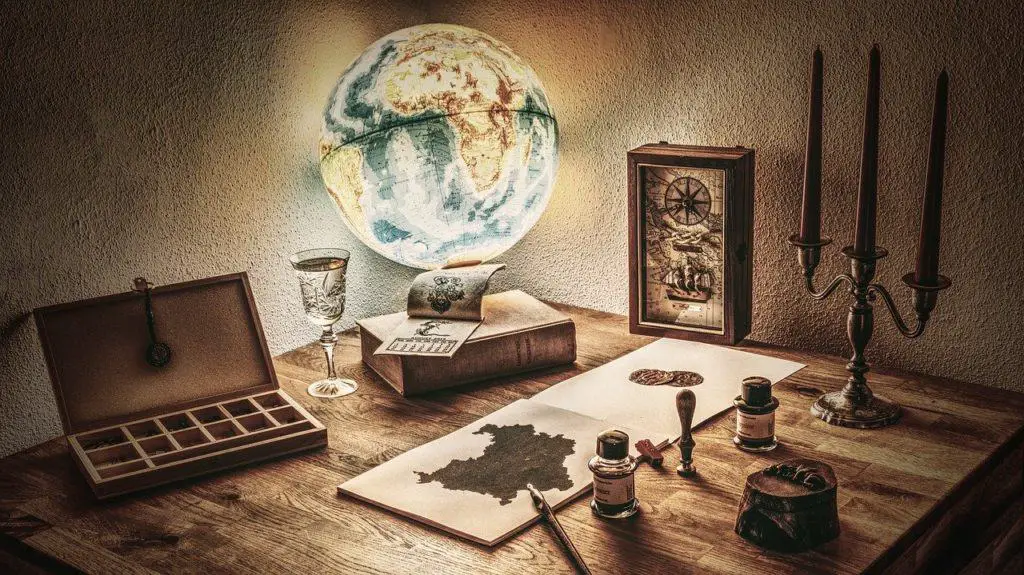
Roombas can use mapping software to automatically move throughout your home and clean up any debris left on the floors.
Not all Roomba models have the same mapping software, so they can be unreliable. They are great alternatives to manually sweeping your floors, but how are Roombas able to make sure they clean every part of your floor?
Roomba models that are 960 and higher include mapping as part of their software so they can remember your room’s layout and clean efficiently. Not all models with mapping capabilities perform the same, and newer models will have better mapping abilities.
To make sure your home is properly cleaned with a Roomba, you want to make sure you grab the right model.
The article below gives you all the information you need to know about which Roombas include mapping and what they can do.
What Types of Mapping Are Available?
The first models of Roombas did not include mapping technology. Instead, they would use sensors and brushes to identify items in the way.
Even though the newer models of Roomba include mapping, they are not all equal in what they can accomplish.
There are two different types of mapping available for Roombas, including mapping that does not store information and mapping that does.
The stored information mapping can remember room layouts for up to 10 different rooms.
This gives you the ability to move your Roomba to different floors and different rooms without having to worry about your Roomba doing a poor job cleaning the floors.
The following Roomba models below include the latest mapping technology:
- i7
- i7+
- s9
- S9+
These devices can use the internal mapping system to recognize exactly where in the home it is located so it can follow the proper room layout when cleaning.
Roombas that do not use the stored information has a more simplistic approach when cleaning.
Every new cleaning cycle the Roomba goes through creates a new map of the floor’s layout, making sure it cleans every spot. It cannot save this data, so it will not remember the room or any room after it is done cleaning.
How Does Roomba Mapping Technology Work?
Roombas have upgraded their tech from the times they were guided by collisions with objects rather than sensors and lasers.
Now, Roombas are able to know the exact places it has been so it can do just as good a job as a human cleaning floors.
Roomba mapping technology works using visual, optical, or laser navigation. These elements help the robot calculate what position it’s in so it can create a map of your home.
When using visual and optical navigation, the Roomba has an extra sensor that’s augmented by a lens.
It uses this lens with the collision sensors to navigate throughout the cleaning area.
The navigation algorithm used with the sensor navigation is called VSLAM (visual simultaneous location and mapping).
This system uses visual clues to determine where in a room the Roomba is like ceiling landmarks or the distance between walls.
This gives Roomba a better system to follow when cleaning floors and it won’t go over the spots again and again. Just leave some light on in the home because these sensors can’t work well in low light.
Laser navigation is the latest in self-navigating machines.
It uses Lidar, which is a system of light reflections to tell the machine where it is. Self-driving vehicles also use this technology to navigate the roads.
With these machines, the light is located at the top and it lights up the room and objects to see where it is going and what shapes the objects are in.
Can I See the Map My Roomba Creates?
If you buy the correct model, your Roomba is creating up to 10 different maps of the rooms in your home. It will save this data in the cloud so it can access it later to clean the same floor efficiently.
You can actually see the exact map your Roomba creates by logging into your iRobot account. From here, you can view all of your cleaning maps as well as open them and edit them.
It is possible to change your cleaning layouts while on the go.
Download the Roomba app and use your mobile device to access and edit your floor plans.
You can create your own map of how you want the Roomba to clean your floors, and it will follow your plan the next time it goes through a cleaning cycle.
Essentially, you will create your entire room with dividers and objects so that the Roomba is ready ahead of time.
Does a Low-Battery Roomba Know Where to Resume Cleaning?
Just because you have a mapping feature included in your Roomba, you will still need to make sure it is charged to get the job done.
Low battery Roombas need to stop in the middle of their cleaning cycle to go back to the recharge station before continuing.
A low battery Roomba will remember exactly where it was in the cleaning cycle so that it continues from that spot when it is done charging.
This makes it easy to get your entire floor cleaned rather than having it partially done and needing to wait for another cleaning cycle.
This feature in the iRobot Roombas is called recharge and resume and is available for all models in the 9 series and i7 and i7+.
You don’t need to do anything special for this feature to kick in. Just let the Roomba go to its charging dock when it is low on battery and when it’s done charging, it will pick up right where it left off.
This will not ruin your scheduled cleanings or throw them off schedule.
Do I Need WiFi to Use Roomba Mapping?
To be one of the best cleaning devices on the market, the Roomba employs all the latest technology possible, including the ability to connect to your home WiFi network.
But do you need the Roomba to be connected to WiFi to use the mapping feature?
You need WiFi to use Roomba mapping for any of the following Roomba models:
- i7
- i7+
- s9
- S9+
These models include the latest mapping tech that requires floor plans to be stored in the machine’s cloud database. The only way for this to happen is if the device is connected to your network.
Other features like scheduling your cleaning in advance or changing your cleaning preferences will also not be possible if your Roomba isn’t connected to the WiFi network.
If you don’t ever plan on connecting your device to the WiFi then you may want to consider purchasing an older model. These don’t require a connection for any of the features and will be less expensive.
Do I Have to Reprogram a New Roomba?
Buying a new Roomba means you have to create a new map of your home if you want it to remember the layouts. There is no current way to transfer maps of your previous Roomba to a new model.
Some of the older models of the Roomba need to create new maps every time it goes through a new cycle, but even the new models do not have the ability to transfer maps.
You can, however, transfer maps from a Roomba to a Bravaa cleaning device because they both use the same app.
Not All Roombas Have Mapping
Older models of the Roomba do not include any ability to map your floorplans as it cleans your home. You will have to purchase a Roomba 960 model or later to have any ability to map the cleaning area.
Some mapping Roombas will need to remap the floor of your home every time it goes through a cleaning cycle because it doesn’t have the ability to store information. The newer models allow you to store your map info in up to 10 different rooms.
Are You Still Struggling With Your device?
If you’re still struggling trying to get going your smart device, contact me at nelson.barbosa@myautomatedpalace.com and we can discuss how can we fix it!
