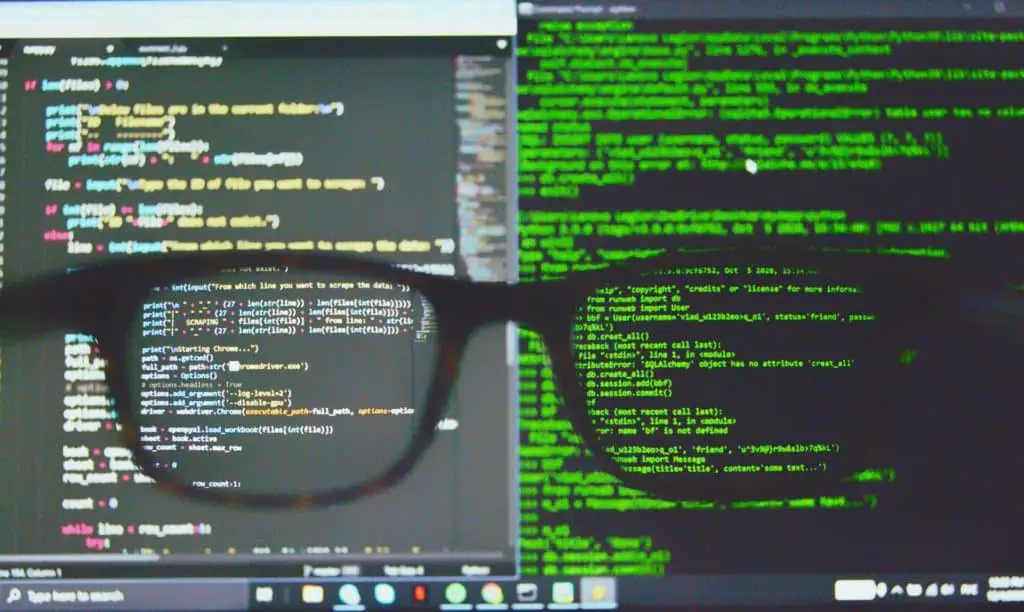
Smart security systems keep your household protected.
Modern systems use a wireless alarm with an assembly of cameras for video surveillance. Unfortunately, hackers are always looking for vulnerabilities in your alarm system and cameras.
Smart home security systems can be hacked. However, homeowners can protect their security systems by setting strong passwords, enabling two-factor authentication, and configuring powerful encryption algorithms on their devices. Other defense methods include hiding your network SSID and using a VPN.
This article will explain whether or not hackers can get into your security system and surveillance cameras. We will also describe ways to protect your devices from malicious users.
Can Security Systems Be Hacked?
A hacker with sufficient skill can compromise security systems.
Even the most elite systems are not safe in the hands of an advanced hacker. Generally, attackers target the following when hacking a home:
- Home network
- Surveillance cameras
- Security system’s administrative app
It is difficult to tell when your security system is under attack. Generally, when a hacker is trying to get in, your security cameras tend to have slow performance.
Other linked devices will also begin to malfunction, including your alarm systems and motion sensors.
How To Protect Your Smart Home Security System
Most smart security systems require an internet connection.
Therefore, your wireless network is the first spot hackers will use to attack.
Keeping your network protected will decrease the chance of hackers getting into your system. There are several precautions you can take against hackers that will be explained below.
Add a Password to Your Wi-Fi Network
Adding a password to your network is another helpful strategy to defend your security system from hackers. Consider having a solid password for your home router supporting the security system. Strong passwords usually:
- Have 15 characters or more
- Mix numbers, letters, and symbols
- Don’t use memorable keyboard paths
How To Set and Manage Unbreakable Passwords
If you’re trying to protect yourself from hackers, a good password is your primary defense.
Muhlenberg College suggests intermixing words and numbers to develop a safe password for your network. It would also help if you capitalized some of the letters.
Your password should also include at least one symbol but avoid using < or > because this can produce errors in your browser.
When choosing a password, avoid making these mistakes:
- Using a substitution. (E.g., using “d00r” instead of “door” as a password.)
- Choosing or including personal information such as a family member’s name or your birthday.
- Picking a word out of the dictionary.
- Using repeating characters.
- Picking an ordered sequence like “1234” or “abcd.”
- Typing a keyboard series like “asdf.”
- Selecting something that isn’t memorable enough.
Once you’ve deemed that your password is solid, you should keep it to yourself.
Avoid writing your password down and saving it in web browsers that you don’t trust. Try your best to also avoid entering your password on public computers.
Lastly, the key to a strong password is frequent adjustments. It is recommended that you change your home security passwords every three to six months to increase your protection from attacks.
When hackers fail to guess your password, they have to use brute force attacks to hack your security system instead.
These attacks usually take much longer and are mostly unsuccessful.
Ultimately, having a solid password can discourage 80% of hackers and decrease your home security system’s chances of being a target.
Hide Your Wireless Network
As mentioned, hackers often use your home network to gain access to your security system.
Therefore, hiding your wireless network reduces the risk of malicious attacks because the system will not be visible.
You can hide your network by adjusting the settings on your router.
To do this, log in to your router’s admin panel and select the option to hide your SSID in the security tab.
Use Encryption
Encryption is a means of shielding your wireless connection with a unique code.
It also protects any additional credentials stored on devices across your home.
Activate encryptions on your home network by looking for the WPA2 settings for your router.
Once you select the menu, set the encryption type to AES for maximum protection.
Update Your Security System Regularly
Regularly updating your home security system will keep its firmware up to date with the latest protection features. Homeowners should always update their systems when prompted in order to be safe from hackers.
When your security system has updates, there are vulnerabilities.
Hackers can take advantage of these weak points and get into your system quickly.
To avoid this, set an alarm to remind you to check for updates.
Depending on your security system, updates can be monthly.
Therefore check your security system’s website or instruction manual to set appropriate alarms.
Use a VPN
Peak Alarms recommends using a virtual private network or VPN to conceal your network from harmful users.
A VPN hides your networks while giving you complete anonymity. Hackers will have a difficult time trying to get past a VPN.
There are several VPNs available online, and installation is simple.
Express VPN is the most recommended for household security systems.
However, you can choose your favorite. Ensure that your choice is compatible with your surveillance devices and system.
How To Protect Your Home Security Cameras From Being Hacked
Hackers can also breach your home cameras and have access to visuals of your residence. To avoid this consider doing the following:
Update Your Camera’s Firmware Regularly
Like your security system, your camera’s firmware needs regular updates to have the latest protection features. Some cameras will automatically download these updates.
Nonetheless, it is best to consult your user manual for information regarding the update schedule. The guide will also tell you where to download the updates.
Alternatively, you can check for updates manually. There is typically an update feature inside the settings menu to search and download new upgrades.
Use a Password Manager To Keep a Record
Most smart security cameras require a password.
Unfortunately, most homeowners make the mistake of using weak passwords. Consumer Reports recommends a password manager for all smart systems, as it would not let this happen.
Password managers dictate whether or not your password is strong enough to deny hackers entry.
They also provide automatic suggestions so that you don’t have to think of hard passwords.
Additionally, they store the password for you, eliminating the need to remember challenging phrases.
Use a Different Password for Your Camera
Suppose you use the same password for your Wi-Fi, security system, camera, and email. In that case, consider using a separate password for your camera system.
Having the same password for different accounts makes it easier for hackers to access multiple smart tools from figuring out one password. To avoid this, always create a unique password for your camera system.
Turn Off Remote Online Monitoring
Remote monitoring lets you view your home from another location using your phone or computer.
While this is a handy feature, logging into websites on unrestricted networks leaves your system’s credentials vulnerable to hackers.
Therefore, it would be best to deactivate remote monitoring if you’re not an active user.
Can Wireless Alarm Systems Be Hacked?
Wireless alarm systems often have vulnerabilities that professional hackers can easily exploit. In most cases, hackers can gain entry to your network if they’re within ten feet of your home.
Outdated alarms are usually the easiest to compromise because they don’t have two-factor authentication or encryption capabilities.
If you’re running on an alarm system that is out of production, consider upgrading to defend your home.
How To Keep Your Wireless Alarm System From Getting Hacked
There are several ways of keeping your alarm system secure:
Have a Strong Password
Like other security systems, wireless alarms are also highly dependent on passwords.
So, make sure you come up with a strong phrase consisting of letters, numbers, and special characters. Alternatively, use a password manager, which we talked about in the previous section.
Use Two-Factor Authentication
Modern wireless alarms offer two-factor authentication.
This is an added protection feature that requires users to enter a password and confirm their attempt to log in using another device—e.g., by entering a six-digit code they receive on their phone.
This way, a hacker needs the alarm system’s password and the homeowner’s device to hack into your alarm system.
Can smart security systems be hacked? Final Thoughts
Smart security systems are ideal for protecting your home, but they are also vulnerable pieces of hardware. However, this shouldn’t discourage you from using them.
Household systems add an extra layer of protection in addition to locking your doors and having outdoor lights illuminate your backyard.
If you want more ways to make your system more secure, watch this video:

