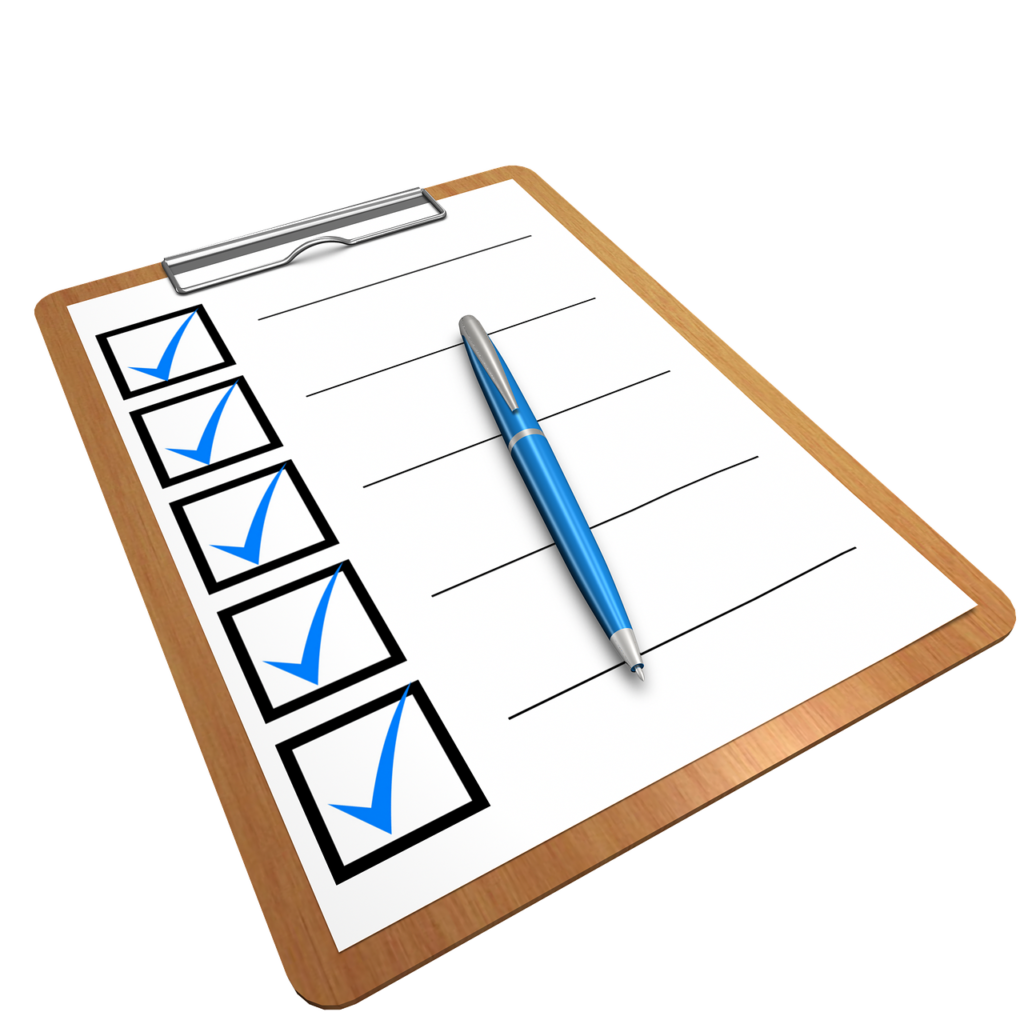
Siri and Alexa are AI assistants that can help make your life much easier.
While both are programmed to assist you with a wide variety of tasks, one of the most convenient and popular commands seems to be Alexa’s shopping list feature.
But is it possible to use Siri to add items to your Alexa list?
Siri can add items to your Alexa list. To do this, you will have to download the Apple Shortcut app on your phone as well as Google Home and Google Assistant . These apps will help you program your two AI assistants to communicate with each other.
The rest of this article will discuss how to get Siri to add items to your Alexa lists, what Alexa lists are, how to create them, and whether it is possible to add Alexa lists to iOS reminders.
By the end, you will have a better understanding of the two software so you can get the best of both worlds.
How To Get Siri To Add Items to Your Alexa List
Artificial intelligence has come a long way since it was first created in 1956.
You can give voice commands while multitasking and have them executed, all with the help of small devices that respond to your voice and use the internet to complete commands and answer questions.
While systems like Siri and Alexa are designed to be used with ease, it can get a little more complicated if you want to link two operating systems together to collaborate.
Many smart appliances are compatible with Alexa, but you cannot control them with Siri or the Apple home kit without installing the Apple Shortcut app.
For this to work, you will need to have a Google Home account as well as a Google Assistant account installed on your smartphone.
You will also need an Alexa device like an Amazon Echo.
You can follow these steps to get Siri to add items to your Alexa list:
- Download the Apple Shortcut app on your phone. Open the app and click on actions.
- Click on Apps and select Google Home Assistant. Enter your first command – This is the action your Google Assistant will take. This action can be adding something to your Alexa list.
- Select next and enter your second command. This is the wording you will use when you give your voice command to Siri, i.e., “Hey Siri, add bread to my grocery list.”
When you give your voice command to Siri, your phone will open your Google Assistant app and activate the associated command.
You can also use this setup (with different commands) to control your smart plugs, light, thermostats, and appliances in your house using Siri.
How Alexa Lists Work
Alexa has all kinds of features to help you remember all the essential things you might forget in your busy life.
One of the most convenient features is Alexa’s ability to create, store, and add to lists.
Here are some of the lists Alexa can create:
- Grocery lists
- To-do lists to keep track of
- Shopping lists.
Adding or removing items from your Alexa lists is easy.
You simply give the command, and your AI assistant will add it to your list.
You can now use Siri to add items to your list as well, as long as you have programmed the command on your apple shortcut app.
Interesting Fact: Alexa is integrated with Amazon, so if you add something to your shopping list, it will automatically appear on your Amazon App.
You can create customized lists on your Alexa app to suit your personal needs.
This way, you will never forget anything. Alexa can even read your lists out loud to you.
You can add numerous items to your Alexa list with one voice command when using Alexa, but you’ll have to give separate commands if you are doing it through Siri.
When removing items from your Alexa list, you will have to give individual commands for each item regardless of which AI assistant you are using.
Here are some benefits that can come with utilizing Alexa lists:
- Boost productivity. By using the to-do list feature with Siri and Alexa, you can stay on top of tasks with ease. Getting things done has never been so simple.
- Stay organized. Alexa lists allow you to keep track of both to-do lists and shopping lists, allowing you to effectively manage your information without scrambling for post-it notes or scraps of paper.
- Share your lists with the household. If you have a household Alexa device, utilizing the list feature can allow you to collaborate with other members of your family so you’re all on the same page for the next grocery haul or to-do list event.
Here is an interesting YouTube video that expands upon some of Alexa’s cool features:
How To Add Alexa Lists to IOS Reminders
Having your Alexa lists added to your IOS Reminders on your smartphone can be really helpful.
With recent technological advancements, it’s now possible to sync apps using a variety of other applications.
If you want to add Alexa lists to your IOS reminders, it is possible but it can get pretty complicated.
Here is how to link the two applications:
- You will need to have Apple’s Reminders app installed on your phone. This is only available for iPhones.
- You will then have to create a Todoist account and link it to your Alexa personal assistant. When looking on your Todoist app, you will now be able to see your Alexa lists.
- Next, you will have to create a Make account and create a scenario. Then, link your Todoist account with your Make account.
- You will also have to install the IFTTT app on your smartphone for it to work.
Can Siri Add Items to Your Alexa List: Final Thoughts
Siri and Alexa are great virtual assistants capable of many helpful tasks that can help make your life so much easier.
You can ask questions, request jokes, play music, set timers, schedule reminders for calendar events, and– of course– create lists.
While these two AI assistants are great on their own, they’re also able to collaborate to make your day-to-day life just a little more manageable.
By following these steps, you can link Siri to your Alexa device to add and remove items to your Alexa lists.
We’re all busy people, but doing this might just make your life that much easier.
