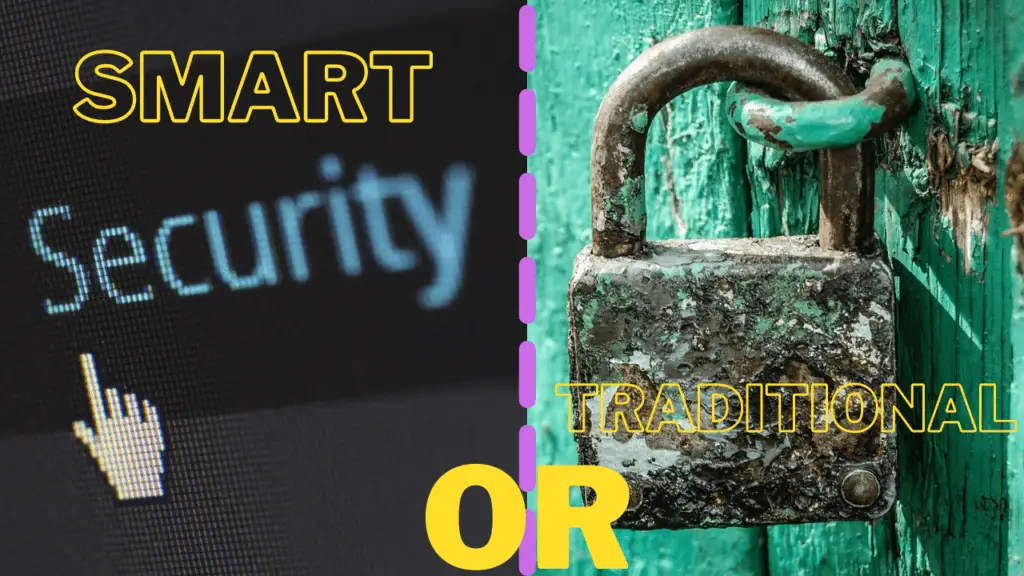
With crime rates seeming to rise every year, it’s no surprise that more individuals than ever are investing in home security systems.
However, many people aren’t sure which type of system is better: a traditional alarm system or a smart home security system.
Smart home security systems are better than traditional security systems because of their all-around security and convenience. They have more innovative features, cover a larger area of your home, and connect to apps on your devices. They also combine with your smart home features.
This article will break down exactly what a smart home security system is and explain its features.
I’ll also compare smart home security systems with traditional security systems to help you better determine which one is right for you.
Types of Home Security Systems
You can break home security systems down into a lot of different categories.
There are “traditional” security systems and smart home security systems, of course, but let’s narrow down the categories even more.
The various types of home security systems include:
- Professionally installed + professionally monitored systems
- Professionally installed + owner-monitored systems
- Owner-installed + professionally monitored systems
- Owner-installed + owner-monitored systems
- Wired systems
- Wireless systems
- Smart home systems
- Traditional systems
- Local-alert only systems (no monitoring, siren upon break-in only)
In this article, I’ll be focusing on smart home security systems and traditional security systems.
What Is Smart Home Security?
Smart home security systems are electronic systems that run off Wi-Fi and include various smart devices, all working together to provide comprehensive home protection.
The systems usually consist of a central hub, a keypad, and additional components, including:
- Security cameras
- Motion sensors
- Door sensors/entry detection
- Window sensors/glass break detection
- Audio alarm
- Panic button
- Monitoring software (app)
These components are relatively standard with home security systems.
Some may come with extra equipment such as smoke and carbon monoxide detectors, a key fob security system, emergency keypad codes, home assistant integration compatibility, and more.
Equipment Breakdown
Central Hub and Keypad
There’s usually one device that’s central to the successful operation of a smart home security system.
Usually, it’s a stand-alone device placed in a location that makes it convenient to use.
There are also keypads near each door to the house.
Occupants use these keypads to type in codes that arm and disarm the system as they come in and out.
Security Cameras
The number of security cameras included with a system varies from one system to another, and the security cameras can be wired or wireless.
They run on Wi-Fi to provide live stream coverage of the covered areas of a home. Owners can view these videos in the app or on a connected television.
Some cameras rotate; others are stationary.
Some have high-quality extras, such as colored night vision, two-way audio through the mics, and more.
It’ll typically record video footage, but it must be downloaded or moved to cloud storage after a certain amount of time; otherwise, old video is lost when new footage gets recorded.
Motion Sensors
Users place motion sensors at their discretion, though they’re almost always near main entryways into the house or outside the house in “potential breach” areas, such as the front and back doors or near windows.
The best security systems have motion detectors that can differentiate between humans and everything else – animals, falling leaves, the wind blowing things across the ground, etc.
Door and Window Sensors
Door entry sensors run off magnets and automatically ping the alarm system keypad when someone opens a door. Occupants have X amount of time to punch in their personalized codes for the keypad.
If you don’t enter the code in time, the alarm system will trigger in whatever way it’s programmed to react.
This could automatically alert the police, alert the security company, set off loud alarms, or something else entirely.
Some window sensors work in the same way.
However, more often, window sensors are only triggered if the glass is broken, not opened normally.
These are more commonly called “glass break sensors,” and they’ll automatically initiate a response the moment glass breaks, not after X amount of seconds have passed.
Audio Alarm
Audio alarms, or sirens, are often triggered in cases where no code or an incorrect code is entered into the keypad or if any glass is broken.
They serve a few different purposes, including:
- Waking occupants if a break-in occurs while they’re sleeping
- Alerting neighbors to a potential threat in the neighborhood
- Hopefully, scaring off intruders, saving the home and the family further damage and trouble
Panic Button
Panic buttons can be attached to the keypad or central hub, located in a different place in the home, or embedded in a key fob.
Either way, these are one-push buttons that immediately alert the alarm company and/or the police and other emergency agencies that something is wrong.
Monitoring Software (App)
One of the most significant benefits of smart home security systems is that each one comes with an included app. The app allows homeowners to monitor their homes no matter where they are.
Using the app, they can:
- View the security cameras.
- Speak to people via the two-way mics in the cameras.
- Check motion sensor alerts.
- Be notified immediately of a problem.
- Activate and deactivate the system remotely.
- Control other features of the security system.
- Adjust settings.
What Additional Features Do Smart Home Security Systems Control?
We’ve already gone over the main components of smart home security systems and what they can do.
However, a standard alarm system also has cameras, door sensors, and keypads, so what makes a smart home security system different from a traditional one?
The obvious answer is that smart systems are connected via Wi-Fi and can give homeowners real-time alerts and footage no matter where they are in the world.
However, it’s the “smart” element that truly sets them apart.
These home security systems can control other aspects of your home that have nothing to do with security.
Users can also change the thermostats in their homes, turn lights on and off, lock doors, and more through their security systems and apps.
In short, they connect, either directly or via integration with home assistants like Honeywell Echo Dot or Google Assistant to any smart devices in a home.
Once that’s done, users can activate their alarm systems with a simple voice command such as, “Alexa, engage my security system.”
What Is a Traditional Alarm System?
Today, “traditional” alarm systems have a lot more in common with smart home security systems than they would have a decade ago.
In fact, it’s pretty hard to draw a definitive line between where traditional systems end and smart home systems begin.
For example, some traditional systems now offer app monitoring by owners.
Some even offer virtual home assistant integration capabilities, which allow users to control their security systems via voice commands.
This shows a shift towards having all systems becoming “smart” systems over the next few years. For now, there are still a few differences.
Differences Between the Two
As we’ve already mentioned, one of the most considerable differences between the two is that some traditional systems still don’t have internet connectivity or app monitoring.
Alarm system professionals exclusively monitor many of these systems without offering owner-monitoring options.
Below are some other potential differences.
Note: These differences don’t apply to all traditional home security systems. Some have advanced features that allow them to do much of what smart home systems do, which is why we list them as “potential” differences.
Extended Coverage
Many smart home systems allow extended coverage of a person’s house and property.
Because most everything is connected wirelessly, people are only limited by their signal’s range, not where the nearest outlet is located.
The Ability To Control Smart Home Features
With smart home systems, users can control all of their smart home features.
Adding these features in and connecting them later is also an easy possibility.
Smart home systems control everything from thermostats and lights to garage doors and electronic locks.
Instant, Real-Time Notifications
With smart home systems, homeowners receive notifications when their children get home, when someone sets off a motion detector and triggers a camera on the property, when someone rings their doorbells, and more.
“Smash and Grab” Prevention
Many people don’t know that smart home systems now utilize a new technology to prevent burglars from smashing alarm systems before they’re triggered.
The tech works by using a double ping system. When someone opens a door in the house, a “ping” gets sent to the central hub.
If a burglar smashes the system, the central hub will know about it when it doesn’t receive a second “ping” X seconds later by someone typing in a code.
In that case, it automatically sends alerts to the owner, the security company, and anyone else the system is programmed to alert.
Customizable Settings and Reminders
With smart systems, people can customize all kinds of settings that they couldn’t customize with traditional security systems.
They can also set reminders utilizing location services. For example, someone can set a “turn off the lights” reminder.
If he doesn’t turn off the lights, he’ll receive a notification on his device when he reaches an area X miles away from home.
The alert will tell him he left the lights on, allowing him to turn around and turn them off. If he has smart lights, he can turn them off from his phone.
Elimination of Contracts and Extra Fees
While some smart home systems come with contracts, many of them don’t.
Users have the option of having their security systems self-monitored, professionally monitored, or both.
There are also more options for paying these fees – monthly, yearly, upfront, etc.
With traditional systems, people often had to sign lengthy contracts to keep their service going.
Additionally, a lot of the things smart home systems can do, traditional systems can also do.
However, with traditional systems, users often have to pay extra fees to activate those features.
Almost everything we’ve mentioned here is part of the standard package with smart home systems.
Differences in Monitoring
We’ve already touched on this a bit, but the way the systems are monitored is often different, as well.
Usually, professionals from the security company monitor traditional systems.
That’s also an option for smart home systems, but owner-monitoring also plays a big part with them.
Furthermore, traditional alarm systems were mainly monitored only in cases where there was a problem or alert, whereas smart home systems provide consistent, 24/7, anytime-you-want monitoring by users.
Pros and Cons of Each
Many people would argue that there’s no need to weigh the pros and cons of traditional and smart home security systems because smart home systems are obviously better.
However, we wanted to take an objective look at the benefits and disadvantages of both.
Smart Home Security
The benefits of smart home security are numerous.
For most people, it’s probably going to be the best option. However, there are a few downsides to it, as well.
Pros
- The price: Compared to most “traditional” systems, the overall costs of smart home security are far lower. Most can be installed by users themselves, eliminating costly installation fees. There are also rarely any contracts to sign, and updates are usually automatic, meaning the ongoing costs are also cheaper.
- Wireless installation: Almost all smart home security systems are wireless. Wired connections are more difficult to set up and often require the help of professionals. Most people can set up their own wireless security systems.
- Easy, owner-based monitoring: While some smart home systems give users the ability to connect them to a larger, professional company, the owners do most of the monitoring. This is much more convenient for most people who like to know what’s going on with their home security.
- Customization options + virtual home assistant integration: Being able to set up custom reminders specific to one’s needs is a godsend. No one knows a person as well as that person knows himself; he knows if he frequently forgets to lock the back door or close the garage. With smart home security, he can set reminders to help him do those things. Controlling every smart feature in his home with one device doesn’t hurt either.
- Real-time monitoring at users’ fingertips: Perhaps the biggest advantage to smart home systems is that they give individuals the ability to monitor their homes in real-time. They can see everything going on around their property whenever they want to see it, no matter where they are at the time.
Cons
- Slower police response time: Although some smart home systems allow users to sign up for professional monitoring, many of them – especially the DIY installation kits – rely 100% on user monitoring. In these cases, any alerts come straight to the homeowner, not the police. Owners must first assess the problem, then call the police if there’s a threat. This slows down the entire process in cases of emergency.
- No guaranteed technical support: Traditional home security systems from places like ADT offer 24/7 tech support if something goes wrong with the equipment. If you’ve purchased, installed, and monitor the equipment yourself, this may not be an option. The same could be true of the warranty.
- Potential for increased hacking: We’ve seen it time and time again; the “smarter” people try to make something, the more likely it is to get hacked. Smart home security systems are targets for hackers. It’s harder to hack traditional systems.
Traditional Security System
The more up-to-date and innovative traditional security systems become, the harder it is to distinguish them from smart home systems.
Some companies, such as ADT and SimpliSafe, now offer their own versions of smart home security systems.
Let’s look at their pros and cons as well.
Pros
- Many have innovative, up-to-date features: Many traditional systems now offer the same benefits as smart home systems – smart home connectivity, app monitoring, etc.
- 24/7 support on-demand: Most companies offer excellent technical support plans. Not all of them are 24/7, but most are, at least with limited support. The warranties are also often better than smart home systems’ warranties.
- Immediate police notification: If a problem shows up with a traditional security system, the police receive an alert immediately. Homeowners don’t have to waste time calling them.
Cons
- Price: Traditional systems are expensive; there’s no sugar-coating that fact. They usually have associated upfront and installation costs, plus the cost of the systems themselves. Then there are monthly fees and added fees if you want to use their bonus programs and features. Bottom line: they aren’t cheap.
- Some don’t have wireless capabilities: While many companies providing traditional home security services have upgraded to wireless equipment with mobile monitoring, not all have. Wired service without app monitoring is probably the biggest downside to traditional systems.
- Users don’t have as much control over the systems and options: This one is kind of self-explanatory. Users are limited in how much control they have over traditional systems, and they don’t have nearly as many options concerning customization and personalization.
Which Is Better Overall?
As with most things, the answer to which system is better will vary from person to person.
Our money, though, is always going to be with the smart home security systems.
I feel they’re a better overall investment, costing less money both upfront and in the long run.
They also have far too many features included with the package price, for which traditional companies charge extra if they have them at all.
I also love the convenience of controlling and adjusting all of our smart home settings with one device. Convenience and simplicity are essential to me, and that’s what smart home security systems provide.
Which Smart Home Security System Is Best?
As for which smart home security system is best, that’s another answer that’ll vary depending on who you’re asking.
It’s really a matter of figuring out what you want and need from a security system and then finding the system that provides most of those things at a reasonable price.
Here are my three picks for the best smart home security systems:
SimpliSafe 12-Piece Wireless Home Security System

I like SimpliSafe because it comes with pretty much everything a person needs to secure his home right out of the box. It’s easy to install, requiring no tools.
With SimpliSafe, users have the option to sign up for 24/7 professional monitoring and cloud recording with the police. There’s a fee for this, but they don’t require users to sign contracts.
It only comes with one camera, and the quality isn’t as great as I’d like.
That’s probably its biggest downside. Everything else is pretty up-to-par, including motion sensors that work up to 30 feet (9.14 m) and have 90-degree fields of vision.
It’s also sensitive and won’t pick up motion from anything under 50 pounds (22.68 kg).
Pros
- Offers different packages (5-piece, 8-piece, 12-piece, etc.) to suit different needs
- Motion detectors ignore things under 50 pounds (22.68 kg), which is ideal for homes with pets
- No monthly contracts; monthly monitoring fees are reasonable
- Super easy installation
- Compatible with Amazon Echo and Google Assistant
Cons
- Only comes with one camera
- Camera quality isn’t great
- Not compatible with Apple home products
Cove 8-Piece Wireless Home Security System
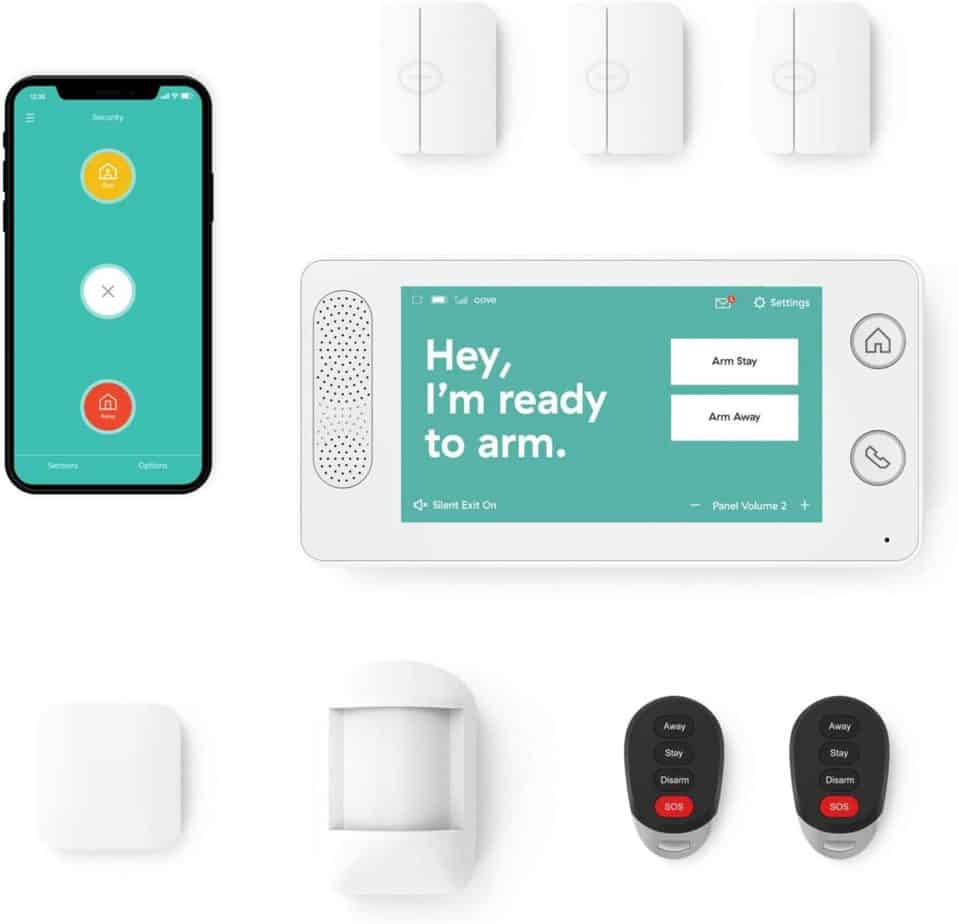
With Cove, everything comes pre-programmed and arrives ready to be installed.
The installation isn’t as easy as the SimpliSafe products’ installation, but it’s not difficult either. It’s a little time-consuming, though.
Cove offers a free trial of their 24/7 professional monitoring for the first 30 days, and after that, prices are pretty reasonable and comparable with the SimpliSafe prices.
There are conveniently no contracts to sign, but the system doesn’t work correctly without professional monitoring, which is less than ideal.
The company offers a price lock guarantee, so the prices don’t go up for monthly monitoring, but it’s still an additional fee you’ll have to pay every month if you want to use the system.
One of the best things about the Cove system is that Cove texts entire families at once – not just a single member – in case of emergencies to check in and make sure everything is okay. That’s a nice touch that some companies don’t offer.
The biggest downside to Cove is that it only works in areas that support AT&T wireless coverage.
Pros
- Compatible with Amazon Echo and Google Assistant
- Features the “Smash and Grab” Technology mentioned above
- There’s a battery backup in case of power outages, but it only lasts 24 hours
- 24/7 professional monitoring
- Two-way communication through mics
Cons
- It requires 24/7 professional monitoring for the system to work, which means additional monthly fees
- Not compatible with non-Cove security cameras
- Only works in areas compatible with AT&T wireless coverage
- Set-up takes a little bit of extra time
Abode Iota Home Security DIY Kit

For those looking for a truly 100% DIY, non-professional, owner-monitored security kit, Abode Iota is the way to go. Installation isn’t complicated at all, and users can get it set up and ready to protect their homes in under 30 minutes.
This video shows you everything you’ll get with the kit while giving you some insight into the set-up process:
The great thing about Abode is that every single feature on the app is available without any additional fees. There are also no monthly fees, although you can sign up for professional monitoring if you don’t mind paying extra.
Abode also offers something we’ve never seen from another company – short-term monitoring.
With this feature, you could pay a small amount to have professionals monitor your house for three days, one week, or one month.
The prices are reasonable, and this would be a good idea to activate while on vacation.
It is also compatible with Amazon Echo, Google Assistant, and Apple home products.
There are also plenty of add-ons you can get to upgrade your Abode system to suit your needs.
These, too, are one-time expenses for purchasing the add-ons. They don’t require monthly fees to continue using them.
Pros
- No required monthly payments and no contracts
- Lots of advanced equipment available as add-on purchases (glass vibration sensors, motion sensors that snap photos, etc.)
- Compatible with all three main virtual home assistants
- Availability of short-term monitoring
- Set-up is easy and quick
- Offers all apps for no additional costs
Cons
- Some of the add-ons are expensive
- The support options are limited
- Original kit doesn’t come with a lot
smart home security vs traditional: Final Thoughts
When it comes to finding the best home security system, everyone will have his own opinion about which one is best and why.
I highly recommend users go with smart home systems instead of traditional ones because they have more innovative features, fewer associated costs, and the most up-to-date equipment.
However, beyond that, I can’t tell people which security system is best.
The important thing is to figure out what features you need for your home and which systems have those features at a reasonable price. However, I can recommend SimpliSafe, Cove, and Abode Iota with confidence.
